The best camera app for Android
Android device users can choose the following photography applications with rich features, professional shooting mode and integrated advanced editing tools with many special effects.
The best camera app for Android
- These free camera apps
- 1. Google Camera
- 2. Camera MX
- 3. Camera 360 Ultimate
- 4. A Better Camera
- 5. VSCO Cam
- 6. Manual Camera
- 7. Open Camera
- 8. Motion Stills
- 9. Alfred
- 10. Selfie Master
- 11. Framelapse
- 12. 360 Panorama Camera
- 13. Bacon Camera
- 14. AfterFocus
- 15. Camera Zoom FX
- The paid camera application
- 1. Camera Awesome
- 2. ProCapture
- 3. Camera FV-5
These free camera apps
1. Google Camera

Google Camera is an integrated application in the Android operating system, providing an easy-to-use interface with a variety of shooting modes and a number of convenient features. The app allows you to touch the screen to focus, the self-timer set timer, the High Dynamic Range (HDR) setting provides images with high dynamic range, Panoramic panoramic mode, Lens blur effect. Blur and video recording capabilities. Google Camera also allows you to control the phone camera application from Android Wear devices, which helps prevent camera shake when shooting.
2. Camera MX

Camera MX is viewed as a Point-and-Shoot camera integrated for Android smartphones with rich features, special effects and some photo editing tools. Camera interface allows touch to focus, zoom, timer and FX menu to access filters, create frames for photos. You also find many visual effects to apply and preview in real time. Camera MX also has powerful tools for editing photo elements such as white balance, contrast and many other options.
3. Camera 360 Ultimate
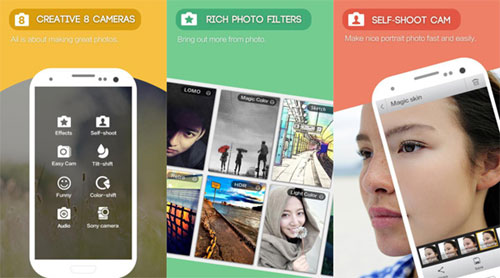
Camera 360 Ultimate has a wide range of features, filters, shooting modes and gives people many tools to quickly edit their photos after taking photos. The basic Effect Camera feature allows applying special filters and effects, along with special shooting modes such as Tilt-Shift used to create a unique " model " effect for photos.
In addition, Camera 360 Ultimate also has numerous photo templates and a variety of other shooting options. A remarkable feature for users who love to take " selfie " is the Selfie Camera mode, comes with a range of preset settings to fine tune skin tones and give you an intuitive, accurate look. About your portrait photo before taking a picture yourself.
4. A Better Camera
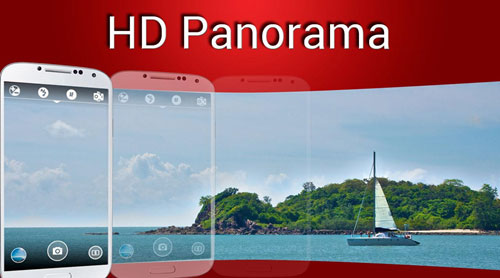
A Better Camera has many advanced features of a professional photography application like HDR Camera +, HD Panorama + and Night Camera +. Users can customize the settings when shooting such as white balance, focus point and brightness to get a perfect picture. In addition, the application also has rich shooting modes such as continuous shooting ( Burst Mode ), HDR effects, panoramic photography and night photography. In addition to the free version, Almalence also offers many advanced features in the trial version ( allowing up to 30 photos to be taken ) before deciding to buy the unlock code for unlimited shooting.
5. VSCO Cam
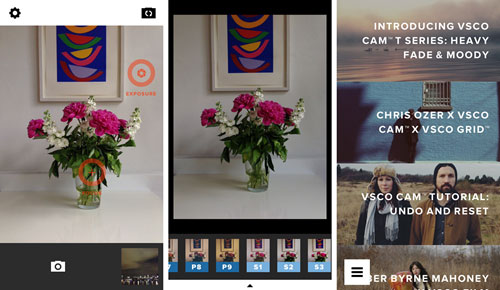
VSCO Cam provides users with surprisingly flexible image editing tools and a number of special presets and effects. VSCO Cam's shooting function is actually only at a basic level, but this application is outstanding thanks to the image editing features. Users can apply a range of preset filters with level adjustment sliders.
VSCO also allows you to fine-tune image saturation, temperature, apply grain, shadow effects and more. You can buy more filter packages thanks to the in-app purchase feature ( in-app purchase ). The application also allows users to share images on a variety of social networking services such as Instagram and Google+ as well as VSCO Grid, which is a minimalist platform for VSCO's own photo publishing.
6. Manual Camera

Manual Camera takes advantage of the live camera controls introduced in the Camera2 API of the Android Lollipop version, providing users with nearly all the ability to control the settings manually like a professional DSLR.
With Manual Camera, you can manually configure settings settings when shooting according to your wishes, such as shutter speed, focusing distance and exposure compensation. The purpose of the application is to provide professional photographers with direct control of as many settings as possible, so if you just want an easy-to-use application, your photos are optimized. Think to Manual Camera.
7. Open Camera
Main purpose : Take raw pictures.
If you are serious about taking photos on a smartphone, you should take raw pictures. This uncompressed, unprocessed format ensures the best quality picture from the camera to be able to handle them in any other way.
Most modern Android phones support raw photography, but very few camera applications are preinstalled. That means you need a third-party application to take advantage of it.
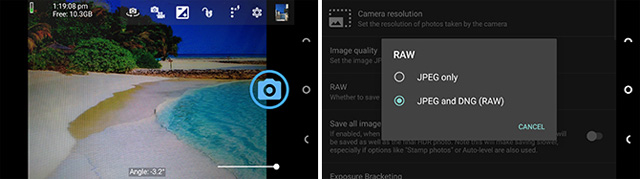
Open Camera is one of the best applications for raw photography. It is completely free, easy to use and has all the features to be used as the default camera application.
8. Motion Stills
Main purpose: Create GIF images from videos
With this application, users can record short videos of up to three seconds, then convert and share instantly as GIF images or save them on the device if they like.

Alternatively, you can take longer shots, make hyperlapse videos in Instagram style.
9. Alfred
Purpose: Use old phones as security cameras.
There are many great ways to be able to turn old Android phones or tablets for many uses . One of the most practical ways is to turn it into a security camera.
Just install the application on your old phone, connect it to Wi-Fi and locate anywhere you want to follow. Then install the same application on the new phone to track the action. You can also log in via the web viewer if you want.

Alfred has many functions. Motion detection sends notifications whenever something is identified. This is the perfect way to ensure that your home is safe. However the remote chat feature also means that the application can be used to track elderly people.
10. Selfie Master
Purpose : Take selfie photos in low light conditions
Everyone likes to take selfie photos but to have a good photo is not easy. The front camera on most smartphones is inferior to the rear camera. With a smaller aperture and no flash, taking photos at low light conditions is almost impossible.
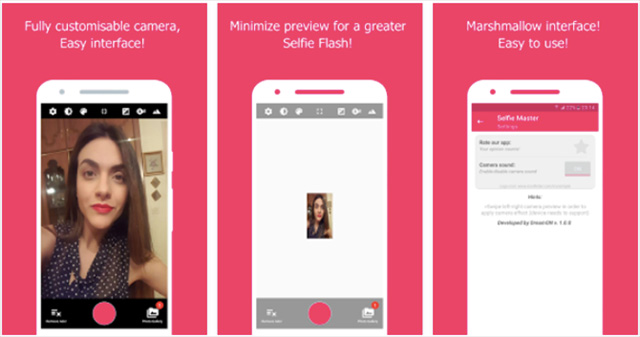
Some manufacturers have tried to solve this problem by developing a camera application into "flash selfie". If not, you can use the Selfie Master application. The principle is simple: pressing the shutter button will make the screen bright white, which will brighten the face and get a clearer picture. In addition, you can add filters to photos and use other add-ons for the application.
11. Framelapse
Purpose of use : Create timelapse videos.
Take a frame at a certain interval of a few seconds or minutes, then combine them into a video and the results can be great. However, this is a complicated and time-consuming process unless you have an automated tool that can do that. This is where Framelapse works.

Set up the camera, select the shooting time and recording interval, then let the application perform its job.
12. 360 Panorama Camera
Purpose of use: Take 360-degree panoramic photos.
Most smartphones today support panoramic photography, but not many camera applications available for 360-degree panoramic shooting.
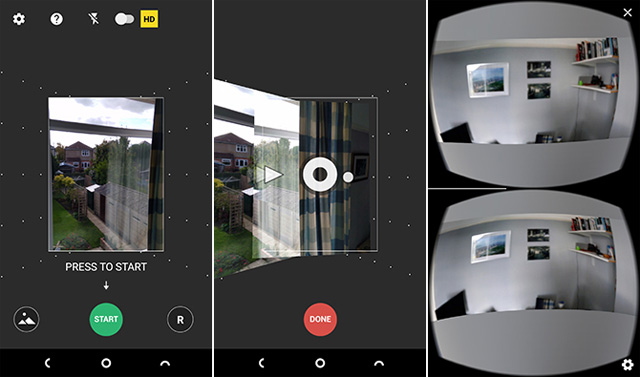
It works like other panoramic cameras: keep the camera steady, then slowly move in a straight line to capture the scene around you. These photos will be put together in a perfect way. When you're done, you can view images on the screen, swipe to view the entire image and share them easily.
13. Bacon Camera
Purpose of use: Complete manual control
If you like to take photos with manual mode on a professional camera, Bacon Camera also provides you with manual controls on the smartphone. You can set the shutter speed, ISO, white balance and manual autofocus. These features are included in an intuitive interface that copies the type of layout you are familiar with DSLRs.
- Instructions for beginners of DSLR cameras

The only downside is that the features are only available where they are supported on the device, so not all phones have similar capabilities. This application works on all modern phones with Snapdragon processor.
14. AfterFocus
Purpose: Add bokeh effect
Dual camera setup is becoming a popular feature in Android phones. They have many functions such as the ability to forge the "bokeh" effect, the background of an image not in focus.
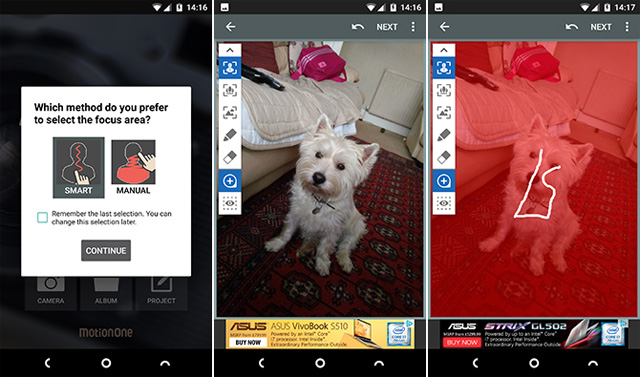
If your phone doesn't have two rear cameras, don't worry. AfterFocus also does the same job. Just take the picture then draw a line around a part of the image to focus and the rest will automatically become blurry.
15. Camera Zoom FX

Zoom Camera FX is also a photography application for Android with a clear interface with many features and settings. The application has a wide range of shooting modes such as continuous shooting ( Burst Mode ), timer, voice activation and image stabilization ( anti-shake ) when shooting. In addition, you can also manually adjust shooting settings such as ISO, HDR, brightness, saturation and more. Besides, Zoom FX Camera also has image editing tools and color transition effects, which can be displayed in real time as soon as you take or apply during processing.
The paid camera application
1. Camera Awesome
Price: 2.99 USD

SmugMug's Camera Awesome application has been available for iOS since 2012 and it is not until early 2014 that the Android version is released. This app provides a variety of shooting modes, brightness controls and white balance and a host of other settings. In addition, Camera Awesome also comes with editing tools and allows you to apply filters and effects to your photos.
It also has built-in features for Nvidia Tegra 4 chipset devices, including slow-motion video ( slow-motion ) and advanced HDR imaging capabilities. Camera Awesome also allows sharing photos on social networks or photo sharing services such as Facebook, Instagram, Flickr, Google+, Picasa and many other sites.
2. ProCapture
Price: 3.99 USD
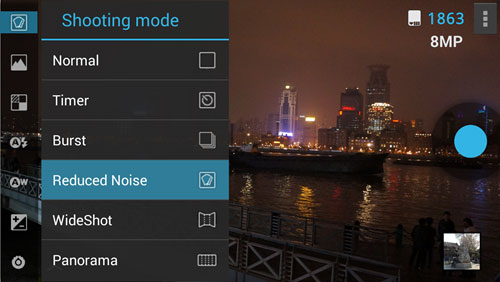
ProCapture is an application that focuses on helping users better control their photo manipulation. Control features such as focus settings, white balance, exposure and other fine-tuning options can all be easily accessed from the main screen.
Many shooting modes such as continuous ( Burst Mode ), panoramic ( Panorama ), wide image and noise reduction, will allow you to take photos professionally. Although it is considered an overkill for average photographers, ProCapture has a lot of attractive features for professional photographers.
3. Camera FV-5
Price: 3.95USD
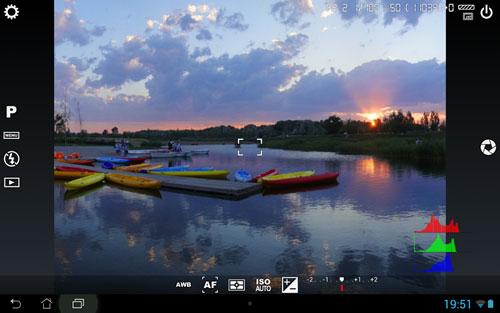
The FV-5 camera is designed for photography enthusiasts, incorporating many features and interfaces similar to a DSLR camera. The application has many easy-to-access settings such as ISO speed, white balance, focus mode and more.
In addition, the FV-5 camera also allows video recording and shooting of Time-Lapse time-lapse images, and has an additional exposure mode for professional photographers to compose. If you like to take photos with the parameters that I adjust myself like when shooting with a professional camera, Camera FV-5 is an option worth checking out.