Error iPhone, iPad suddenly shutdown even when the battery is still many, this is how to fix the error
On a beautiful day, your iPhone or iPad phone suddenly stops powering, even if the device still has a lot of batteries. This error is quite a lot of iOS users reflect. In the article below, Network Administrator will show you how to fix this error.
How to fix Phone, iPad suddenly shutdown even when the battery still has many batteries
- 1. Restart iPhone, iPad
- 2. Hard reset
- 3. Update the latest firmware version
- 4. Charge the battery
- 5. Discharge the battery to 0% and then charge it again
- 6. Restore to original settings
- 7. Insert iPhone into DFU mode
- 8. Proximity Sensor reset (Proximity Sensor)
- 9. Contact Apple
1. Restart iPhone, iPad
First try restarting the phone. To do this, press and hold the On / Off button in the top right corner or right side of the phone for a few seconds.
- How to restart iPhone on iOS 11 when not using the power button
2. Hard reset
If restarting doesn't fix the problem, try Hard Reset on your iPhone, follow the steps below:
Step 1 : Press and hold the On / Off button of your iPhone.
Step 2 : While pressing and holding the device On / Off button, press and hold the volume down button simultaneously.
Step 3 : Press and hold the buttons until the device screen is black, then proceed to reopen your device to display the Apple logo.
Step 4 : Wait a few seconds for your device to complete the boot process.
3. Update the latest firmware version
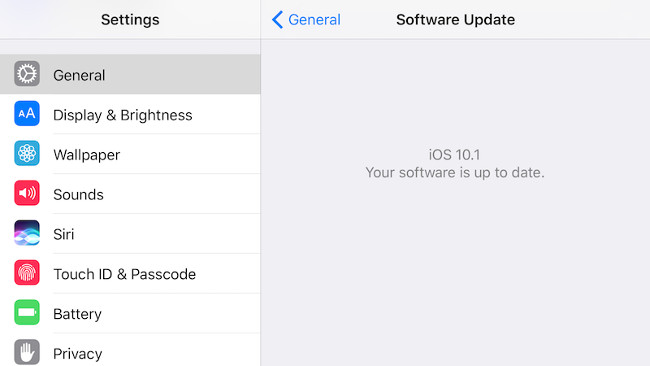
To update to the latest firmware version for iPhone, open the Settings => General => Software Update application , then click the Install button to update your device.
4. Charge the battery
If your iPhone does not respond even after having performed a hard reset, then you only need to plug in the battery for about 1 hour and not interfere with anything. If it still doesn't work, try using another USB cable and another charger or try using a USB cable to connect your iPhone to Mac.
5. Discharge the battery to 0% and then charge it again
If you encounter battery-related errors, the best solution is to discharge the battery to 0%, then proceed to recharge the battery 100% and check if the fault is still there.
6. Restore to original settings
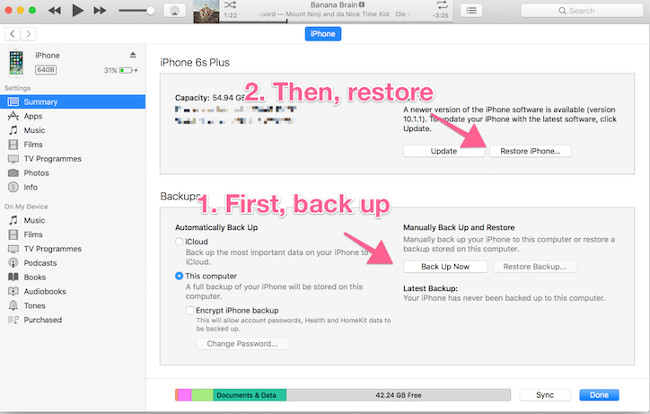
Sometimes restoring the iPhone to the original settings can fix many problems. This will erase all data and settings on the phone (hope you have synchronized and backed up the previous data). Usually you sync iPhone and restore using iTunes but if iPhone doesn't turn on, try:
Step 1 : Plug one end of the iPhone USB cable into the Lightning / Dock Connector port, but do not plug in the computer.
Step 2 : Hold the iPhone's Home button (on iPhone 7, hold the volume button).
Step 3 : While holding the Home button, plug the other end of the USB cable into the computer.
Step 4 : This will open iTunes, put iPhone into Recovery mode and allow you to completely restore the iPhone.
7. Insert iPhone into DFU mode
In some cases, the iPhone may not turn on because it won't boot. This may happen after jailbreaking or when you try to install iOS updates without enough battery. If you are having this problem, please put your phone in DFU mode in this way:
Step 1 . Plug iPhone into the computer.
Step 2 . Press and hold the On / Off button for 3 seconds, then release the button.
Step 3 . Press and hold the On / Off button and the Home button (on iPhone 7, hold the volume button) together for about 10 seconds.
Step 4 . Release the On / Off button, but keep holding the Home button (on iPhone 7, hold the volume button) for about 5 seconds.
Step 5 . If the screen is still black and nothing appears, it means you are in DFU mode. Follow the on-screen instructions in iTunes.
- How to reboot, reset, turn on DFU mode on iPhone 8 and iPhone X
8. Proximity Sensor reset (Proximity Sensor)
Another but rare cause for the iPhone to not turn on is due to problems with proximity sensors, blurring the iPhone screen. This is because the screen is always dark even when the iPhone is on and not near your face. Follow the steps below to troubleshoot problems with proximity sensors
Step 1 . Hold the Home button and the On / Off button to restart the phone.
Step 2 . When the phone restarts, the screen will work.
Step 3 . Touch the Settings application .
Step 4 . Touch General.
Step 5 . Touch Reset .
Step 6 . Touch Reset All Settings to delete options and settings on iPhone but not delete data.
9. Contact Apple
If you have applied the above solutions but still cannot fix the error. The last solution you can think of is contacting the Apple support center for assistance.
Refer to some of the following articles:
- Fixing the error 'WiFi doesn't have a Windows 10 configuration IP validation'
- Instructions for transferring data from old iPhone phones to iPhone 7 / iPhone 7 Plus
- How to transfer photos from iPhone, iPad to Windows 10 computer?
Good luck!