iOS appears a new error that causes iPhone to crash only by voice
This error on iOS relates to the dictation feature (Dictation). Specifically, users who recently discovered their iPhone will immediately crash and restart if they say a few words using the "Read spelling" feature.
The strange thing is that this error is 'immune' if you input data using the keyboard or using Siri virtual assistant. Only when the user uses the voice for the Spell Reading feature will the iPhone restart.
All iOS 11 and iOS 12 versions (including the latest version of iOS 12.1.4 and iOS 12.2 Beta) have this error.
To activate this error, the iPhone needs to turn on the "Read dictation" feature (access Settings -> select General settings -> select Keyboard -> select Enable dictation).
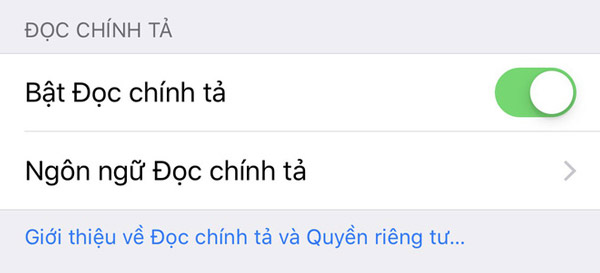
At the main screen, slide left or down to display the search bar.
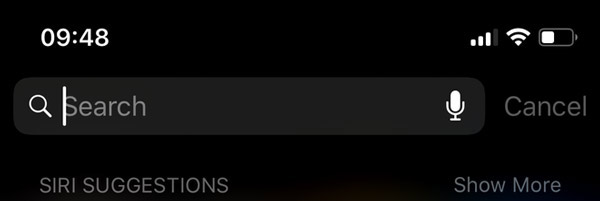
Switch keyboard language to English.

Click the button to read the text and say the word "hyphen" consecutively (dash "-"), your iPhone will restart immediately.

Perhaps, in the upcoming iOS versions Apple will fix this error.
You should read it
- ★ After updating to iOS 13.5, many iPhones had battery problems
- ★ iPhone 8 has a bug that automatically reboots due to production and this is a way to check for Apple to fix it for free
- ★ How to Dictate in Windows 10
- ★ Face ID on iPhone X stopped working due to the following camera error, Apple agreed to change the device
- ★ A series of faulty iPhones do not accept SIM, cannot connect to Wi-Fi, data after upgrading to iOS 12.1.4