How to fix iPhone error does not ring when there is a call
Recently, your iPhone suddenly did not ring when a call came in, greatly affecting daily life and work. This error may be due to software problems, update errors or simply we accidentally leave the device in Do not disturb mode. So what is the remedy for the cause of iPhone not ringing when there is an incoming call?
1. Remove the iPhone case:
The device does not ring because the bumper is quite rare, but not without it. Try removing the case to check the result.

2. Disable silent mode:
The left side of the iPhone has a small trick so we can quickly activate the silent mode. Try checking again and make sure the switch has been shifted to the right.

3. Turn off un-disturbing mode Do not disturb:
Do not disturb mode will help you focus on your work, when not receiving any notifications from applications or any calls. However, we accidentally forgot to disable this feature, making the device not ringing and will not know to receive it.
To disable Do not disturb mode, swipe from the bottom edge of the screen to open the Control Center . If you see the moon icon is on, it means mode Do not disturb turning on. Touch the icon to turn off the mode and the notification appears Do not disturb: Off.
Alternatively, you can go to Settings> Do not Disturb to turn off the two Manual and Scheduled options .
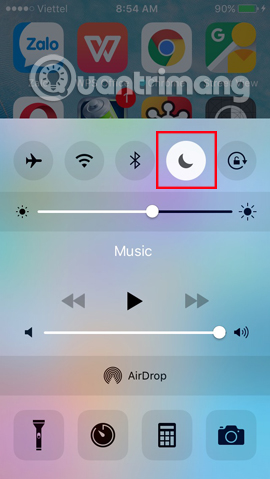

4. Volume up:
It is also possible to adjust before you let the bell at a small level also make us unaware and unaware to receive an incoming call.
5. Change ringtone:
Try changing the ringtone, when you click Settings> Sounds> Ringtone to select a new ringtone.
Or turn off Bluetooth so that the iPhone is not connected to the speaker or Bluetooth headset. Open Control Center and select the Bluetooth icon to turn it off if enabled.

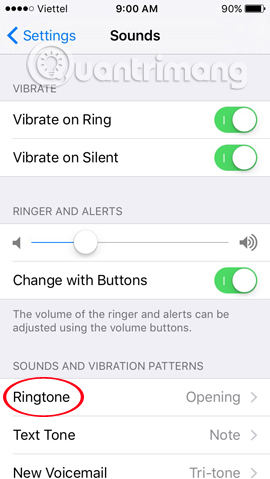
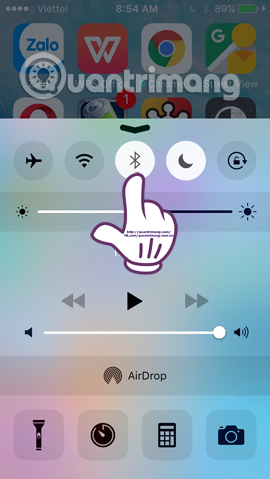
6. Restart iPhone:
We can also restart iPhone to fix an error that does not ring when an incoming call arrives. Press and hold the Power button and the Home button until the Appple icon appears.
7. Update iOS version:
The new operating system version always updates many new features, along with fixing previous versions. If you try these ways, but the loss of the ringtone when a call has not been resolved, try to upgrade to the new version of iOS.
Note , before updating to the version, back up any data to avoid data loss. The device has 50% battery life.
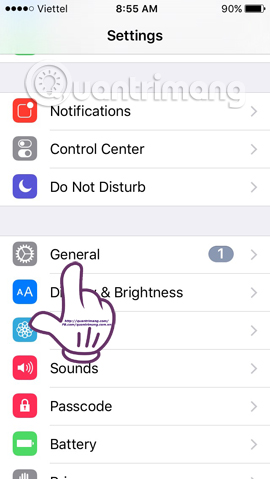

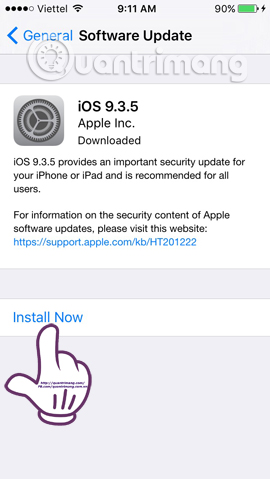
8. Restore settings on iPhone:
When we restore the settings, the settings related to sound, notifications, . will be erased. Go to Settings> General> Reset> Reset All Settings . Confirm again to delete previous settings.


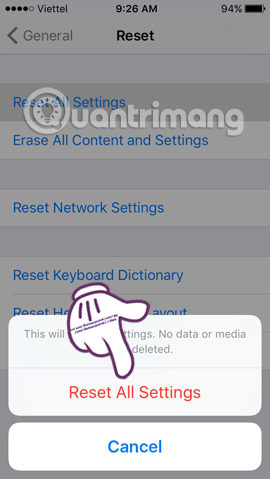
9. Restore original settings on iPhone:
Finally, if the bell still does not fall when a call comes in, try to restore the original settings. Settings, data, keyboard settings, and language will all be lost. So, backup all data on iCloud and iTunes before doing so.
First, go to Settings> General> Reset> Erase All Contents and Settings . We will enter the password if asked and press the Erase iPhone to confirm it again.
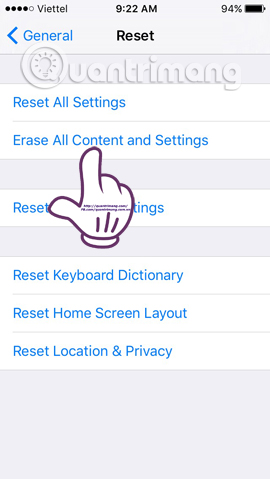
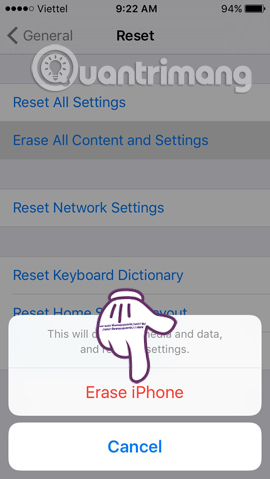
The above are a few ways to fix errors that do not ring when an iPhone call comes in. Try it on your device and see how it works.
Refer to the following articles:
- Fix iPhone error not vibrating when a call or message arrives
- How many tricks have you missed using this iPhone?
- Phone does not charge or charge slowly, this is how to handle it
I wish you all success!