How to fix an unexpected application exit error on iPhone
The situation of escaping the abrupt application on iPhone sometimes happens will make the user extremely uncomfortable, causing you to stop the work being done unfinished and have to open the application again from the beginning. If unfortunately we are working on the editing process on the device without saving the content, then surely you will lose all that content. So what is the cause of that situation? And how to fix the sudden application exit on iPhone?
1. iOS 11 does not support 32bit applications:
Despite this announcement [Apple stopped supporting 32bit apps on iOS 11] which has been launched since 2015, but Apple has not yet aggressively removed the 32bit application on the App Store. However, when iOS 11 officially launched, Apple thoroughly removed 32bit application and users were forced to update to 64bit version to use. If the application developer has not yet created a 64bit version, you will have to wait. If you get an application crash on your iPhone running iOS 11, the first thing you should think about is this reason, update or remove the application and reload it from the App Store to install the latest 64bit version (if available).
If you are with Facebook, Facebook Messenger you try one of the following:
- Delete the Messenger application and reinstall it.
- Delete both Facebook and FB Messenger apps and reinstall.
- Go to Settings> General> iPhone Storage> select Messenger> click Delete App. (Delete the application in Settings, do not delete from the screen).
2. RAM memory is not enough capacity:
RAM on the iPhone device will help perform quick operations on the device. When this memory is full, it will lead to application crash when accessing. Also when we forget to exit the application in sequence, pressing the Home button also causes the RAM memory to quickly fill up. Therefore, when you use other applications, the memory capacity will not be enough for temporary storage, resulting in a crash when accessing the application.
How to fix:
- First of all, you need to check all the applications on the device, delete applications that do not need to use.
- Turn off all applications running in the background on iPhone devices.
- Finally, try to restore or restore the device with production mode.
3. Memory capacity is missing:
For those who like to "take a selfie" video, or install multiple applications on the device, the capacity will be very fast. Since then, it has led to inadequate capacity for later applications when installed and abruptly drained while in use.
How to fix:
- We need to check all installed applications on iPhone. Which applications do not need to use, delete them. Then restart the device to check the above error. In addition, you should also reset some network settings, automatically update applications, .
- Back up the data on the device to the computer, to avoid data loss.
If not, we can restore the device with iTunes, iTools, restore the data that has been backed up.
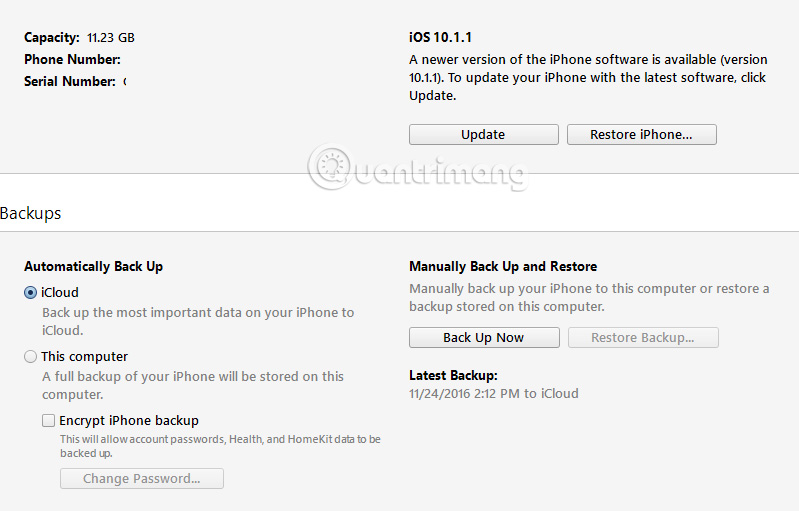
The last way is to try to upgrade the iOS operating system to the latest version to solve unexpected application exit problems.
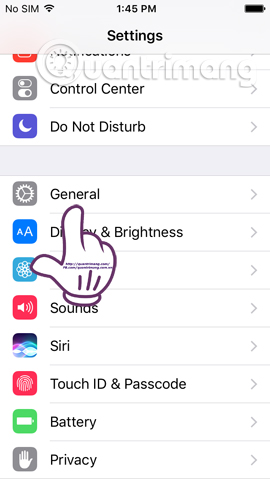
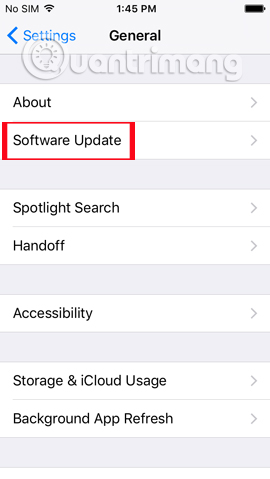
4. Conflict between installed applications on iPhone:
When we use applications on Cydia, it is very likely that there will be incompatibilities between applications. Therefore, some applications you visit will be thrown out immediately. Some applications do not work, which also leads to a sudden escape.
How to fix:
When the application is abruptly removed when using, you should uninstall and re-download it on the App Store to check the application again.

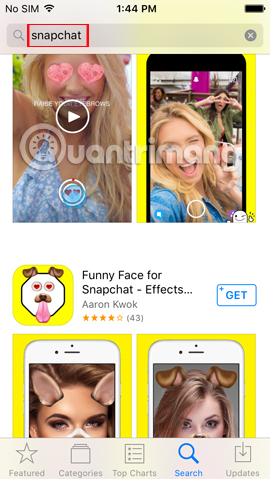
In addition, readers can refer to some methods to increase memory capacity on iPhone devices such as Trash to remove space to free up space and cache iPhone, iPad, Delete automatic messages to increase Memory capacity in iPhone or using iMyfone Umate software in the article This is how to increase GB storage space on iPhone.
Above are some methods to help you fix the sudden application crash on iPhone. To limit this situation, it is best to turn off applications that run in the background and delete applications that no longer need to be used.
Refer to the following articles:
- How many tricks have you missed using this iPhone?
- How to copy music to iPhone, iPad from computer?
- Fix PC error not receiving iPhone in iTunes
Hope the above article is useful to you!