Download Microsoft's official Bing Wallpaper to help you automatically change the beautiful desktop wallpaper
Every time we visit the Bing search engine or look at the lock screen on Windows 10, we will be surprised at the beautiful images of Microsoft. If you are a fan of Bing wallpapers, now we can use tools from Microsoft to bring beautiful Bing wallpapers to our desktop.
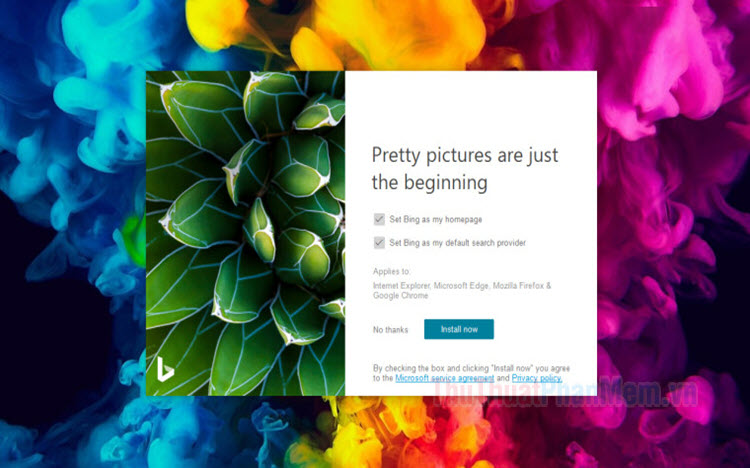
Bing Wallpaper application only supports Windows 10. If you are using Windows XP / 7 / 8.1 operating system, please use the following method to download and use Bing wallpaper.
http://TipsMake.vn/tong-hop-hinh-nen-dep-nhat-tu-bing-va-cach-tai-hinh-nen-tren-bing/
The following is a guide to download and install the official Bing wallpaper from Microsoft. Please read along.
Step 1 : You visit https://www.microsoft.com/en-us/bing/bing-wallpaper
Next, click on Install now to download the Bing Wallpaper tool .

Step 2: You open the downloaded file to install. At this point, Bing offers two options: Set Bing as the homepage and set Bing as the default search engine (1) . If you do not need to set Bing as your default homepage and search engine, uncheck the two items and click Install now (2) .
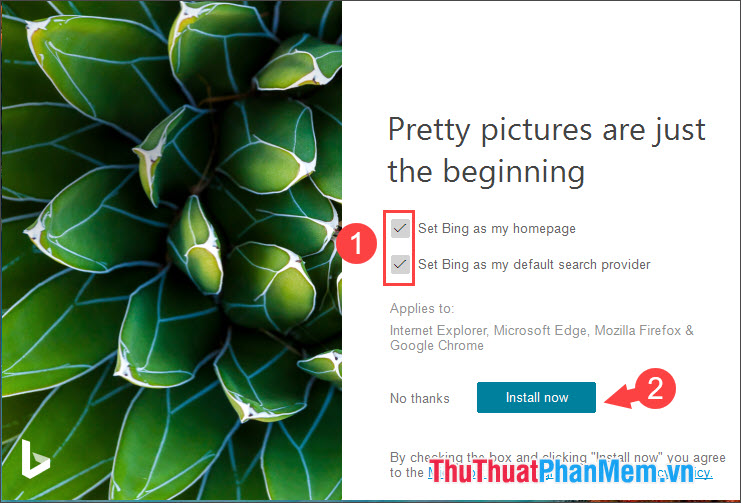
After that the installation process will take place, you wait patiently for a moment.

Step 3: After installing successfully, click Finish to complete. You can reboot the computer (if desired).

Step 4: After the installation is complete, you will see the Bing icon located on the taskba bar as shown below. To change the wallpaper, right-click on the Bing icon (1) => click on the left and right arrow (2) to change the wallpaper. Bing also provides us with information about the image in the top section (3) . Click on it to find more information about the photo.

And then Bing's search site will open and search for the necessary information about the image. Your job is just to click on the website and see that information only.
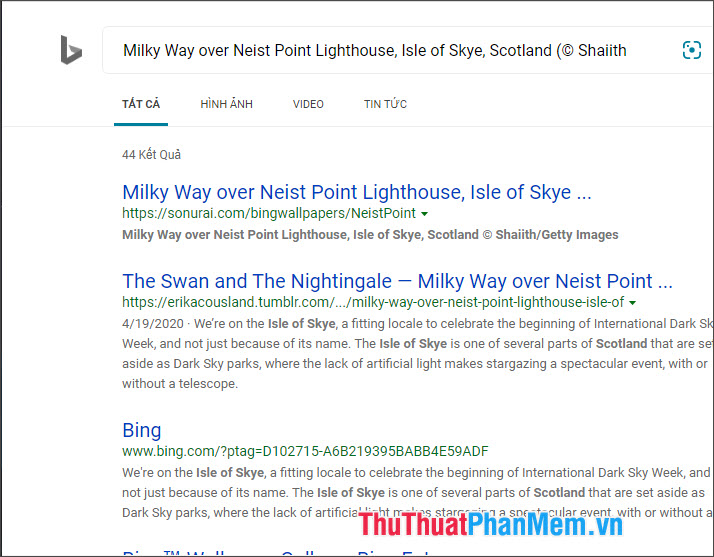
With Bing Wallpaper toolkit from Microsoft, we can "enjoy" beautiful nature right on the Desktop. Good luck!