Experience Bing Wallpaper: The application automatically changes to new computer wallpaper every day
Desktop wallpaper is a small but significant factor that affects the emotions and user experience of Windows users. Leaving a desktop wallpaper forever makes us bored, while finding new wallpapers to change regularly is quite time consuming.
To address this need, Microsoft has launched a new application called Bing Wallpaper, which helps users set daily Bing images as their desktop wallpaper completely automatically. The app allows users to cycle through wallpapers daily through the system tray. The daily Bing image is automatically set as the desktop wallpaper, making the operating system less boring.
Bing development and distribution director at Microsoft, Michael Schechter, said that Bing Wallpaper is basically an application that supports setting the Bing homepage image as a desktop wallpaper. The interesting thing is that the wallpaper will be automatically updated by the day, helping users not have to search for beautiful wallpaper stock, and get a more interesting experience with each access to Windows.
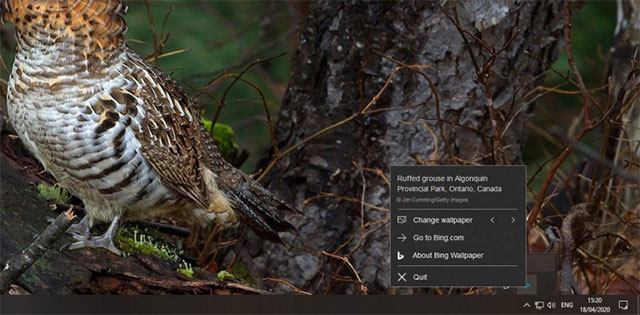 Bing Wallpaper
Bing Wallpaper Besides the rich wallpaper store, Bing Wallpaper application also has a built-in quick search tool right on the desktop, helping users to perform quick search queries without having to open the browser. There is also a news feature, which brings the hottest articles in each of the established regions.
The Bing Wallpaper app will not be distributed via the Microsoft Store. Instead, you will have to visit the app's own website to download and install it as instructed. After installation, the initial setup will give users an option to set Bing as the default homepage and search engine on the system, but you can also cancel these settings if you wish.
Download Bing Wallpaper and install the application on your computer here:
https://www.microsoft.com/en-us/bing/bing-wallpaper
The installation process is quite easy, with 3 clicks, however, if you do not want to change the browser settings, you should uncheck the 2 items you marked in red in the first image (Set Bing as my homepage and Set Bing as my default search provider), then click the Install button .

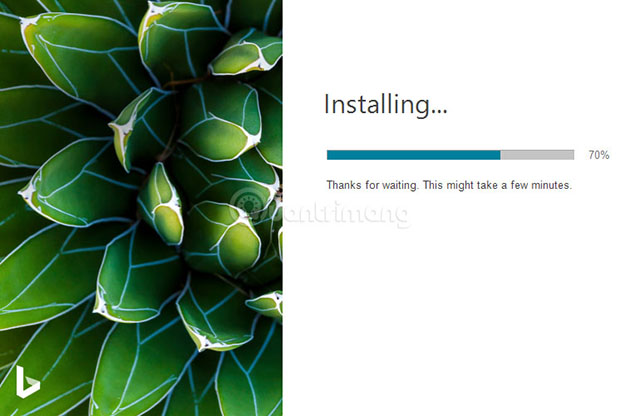

After installation is complete, the desktop wallpaper will be changed automatically, with the word Bing quite large in the lower right corner of the screen.
 Wallpaper comes with the Bing logo
Wallpaper comes with the Bing logo Right-click on the Bing Wallpaper icon and you'll know the name of the wallpaper, who owns the copyright, and change another wallpaper if desired. Bing wallpaper theme is mainly beautiful nature wallpaper, trees, animals, pretty good quality.
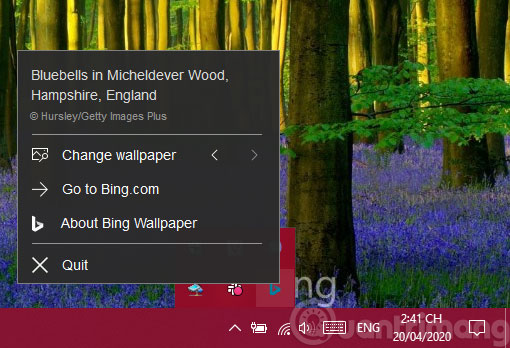 Options of Bing Wallpaper
Options of Bing Wallpaper Bing Wallpaper is quite simple, but useful if you want to change your desktop wallpaper but are lazy to find photos online.
You should read it
- ★ Change wallpaper, set Wallpaper wallpaper for computer
- ★ How to manually change the wallpaper with Wallpaper Slideshow LT
- ★ Instructions for changing Windows desktop wallpaper
- ★ How to automatically change Bing wallpaper on Windows 10
- ★ How to set Bing Daily Images as wallpaper, lock screen Windows 10