Do you know how to check copyrighted Windows or 'pirated' Windows?
Many people who use the Windows operating system do not know whether their computer is an official version of Windows or a pirated version of Windows. However, not everyone knows how to check whether Windows is copyrighted or not. Or in case the key is not used to activate, how long will the Windows version last?
In fact, checking Windows operating system copyright information and status is very simple. You can do it in 3 different ways. The article below from Network Administrator will summarize ways to check for copyrighted Windows or "pirated" Windows.
1. Check Windows copyright with Windows activation
This way to check is very simple, you just need to right click on This PC and select Properties . Then the System interface of the system appears. Here in the Windows activation line we will see the message whether Windows has been activated or not through the Windows is activated line .
Readers can refer to the detailed instructions in the article This is how to check whether your Windows 10 is copyrighted or not?
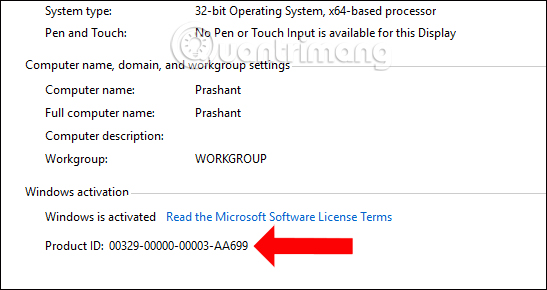
2. Check Windows copyright status via CMD
This method will help you check more reliably about the status of the Windows you are using.
Step 1:
First, enter CMD in the Windows search bar, right-click on Command Prompt and click Run as administrator .
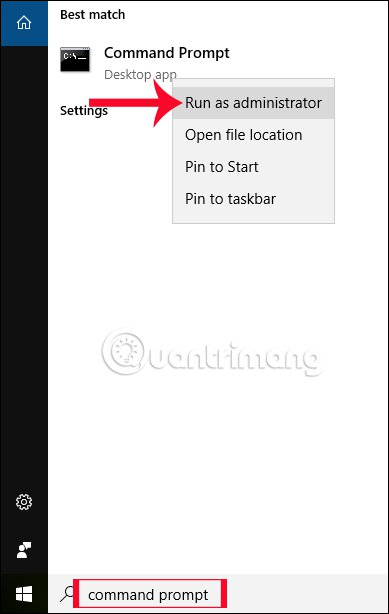
Step 2:
Next type the command slmgr/xpr and press Enter to see the results. If you receive a Windows Script Host notification dialog box with the content The machine is permanently activated , your Windows has been legally activated.
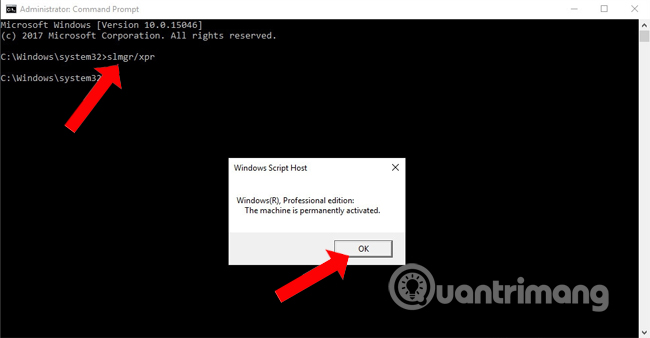
If Windows is not copyrighted, a notice will appear as below, with the expiration date of Win.
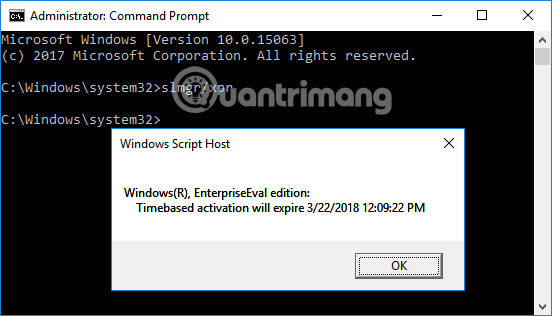
Besides, if you use Windows that has not been activated, you will still be activated when upgrading to Windows 10. Please check whether the version has a 180-day trial or not.
Enter the command slmgr.vbs -dlv into CMD and receive the notification. If the dialog box that appears does not display 180 days information, it means your Windows 10 is copyrighted.
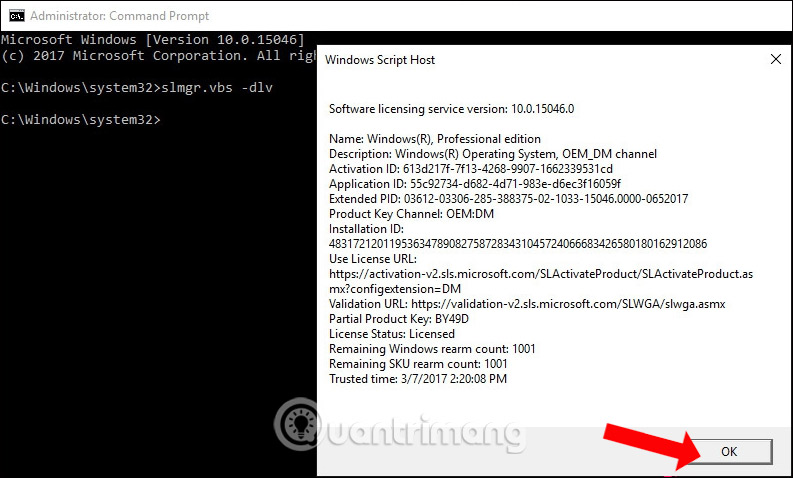
If the date information is displayed as below, it means you are using unlicensed Windows.
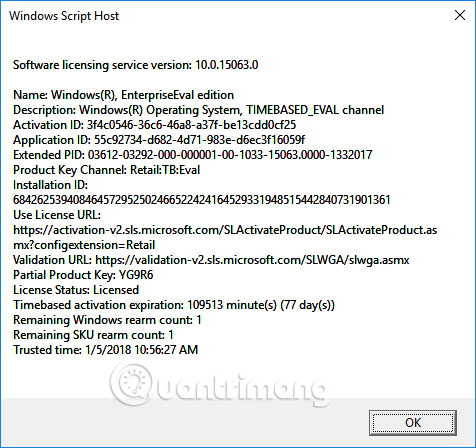
3. Check Windows license via Control Panel
We access the path Setting > Update and Security > Activation .
Then look at the content on the right, if Windows is not copyrighted , the words Windows is activated by your organization will appear .
As for Win that has been copyright activated, there will be a notification that Windows is activated with a digital license linked to your Microsoft account as shown below.
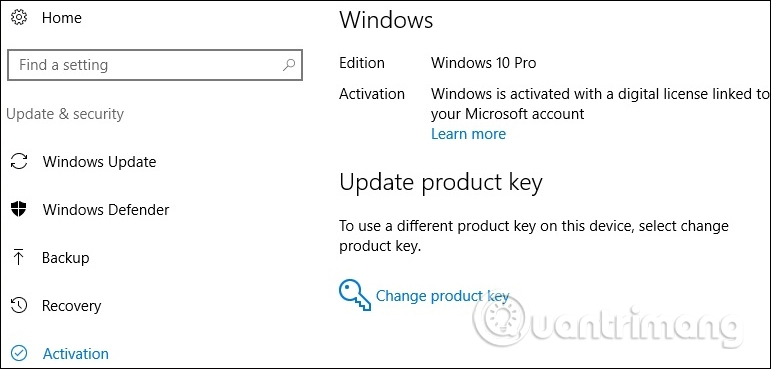
So please try the above methods to check if your computer is using copyrighted Windows or not.