Instructions for linking Windows 10 Product key to Microsoft account
On Windows 10 Anniversary Update, Microsoft has changed some features, including activate. Also starting from Windows 10 Anniversary Update, the Product key will not only be attached to your hardware, but you can also link the Product key to your Microsoft account.
This new feature allows you to activate Windows 10 without having to contact Microsoft when you change hardware on your computer, including replacing a motherboard, processor ( processor) or hard drive.
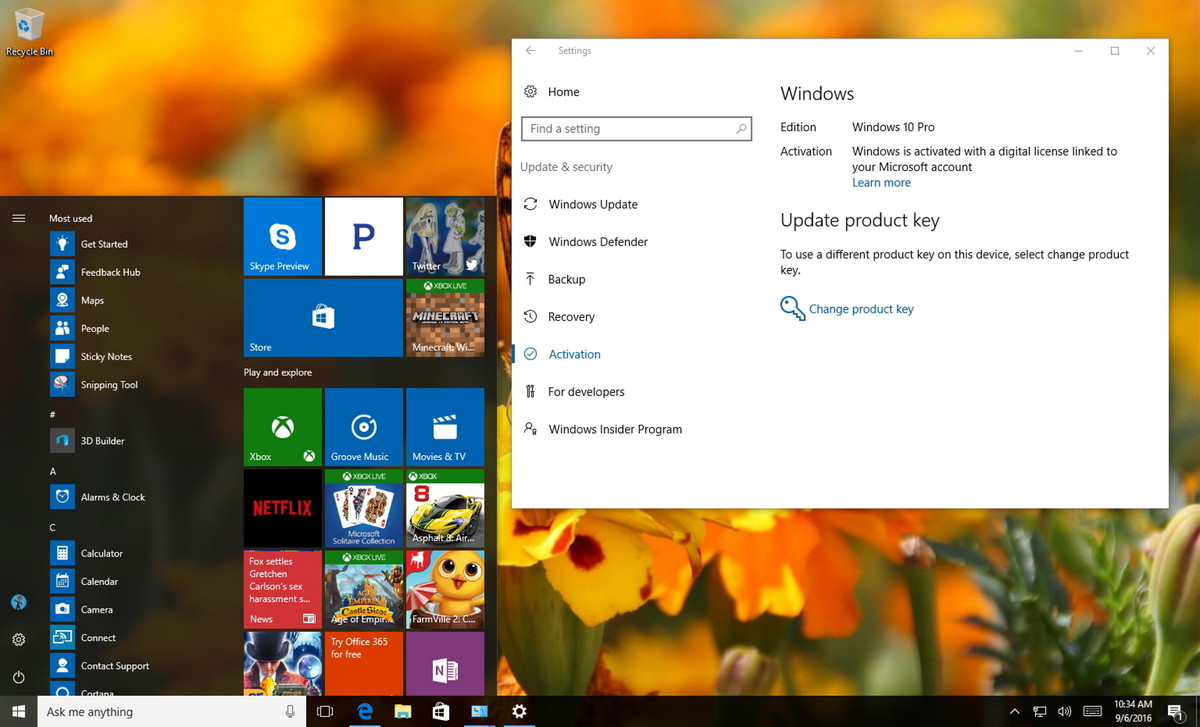
How to link copyrighted Windows to a Microsoft account?
To make sure everything works properly, you first need to make sure Windows 10 is activated properly. To do this, follow the steps below:
1. Open Settings.
2. On the Settings window, find and click Update & security.
3. Next click on Activation.
On the Activation window, you will see the message "Windows is activated with a digital license" (or product key).
Now you can make sure your Windows 10 has been activated properly. The next step is to add the Microsoft account you want with the Product key. It should be noted that the process will change your account from Local account to Microsoft account.
1. Open the Settings window .
2. On the Settings window, find and click on Accounts.
3. Next click on Your info.
4. Click the Sign in link with your Microsoft account instead.
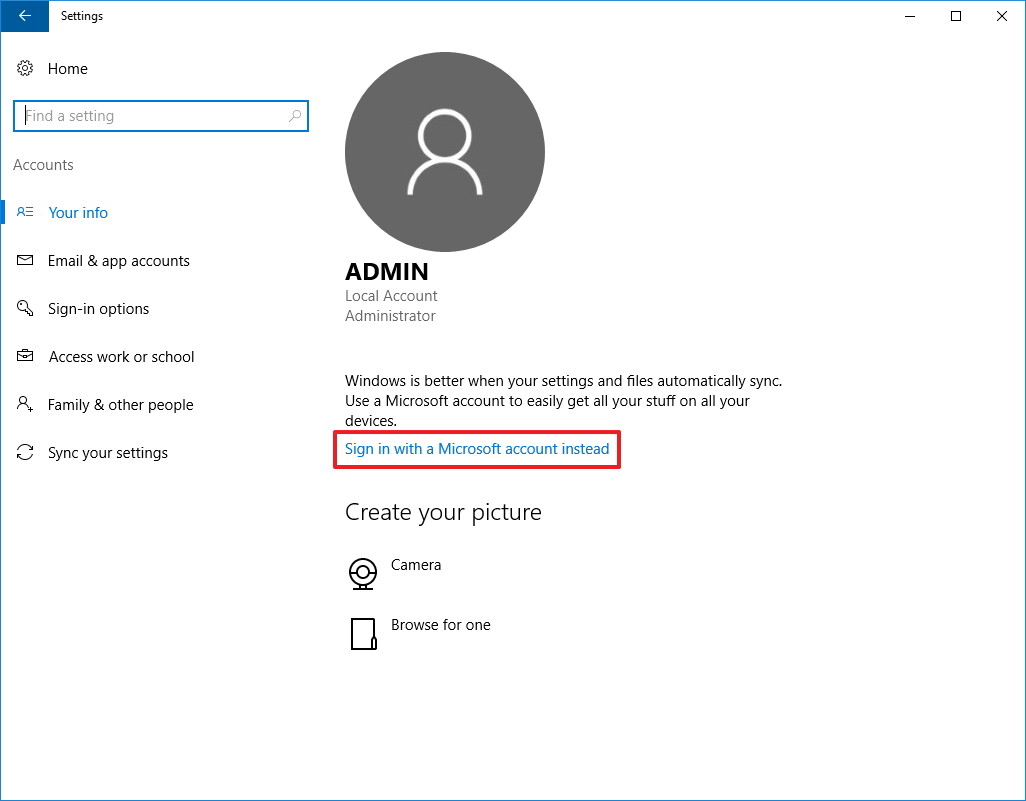
5. Complete your login information.
6. Click Sign in.
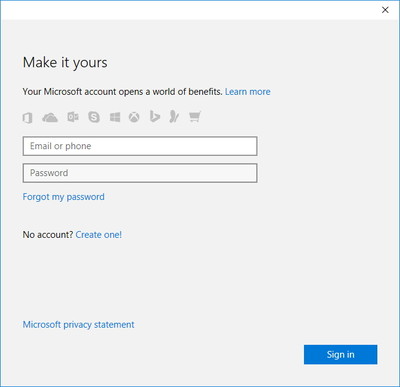
7. Enter your current password.
8. Click Next .

9. Click Set a PIN or click the link Skip this step to complete the process.
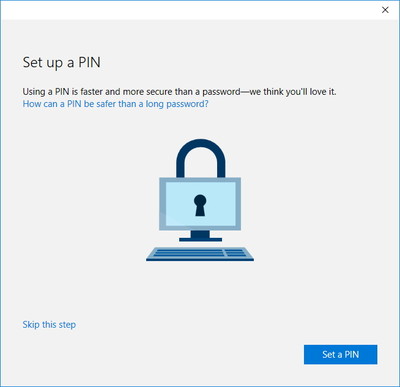
After you have completed the above steps, you can delete your Microsoft account.
You can now check whether the digital license - the new Windows 10 copyright system is linked to your Microsoft account by following the steps below:
1. Open Settings .
2. On the Settings window, click Update & security.
3. Click on Activation .
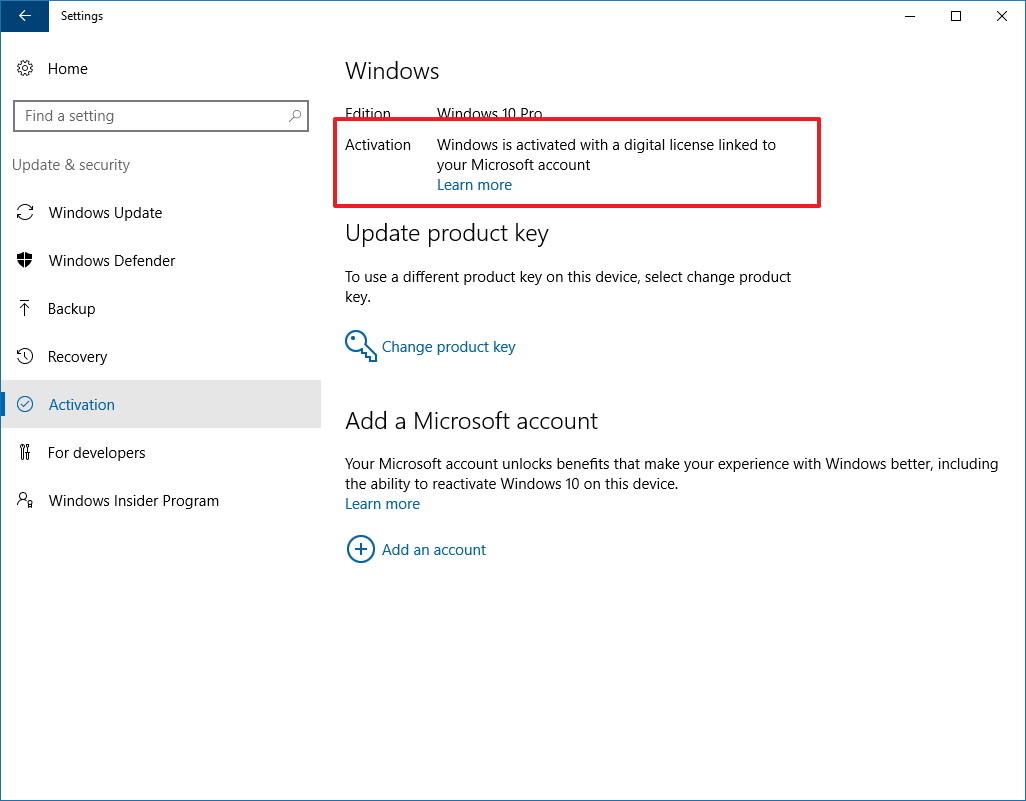
On the Activation page you will see the message "Windows is activated with a digital license linked to your Microsoft account".
Alternatively you can use the web browser to log in to your Microsoft account and navigate to Devices. If you see that your computer is listed here, it means that your Microsoft account is already linked to Windows license.
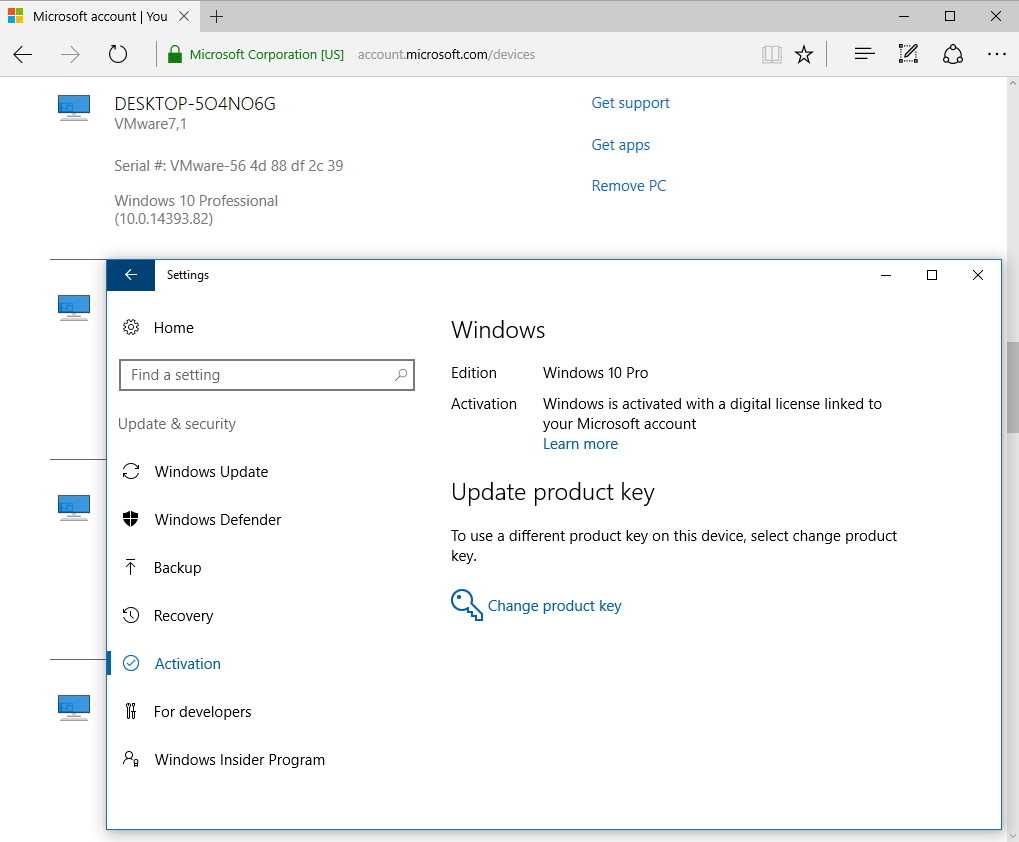
Refer to some of the following articles:
- How to deactivate Windows Product Key and use it on another computer?
- Instructions for changing Product key on Windows 10
- No need to install any software, this is how to find the Windows Product Key
Good luck!
You should read it
- ★ How to check if your Windows 10 is Win copyright or not
- ★ Steps to activate Windows 10
- ★ The 'Key' for Windows 8 license is for sale for 100,000 VND
- ★ No need to install any software, this is how to find the Windows Product Key
- ★ This is how to backup, restore Windows 7/8 / 8.1 and Windows Vista licenses