How to check TikTok video audio copyright
If a TikTok video is copyrighted, it will be difficult to reach viewers and TikTok will also comment that your channel is not of good quality. Currently, you can turn on audio copyright checking mode in TikTok videos available on the application, ensuring the video is not infringing. The article below will guide you to check TikTok video audio copyright.
Instructions for checking TikTok video audio copyright
Step 1:
At the interface on TikTok, users click on the personal icon in the bottom right corner. Then go to the personal TikTok interface, click on the 3 dashes icon in the top right corner.
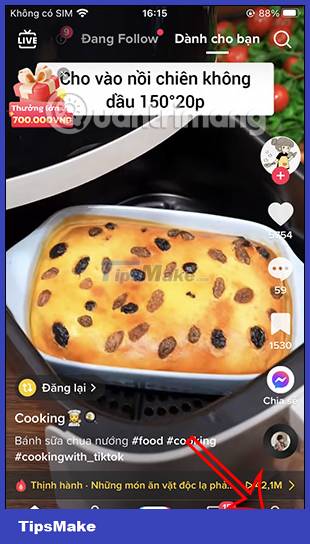

Step 2:
Displaying the options below, users click on Tools for Authors.

Step 3:
Switch to the settings interface for your TikTok account. Here, scroll down to the Posting Settings section and you will see the option to Check audio copyright in the video. We will enable this mode for TikTok to check the video.


As soon as a user posts a video to TikTok, the application will check whether the sound in the video violates copyright or not. If you use sounds available in TikTok, you will not be copyrighted when you use sounds from outside. In case the video uses violating sound, we will receive notification immediately to process the video.