Cut music online with the Online Audio Cutter tool
Audio Cutter is an online application with a function to help users to cut mp3s from a computer, or on Google Drive, Dropbox, or URL link. Users do not need to install any other support program and are completely free to use. In addition, you can also create ringtones for iPhone in addition to creating iPhone ringtones using iTunes still in use.
If you want to search for an mp3 cutting program, please refer to the following tutorial of Network Administrator, when using Online Audio Cutter service to cut music offline.
Step 1:
First of all, please visit this site to proceed to cut mp3.
Step 2:
At the home page interface, press the Open file button to open the music file to be cut in the computer. Or get files from Google Drive, Dropbox or use the URL link of mp3 .

Step 3:
Soon a folder window will appear. You just need to select the song in your computer and click Open to get the file. Depending on the size and duration of the song, the time to upload the song to the tool is slow or fast. In general, the load time is quite fast.

Step 4:
To choose the time of cutting music, you move 2 sliders at 2 ends to align the cutting time. If you want to check the correct piece of music, click on the blue circle button next to the Space button to play the music. How far you cut the music will run at the right time.

Step 5:
If you want to create an effect for a piece of music , gradually grow or lower the sound gradually, you can press the Fade in and Fade out buttons. Depending on user preferences, you can choose to create effects only for the beginning, end of the music or both.

Step 6:
When you've selected the music, edit the effect, then select the output for the sound. Online Audio Cutter supports users in MP3 format , iPhone ringtones with m4r format , or AMR, WAV, AAC when clicking More .
When finished, click Cut to create mp3 music.

Step 7:
The last step, we just need to click the Download button to download the music to the computer. Or choose to save on Google Drive, Dropbox.
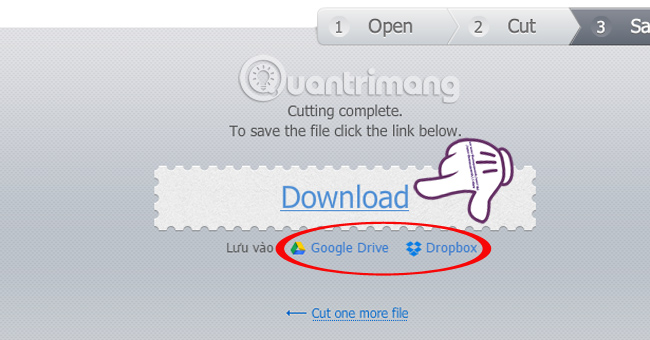
In addition, you can also download the video on your computer and then the tool will automatically split the video into an audio file for you to proceed to cut the music as usual.

Step 8:
If you want to install the program to use on your computer, click on Add to Chrome . Perform the installation as if you installed the utility on your browser.

If you want to use it, just click the Chrome App launcher on the screen to open Audio Cutter and use.
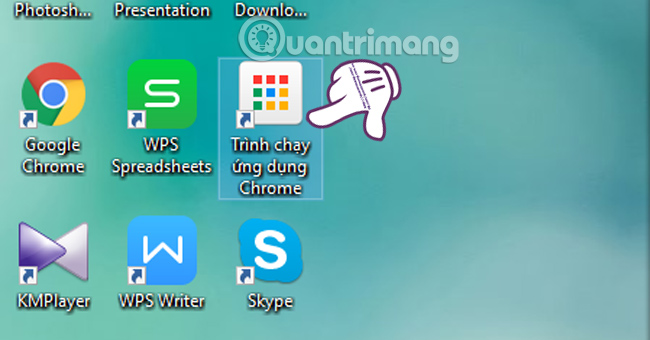
As such, we have instructed you to complete the mp3 cutting steps using the online Audio Cutter tool, with a simple and quick way to do it.
Refer to the following articles:
- 7 ways to download videos on Youtube quickly and simply
- 10 easy video editing applications on Android
- How to convert WMV video tail to MP4?
I wish you all success!
You should read it
- ★ How to create iPhone ringtones with iTunes
- ★ Is it possible to set a ringtone from Zing MP3 for iPhone?
- ★ Instructions for creating ringtones on iPhone with 3uTools
- ★ How to create iPhone ringtones does not need iTunes, the computer is free of GarageBand
- ★ Top 8 best free ringtone download websites