Corel Draw 12: Draw the ducklings swimming
Step 1 : Draw the shape of the duck swimming
- Select the Bezier tool to draw the shape of the swimming duck (Figure 1).
- Draw the parts of the duck's tail, wings, eyes and beaks. For the eyes part, use the Ellipse drawing tool (Figure 2).
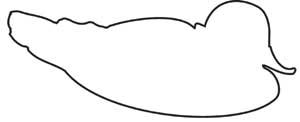
Figure 1
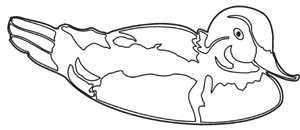
Figure 2
Step 2 : Coloring
- Coloring as much as you like, the mine part should be colored with cream and added color spots on the mine. After coloring, remove all black lines (Figure 3, 4).

Figure 3

Figure 4
Step 3 : Draw the lake
- Select the rectangle drawing tool ( Rectangle Tool ) to draw a rectangle.
- Select the Fill Tool - Fountain Fill , paint from the light green to dark blue.
- Attach the duck to the lake (Figure 5).

Figure 5
Step 4 : Create movement of duck under water
- Draw waves around the duck (Figure 6).

Figure 6
Step 5 : Create more flocks
- Select the new duck and wave created Group (select Object - Group ).
- Click left mouse button to drag out and right click to create the second child.
- Select the newly created duck, drag one of the 4 nodes in the 4 corners to get the smaller duck (Figure 7).
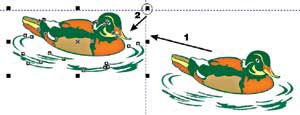
Figure 7
- Similar to the two steps above, we will create a flock of ducks.
- We get the result as shown in Figure 8.

Figure 8
Lam Khe