Coreldraw 12: Sports car painting
Step 1 : Draw the shape and color the car
- Select the Bezier tool to draw the shape of the car (Figure 1)
- Draw the lower parts of the car (Figures 2 and 3)
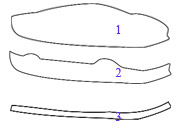 - Fill image 1 by: selecting Fill Tool - Fountain Fill
- Fill image 1 by: selecting Fill Tool - Fountain Fill
+ Type : select Linear
+ Option : choose Angle rotation angle: 90 degrees
+ Color Blend : choose Custom (fill in the gradient)
+ Choose color starting with formula: C: 30; K: 40
Finish color is white (picture 4, 5)

Figure 4

Figure 5
- Fill picture 2: select Fill Tool - Fountain Fill
+ Type : select Linear
+ Option : Angle: 90 degrees; Edge Pad: 25%
+ Color Blend : choose Custom (fill in the gradient)
On the color gradation bar:
+ Starting point: C: 30; K: 40
+ Score two: C: 30; K: 40
+ Three points: white
+ End point: C: 20; K: 30 (pictures 6, 7)

Figure 6
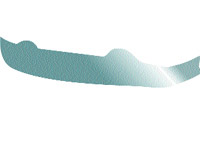
Figure 7
- Fill picture 3: select Fill Tool - Fountain Fill
+ Type : select Linear
+ Option : Angle: 90 degrees
+ Color Blend : choose Custom (fill in the gradient)
On the color gradation bar:
+ Starting point: C: 80; K: 90
+ Score two: C: 80; K: 90
+ Three points: white
+ End point: C: 30; K: 40 (figures 8, 9)

Figure 8

Figure 9
- Attach pictures 1, 2, 3 again
- Draw the hood and glass (Figure 10)
- Draw the previous glass and fill the Fountain Fill
+ Type : select Linear
+ Option : Angle: -180 degrees;
+ Color Blend : select Two color:
+ From : C: 15; K: 20
+ To : white
- Drawing glass doors
+ Type : select Linear
+ Option : Angle: -90 degrees;
+ Color Blend : select Two color:
+ From : C: 20; K: 50
+ To : C: 5; K: 10 (Figure 11)
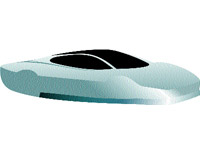
Figure 10
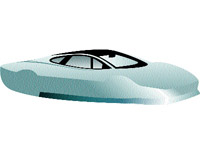
Figure 11
- On the toolbar, select the Interactive Transparency Tool to make the glass transparent
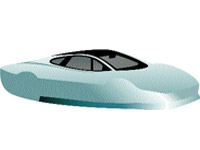
Figure 12
- On the properties bar of the Interactive Transparency Tool :
+ Transparency Type : Uniform
+ Transparency Operation : Normal
+ Starting Transparency : select 50 (Figure 12)
( continued )
Lam Khe