Comprehensive network monitoring tool set
Finding the best network monitoring software and tools to manage and monitor network infrastructure is one of the most important decisions a business has to offer.
The need for a monitoring tool is becoming more urgent than ever when technology has dominated every aspect of the business, including important business applications and hardware, such as VOIP systems. PBX (Voice over Internet Protocol Private Branch Exchange - Private branch office uses Internet protocol to transmit calls) and internal email.
Network monitoring is a diverse function with many tasks that a computer network administrator needs to perform. In order to simplify the administration and improve the performance of the network, we would like to share a fairly complete set of tools for the purpose of comprehensive network monitoring.
The software solutions listed below will help you monitor and manage many aspects of the network, including bandwidth management of networked devices, bandwidth usage, network congestion, and people. High bandwidth usage in the intranet and more.
Comprehensive network monitoring tools
- 1. Bandwidth Splitter with Bandwidth Splitter
- 2. Centralized management with Ideal Administration
- 3. Managing policies with the Group Policy Management Console
- 4. Network service management with Total Server Monitor
- 5. Manage IP addresses with Advanced IP Scanner
- 6. Comprehensive management
- SolarWinds NPM v12
- ManageEngine OpManager
- OP5 Monitor
- Paessler PRTG
- WhatsUp Gold 2017 Plus
- Nagios XI
1. Bandwidth Splitter with Bandwidth Splitter
Download Bandwidth Splitter
There are many software support for bandwidth management such as: Bandwidth Monitor, NetFlow Analyzer . Currently, Bandwidth Splitter is software commonly used in organizations and businesses. The advantage of this tool is compact, integrated on ISA Server firewall to allow administrators to perform tasks such as bandwidth limits for internal users, providing bandwidth to priority users, Download / upload capacity limits for internal users, provide unlimited download / upload for priority users, and monitor user's bandwidth usage status.
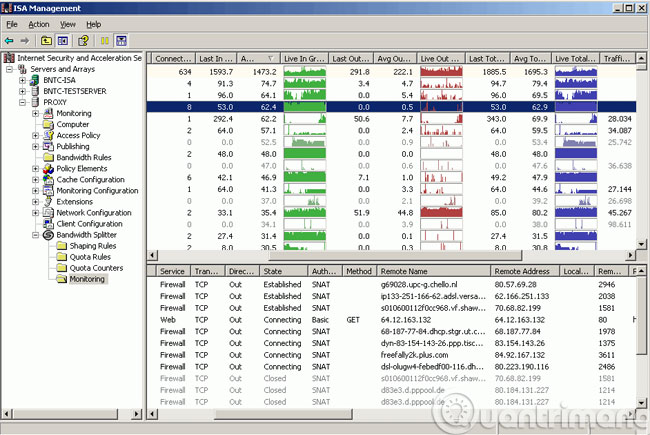
The interface of Bandwidth Splitter is quite simple and easy to use. After downloading and installing on ISA Server, you create rules about bandwidth and download / upload capacity at Shaping Rules and Quota Rules . To monitor bandwidth usage, you use Monitoring .
2. Centralized management with Ideal Administration
Download Ideal Administration
Currently, the majority of organizations 'and enterprises' network systems are deployed according to the domain model, in which some servers manage the entire operation of the workstations in the network. However, the servers themselves are limited in supporting administrative functions, so Ideal Administration was born as one of the typical solutions to support centralized network administration. From an Ideal installation computer, you can manage all servers, workstations, printers, users . throughout the network.
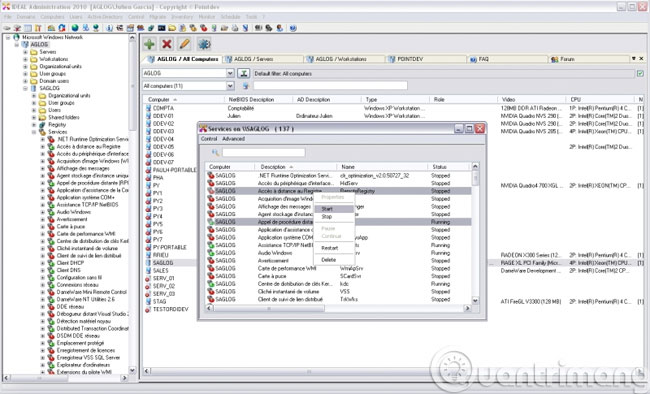
Ideal includes many functions but using each function is quite simple. After successfully installing on a computer in the domain, all network resources will appear on this tool. Here, the administrator will perform the necessary monitoring operations.
3. Managing policies with the Group Policy Management Console
Download the Group Policy Management Console
GPMC (Group Policy Management Console) is a tool provided by Microsoft, which supports Windows network administrators to deploy system policies.
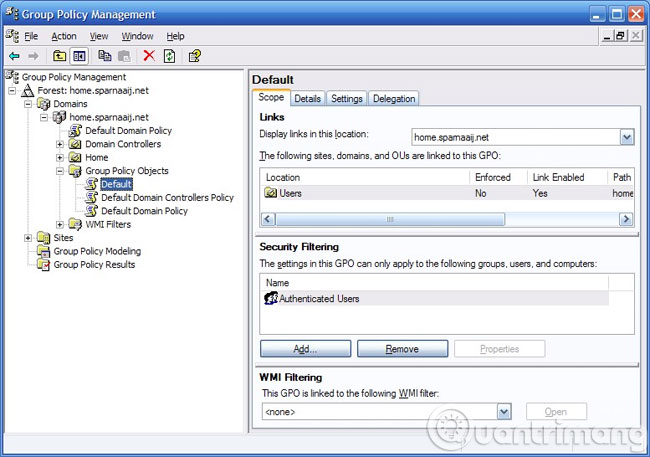
By installing this tool on an Active Directory server, you can easily apply system policies across the network.
4. Network service management with Total Server Monitor
Download Total Server Monitor
To manage server, service, and application state, the administrator can use Total Server Monitor. This tool monitors servers and services and notifies administrators when problems occur. Machine does not respond to HTTP, POP3, FTP - Total Server Monitor will notify you of the problem.
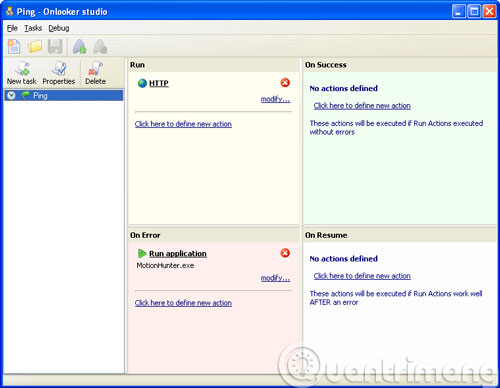
In addition, with this function, administrators can use open source Nagios software. This is a multifunctional monitoring tool, however, because operating on Linux, the installation process is quite complicated.
5. Manage IP addresses with Advanced IP Scanner
Download Advanced IP Scanner
IP address management is one of the important tasks of network administrators. Currently, there are many IP address management tools such as IP-Tools, IP Address Management Tool . Among them, Advanced IP Scanner is one of the widely used tools. As a free software, IP Scanner allows you to scan all computers on your network and collect network resources such as IP addresses, computer names, shared folders .
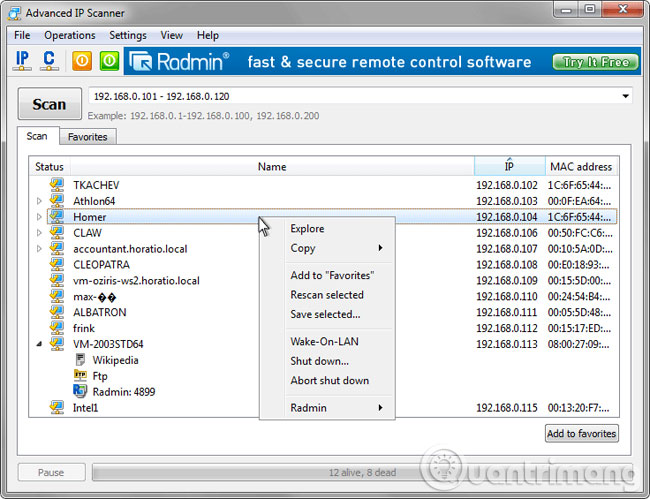
6. Comprehensive management
SolarWinds NPM v12
Download Network Performance Monitor 12
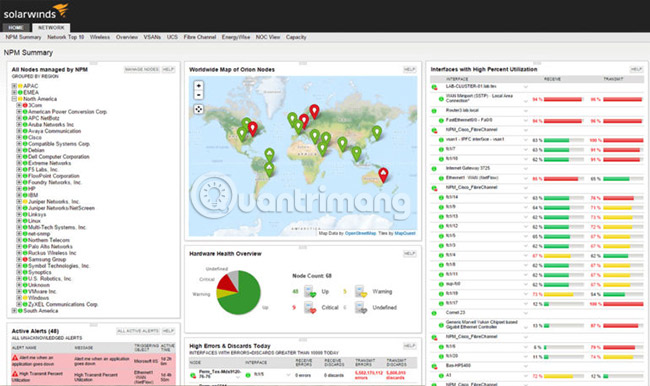
One of the most difficult tasks for network administrators is to monitor network status, consider bandwidth usage, find and identify incidents, and many other tasks. All require administrators to constantly run, check the device and monitor multiple monitoring applications at the same time. Above all, administrators must keep track of reports and statistics for future reference. Many tools exist to help you handle some individual tasks, such as bandwidth monitoring, device detection or 'health' monitoring of network devices. With Network Performance Monitor 12 from SolarWinds, administrators no longer have to monitor many different software. In addition, Network Performance Monitor 12 also saves a significant cost from license registration for each individual management software as before. Network Performance Monitor 12 is one of the most popular network monitoring applications today.
ManageEngine OpManager
Download ManageEngine OpManager
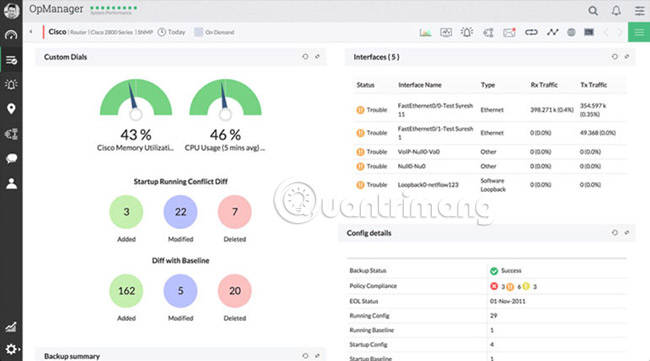
A headache and trouble for any network administrator is monitoring network traffic, managing application bandwidth usage, load balancing, monitoring "health" of network devices, identify problems, fix security vulnerabilities and countless other tasks. There are many applications that help you handle some of the individual tasks mentioned above, such as bandwidth monitoring, device detection or monitoring of network device health. ManageEngine's OpManager is a powerful candidate in the network management software world, there is a tool that helps you perform all these tasks from an integrated network management application. It integrates all aspects of network management into a very easy to use but extremely powerful tool. OpManager does not require any setup or consulting fees.
OP5 Monitor
Download OP5 Monitor
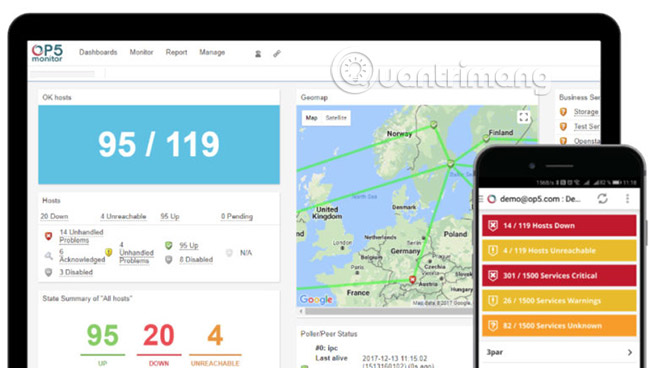
OP5 Monitor is a network monitoring solution, originally introduced in Sweden in 2004, with the goal of providing an IT monitoring feature capable of handling large environments without missing out on any aspect. Whichever, but also suitable for small cases. The goal of OP5 Monitor is to put control in the hands of IT staff, making it easier for them to do their jobs more effectively, as well as making business decisions easier based on real data. OP5 products can help IT groups monitor everything and can easily visualize the overall picture of enterprise network activity in a very short period of time. Jonas Vestin, CEO of OP5, has made it clear that the company's goal is to be able to provide the best, scalable, flexible and cost-effective IT surveillance solution.
Paessler PRTG
Download Paessler PRTG
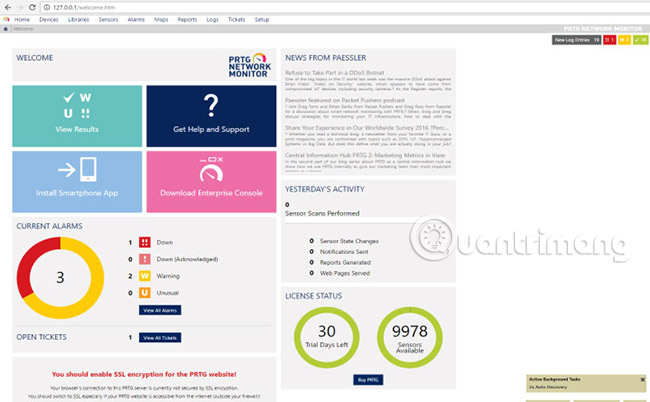
Paessler's PRTG (current version 17.4.36) is a tool designed to monitor network devices. It is capable of warning in an emergency and can provide live status monitoring tools for better network management. The main features as well as the installation process are quite simple. You can download the .zip folder containing the executable file from the above link. When you unzip the files and run the installer, enter the trial license code on the download page. After thirty days, the license will expire and you can continue to use the free version (100 free sensors). When you enter the license code and click Next, the installer will finish, then PRTG will be ready to use.
WhatsUp Gold 2017 Plus
Download WhatsUp Gold 2017 Plus
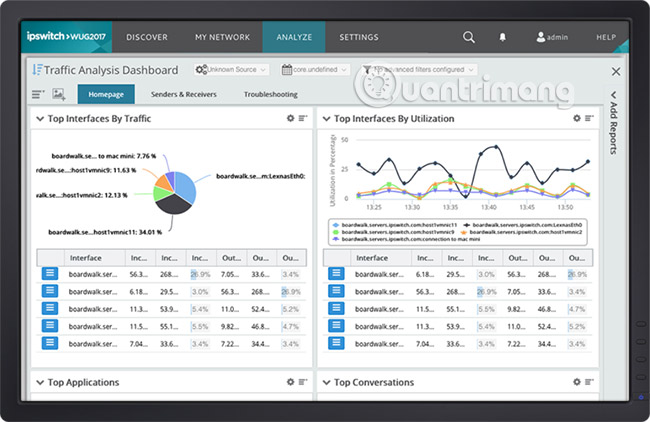
WhatsUp Gold 2017 Plus (latest version) is a network monitoring and performance tool capable of sending alerts and creating reports based on applications, servers and network status, etc. WhatsUp Gold has 4 prices for users to choose:
- WhatsUp Gold BasicView : This option costs $ 1755 (40,875,000 VND). It includes Discovery, Availability Monitoring, Performance Monitoring, Alerting / Reporting and Inventory features.
- WhatsUp Gold ProView : This option costs $ 2415 (56,245,000 VND). It includes all the features of BasicView, and supports advanced monitoring (WMI, SSH, HTTPS) as well as wireless monitoring.
- WhatsUp Gold TotalView : This option costs $ 3495 (81,400,000 VND). It includes all the features of ProView, and supports application and web monitoring, flow monitoring and virtual monitoring.
- WhatsUp Gold TotalView Plus : This option costs $ 4995 (116,335,000 VND). It includes all features of TotalView, supports network configuration management and two scalable exploration tools.
Nagios XI
Download Nagios XI
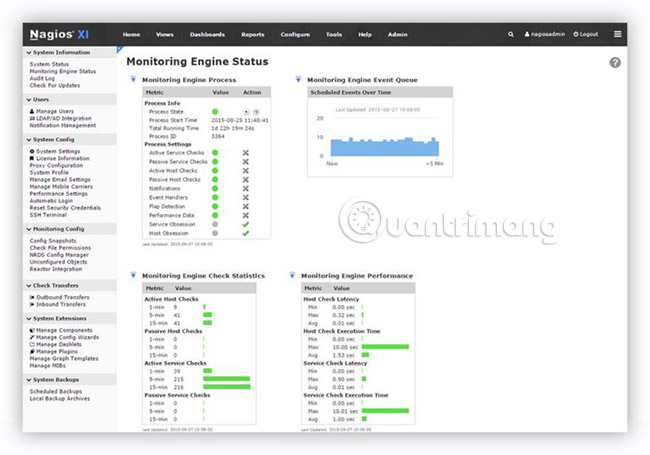
Nagios XI (Current version 5.4.11) is a network monitoring, reporting and warning software for network administrators / systems. Nagios XI has two separate versions, each with 3 options, including:
- Standard version: This version costs $ 1.95 (VND 46,000) for up to 100 nodes, $ 2995 (VND 69,755,000) for 200 nodes and $ 4995 (116,3335,000 VND) with unlimited nodes. Standard version includes GUI configuration, reporting features, visualization, dashboards and custom views, notifications and more.
- Enterprise version: This version is priced at $ 3495 (81,400,000 VND) for up to 100 nodes, $ 4495 (104,690,000 VND) for 200 nodes and $ 6495 (VND 151,270,000) for unlimited nodes. The Enterprise version includes all the features listed above, as well as mass control tools, audit logging, SLA support, automatic server outages and more. Please note that the Enterprise version requires an annual renewal of maintenance and support contracts or maintenance only.
With a set of tools, administrators can safely perform their network monitoring activities effectively.
- Build your own simple NAS system for storage needs
- Build your own simple NAS system: Part 2: Installation
- Build your own simple NAS system, part 3: Basic storage configuration
Good luck!