5 best IT infrastructure monitoring tools
IT infrastructure monitoring tools and software are very important in tracking today's complex and rapidly growing network systems. In fact, these tools are essential to ensure that networks are never slow or deactivated.
In general, these tools help you keep track of your device's performance, allow adding or deleting devices, making sure the device works continuously and sends notifications when a problem occurs. With such capabilities, the administrator's job becomes a lot easier and also helps proactively secure and monitor the entire network.
Because monitoring tools are an important part of the network, it helps business operations take place smoothly. Many companies have launched comprehensive infrastructure monitoring tools to assist users in performing everyday tasks.
Here are some of the leading IT infrastructure management software along with their outstanding features.
Please note : These are quick summaries of the feature set of these tools. It's best to choose the software you feel best fits your needs, then download the free trial and test it online.
Top 5 best IT infrastructure monitoring software
- 1. Site24x7's infrastructure monitoring
- 2. SolarWinds Network Performance Monitor
- 3. ManageEngine OpManager
- 4. PRTG Network Monitor
- 5. WhatsUp Gold
1. Site24x7's infrastructure monitoring
Site24x7's infrastructure monitoring provides in-depth visibility into your servers, networks, and virtualization platforms; container environments like Docker and Kubernetes; and private, hybrid, and public cloud environments, including Amazon Web Services, Azure, and Google Cloud Platform—all from a single console.
Continuously monitor key performance metrics and accelerate troubleshooting before issues affect your production environment and end users. With AIOps, reduce the MTTR by creating an automation profile to enable the automatic remediation of alerts, incidents, and events.
Dig deep into performance issues by generating built-in reports at frequent intervals on the top N performance metrics, outages, anomalies, SLAs, security, or inventory and create custom reports and dashboards.

2. SolarWinds Network Performance Monitor

SolarWinds Network Performance Monitor is one of the famous names in the field of infrastructure monitoring. SolarWinds Network Performance Monitor is a comprehensive tool, providing detailed information about the performance and availability of the full-time network.
SolarWinds Network Performance Monitor has many other outstanding features including some of the following:
- Scalability to handle the increasing size of the network.
- Multi-vendor network monitoring.
- Integrate with NetPath to visualize important paths.
- The control panel is customizable to provide visual information about network data.
- Alerts can be customized based on specific triggers, so you can better control what will trigger alerts.
- Comprehensive report provides all necessary information in a single location.
- Wireless network monitoring to identify dead zones and improve wireless coverage.
- Active monitoring to prevent security related incidents.
- Full control of the health, availability and performance of any device on the network.
As can be seen, NPM of Solarwinds is one of the leading tools in the field. New features continue to be added every year to keep up with software updates, server operating systems, and network standards.
3. ManageEngine OpManager
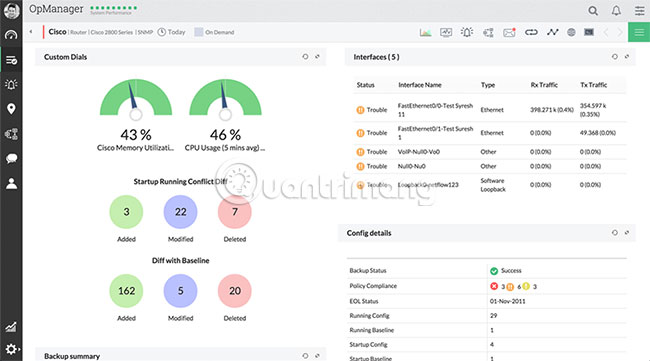
ManageEngine OpManager provides complete visibility and control over the entire network. ManageEngine OpManager's interface is very modern and colorful with a wide range of useful features.
Here are some of the powerful features of ManageEngine OpManager, which help you feel and better understand what OpManager can do:
- Monitor performance in real time via live control panel.
- Track important performance metrics such as CPU usage, memory and disk capacity.
- Use threshold-based alerts to solve problems even before they happen.
- Fix bugs with customizable network monitoring strategies, such as alarm settings, relaying log entries and more.
- Provide more in-depth information about performance and availability through a variety of customized reports.
- Easy installation process and user-friendly interface
- Help troubleshoot problems for first and second level tasks.
- Provides SNMP trap processing feature.
- Keep track of important security log files on all Windows servers.
- Actively monitor devices such as switches, routers and servers.
- Range up to more than 5,000 devices.
- Provides remote network monitoring feature.
There are 3 versions: Essential, OpManager Plus and Enterprise.
Essential OpManager Plus Enterprise Distributed network monitoring No No Yes Network map L2 automatically Yes Yes Yes Basic monitoring Yes Yes Yes Advanced Monitoring (VMware, Hyper-V) Yes Yes Yes Maximum number of devices 1,000 1,000 50,000 Plugin Plugin APM for 5 APM Monitoring devices for 5 APM Plugin monitoring devices for 5 monitoring devices
The Essential version costs $ 715 for 25 devices, OpManager Plus costs $ 5,045 for 50 devices and the Enterprise costs $ 19,795 for 500 devices.
4. PRTG Network Monitor
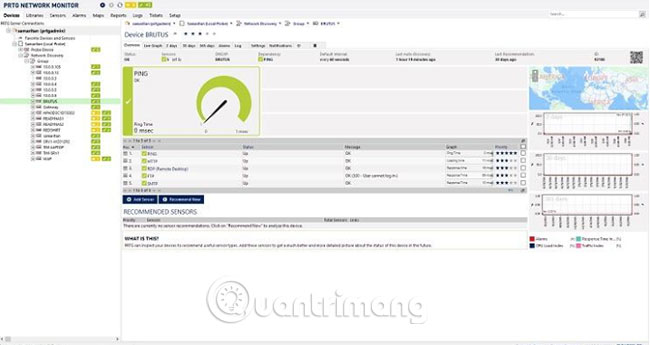
PRTG Network Monitor from Paessler monitors all traffic, devices and control devices in the IT infrastructure, to provide a comprehensive picture of the health of the network at any time.
Some outstanding features of this tool are:
- Comes with 10 different alert tools like email, push, alert, audio file, SMS, HTTP request and more.
- There is a full-featured web interface based on AJAX standards.
- Provide enterprise control panel for original Windows applications.
- Application available for iOS and Android.
- Allows fail-over tolerance monitoring (also known as failover, which means that work is usually performed by this device, undertaken by another device, in the event of a failure ) and fail-over is part of every license.
- If a cluster's primary master fails, another node will automatically take over.
- The nodes monitor all sensors 24/7, so it is possible to compare the response time of different locations in the same network.
- A custom dashboard can be created using the PRTG map designer. These dashboards can also be designed with custom HTML.
- Provides great reports to get the right view of network performance and availability.
- There are many languages such as English, French, Spanish, German, Simplified Chinese, Dutch, Russian, Japanese and Portugese.
Price:
The cost of PRTG Network Monitor depends on the number of sensors used.
- Free for 100 sensors
- $ 1,600 for 500 sensors
- $ 2,850 for 1000 sensors
- $ 5,959 for 2500 sensors
- $ 10,500 for 5000 sensors
Besides, PRTG also offers two packages. The first package is called XL1 Unlimited, which allows a primary installation without any upper limit for the sensors, priced at $ 14,500. The second option is called XL5 Unlimited, which allows 5 major installations and costs $ 60,000.
5. WhatsUp Gold
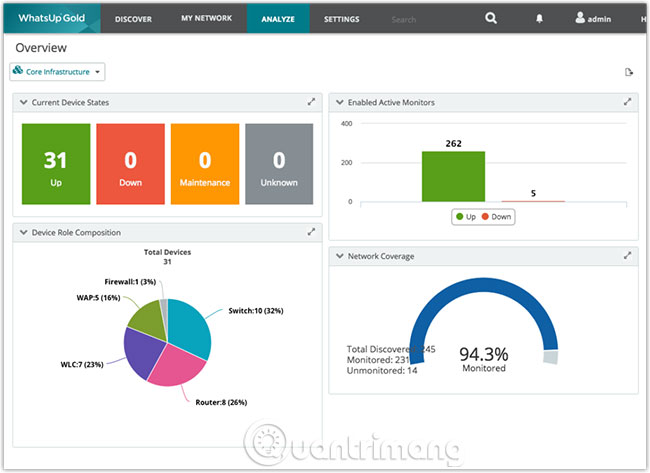
WhatsUp Gold from IpSwitch allows you to actively monitor the network and get instant visibility of the status of network devices.
The outstanding features of WhatsUp Gold include:
- Provides visibility in applications, whether they are on the cloud or locally.
- Send proactive notifications via email, SMS or Slack.
- Comes with a custom control panel to view the required information.
- There is an automatic action policy to determine status changes.
- Automatically create a detailed interactive map of the entire network infrastructure.
- Actively monitor the probes for Yes or No. feedback .
- Support protocols like SNMP, WMI and SSH to monitor CPU and memory usage.
- Send notifications via email, SMS, Slack and web notifications.
- Reports can be exported in many formats.
- Comes with integrated and customized monitoring profiles for SQL, Exchange and Active Directory.
- Perform a test to compare configurations with established practices.
There are three versions - Premium annual subscription, Premium license and Total Plus license. This is the difference between the three versions.
Description Premium annual subscription Premium license Total Plus license Monitoring network and server equipment Yes Yes Yes Automatic detection Yes Yes Yes Interactive map Yes Yes Yes Performance monitoring and availability Yes Yes Yes Warning and communication report Yes Yes Yes Customizable report and control panel Yes Yes Yes Wireless network monitoring Yes Yes Yes Cloud monitoring and storage Yes Yes Yes Analyzing network traffic Add-on Add-on Monitoring Add-ons Add-on Yes Virtualization Monitoring Add-on Add-on Yes Add-on configuration management Add-on Yes Scalability probes Add-on Add-on Has Failover feature No Add -on Add-on
In short, enterprise-level IT monitoring tools and software is a necessity in today's complex network world. These tools come with a range of features that suit the needs of every organization and this is why they greatly reduce the work of network administrators.
Wish you have the right choice!