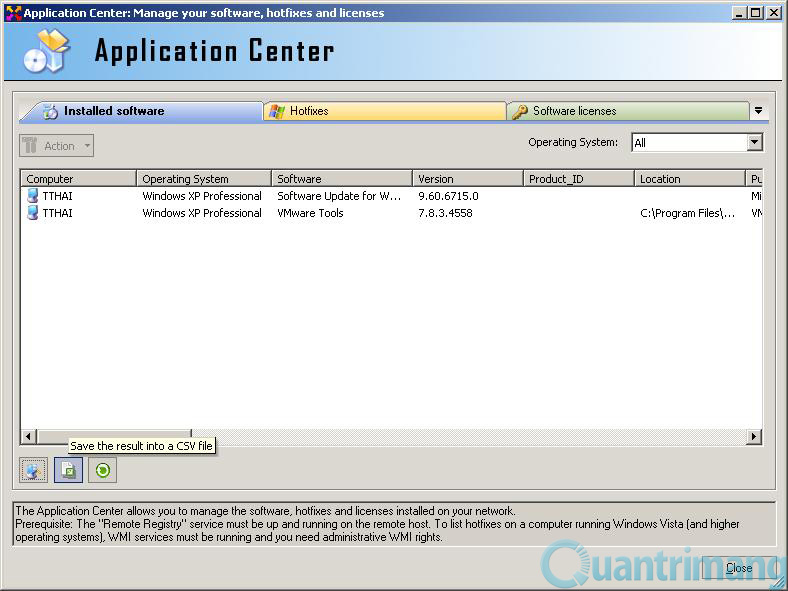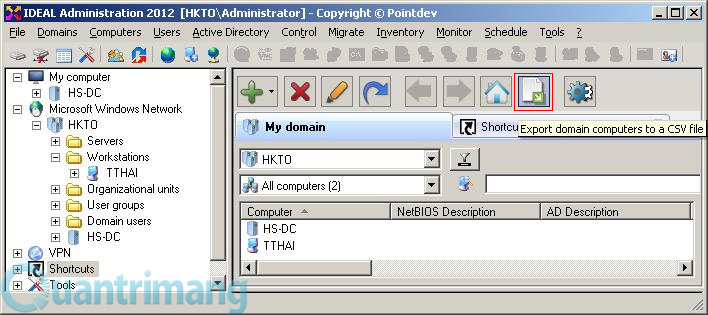New experience with IDEAL Administration 2012
Recently, Pointdev has released a new version of IDEAL Administration 2012. This powerful network monitoring and management tool provides users with outstanding improvements :
- Application Center : is one of the new features on IDEAL 2012 is very valuable. This function makes it easy for system administrators to keep track of important information across all network computers, such as a list of installed software on each computer (installed software), patches ( hotfix) and license. To use this function, in IDEAL 2012 main screen, right-click on one or more computers, select Application Center .
Next, in the Application Center screen, you can manage installed software, hotfixes, software licenses on the same name tabs. In addition, you can export the information stored in Application Center to a CSV file for storage.
- Database Logging : is a new feature on IDEAL 2012 that helps administrators log system monitoring logs into the database whenever an event occurs on the computer. To use this function, go to Tools > Options menu and select the Logging tab.
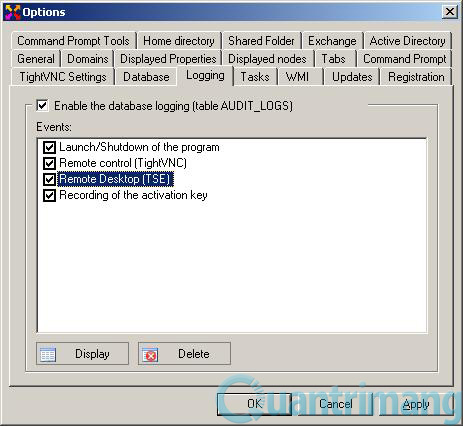
- Centralized management of VPN shortcuts and objects . When adding a shortcut or VPN object by right-clicking on a computer, domain, group or OU (organizational unit)> Add > To shortcuts or To VPN , the corresponding dialog box will appear allowing you to quickly Create a directory to store these objects.
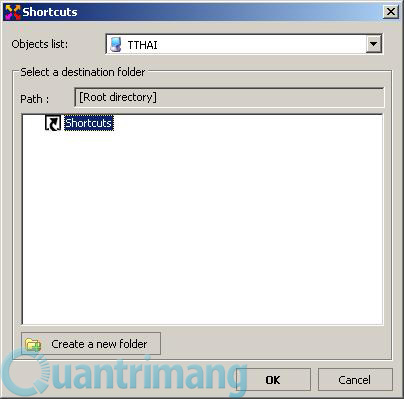
- Friendly and intuitive interface . In the main screen, the Export to a CSV file function has been added to My domain, Shortcuts and VPN tabs, allowing users to easily export network configuration information and store in CSV file. Also, Double-click here to open the configuration is added to the final position of the Shortcuts, VPN and Tools tabs, allowing you to quickly configure these functions.
To download and test, you access this address, fill in the registration information such as name, company name, role and email. Next, click the IDEAL Administration 2012 link - Version 12.0 - English.
You should read it
- ★ What is network administrator doing? Need to learn what?
- ★ 20 tools that every Sysadmin needs to know
- ★ You have confidence in your knowledge of Network Administration P5
- ★ Are you confident with your Network Administration knowledge P4
- ★ You have confidence in your network administration knowledge P9