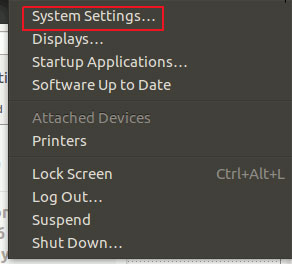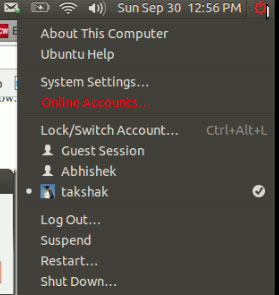Check out the most interesting features in Ubuntu 12.10
Ubuntu 12.10 (codename Quantal Quetzal) will be released on October 18, with the addition of many new features compared to its predecessor. Here are the features that definitely attract the attention of users.

Web Apps
The Web Apps feature in Ubuntu integrates favorite websites on the desktop. This means you can receive new email notifications, Facebook through Ubuntu notification bar. You can also control some online music sites from Ubuntu's audio menu. You can view headlines from top news sites in the notification bar. This new feature will dramatically change the way you use your favorite website.
Log in remotely
Ubuntu 12.10 includes the option to log on to a computer running Ubuntu operating system remotely. However, you need to install the Ubuntu login account on the remote computer if you wish to use this feature.

Integrating Amazon and Ubuntu One in Unity Dash
From Ubuntu 12.10 onwards, when you search for music, documents and applications in Unity Dash, you will get search results from Amazon and Ubuntu One. Canonical will collect a revenue based on each hit (or purchase) made through these suggestions. The integration of Amazon has led many people who love the operating system to accuse Mark Shuttleworth (Canonical founder) of conducting commercialization of Linux.

Unity Preview
One of the main attractions of the new Unity 6.6 version is the Dash View feature. Earlier, when you searched for anything in Ubuntu Unity Dash, it only had one option open with default apps. With Unity Preview, you can "preview" the search results right in Dash instead of opening it. When you right-click on any file / folder in Unity Dash, it will give you some information from the web or from the Ubuntu Software Center (if it's an application).
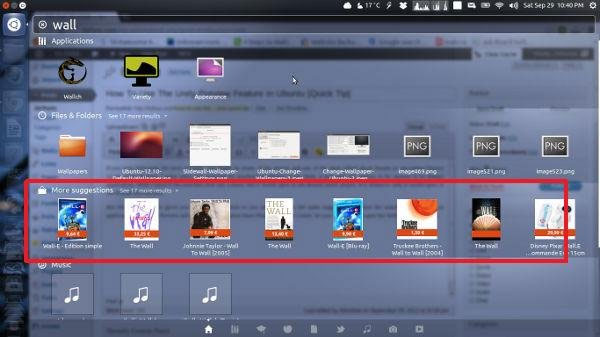
Update Manger and Software Updater are adjusted
The famous Update Manager feature has been changed with a fresh pink interface in the new version of Ubuntu 12.10. Not only that, Software Updater is also changed with the same features as Update Manager, providing a slightly different user interface than its predecessor.
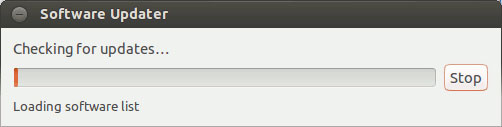
After the program checks, you will receive notifications of new updates available in the same interface as Update Manager.
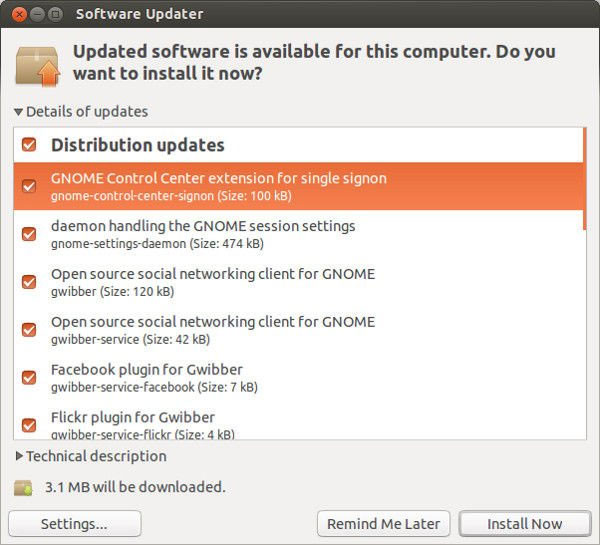
Software Updater is just an application in Ubuntu 12.10. The name change is considered a positive step because it becomes clearer for new users compared to the Update Manager feature.
Drivers
In previous versions, you could only search for additional drivers in Unity Dash, but it was moved to Software Sources in Ubuntu 12.10. There is a new Drivers tab added in Software Sources. It will list all available drivers for your system. The driver provided by Ubuntu hardware manufacturers and developers is optimized for Ubuntu.
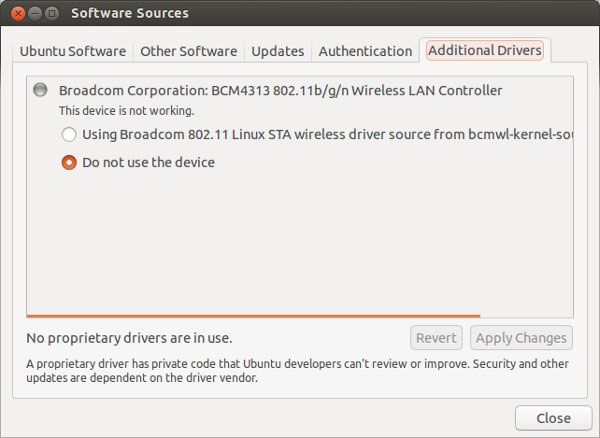
Full Disk Encryption
Ubuntu 12.10 also receives full encryption. While installing this operating system, it provides you with full disk encryption options and LVM (Logical Volume Manager). These two features do not support the Ubuntu Desktop interface of its predecessors.
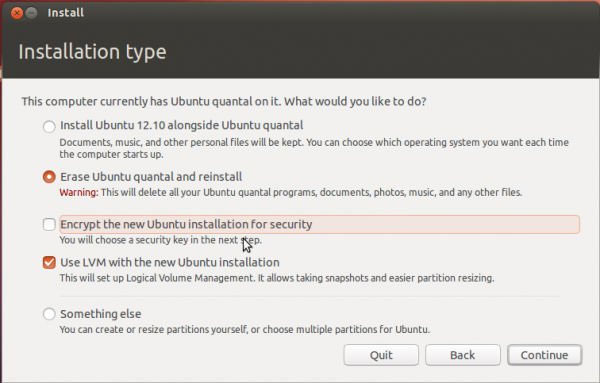
When the hard disk is encrypted, you can access the content stored inside with the registration key, so the encrypted data will actually be safe if your computer leaves the crook.
System Settings option
Menu System Settings (top right corner, wheel icon) has been changed to look better. It no longer stores updates but allows you to track options or display application information. On the other hand, this feature also allows users to select the " About This Computer" option to view the configuration of the system. You can also add links to the Ubuntu Help feature to your System Settings settings.