10 reasons to choose Ubuntu 12.10 instead of Windows 8
According to the review, Ubuntu 12.10 is more than Windows 8 in many ways such as Unity user interface, customization capabilities, hardware requirements, security . After the open source OS Ubuntu 12.10 'Quantal Quetzal' is officially announced. Dad, Ubuntu's home page has a challenging slogan: 'Avoid the pain of Windows 8'.
This slogan has attracted the attention of many people. After that, Ubuntu lowered this slogan, and replaced it with a new slogan: 'Your wish is our command' (your wish is an order for us). Now, after the two operating systems have been officially released to the public, and after scrutinizing the Ubuntu 12.10 and Windows 8 operating systems, the PC World site says that the first slogan is not available. What is too much!
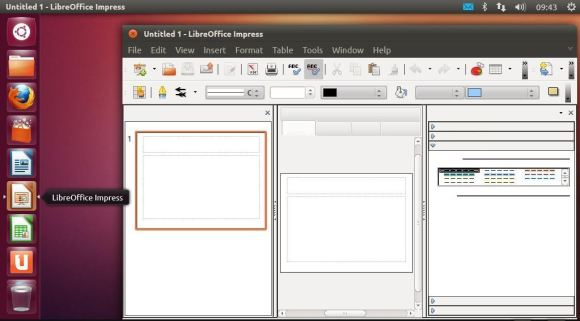
Ubuntu integrates many different software, like Firefox, Thunderbird, and the full-featured LibreOffice product suite.
Ubuntu is the famous open source software that has 8 years of maturity and more than 20 million users. About 5% of desktop operating systems currently install Linux software, and according to surveys at least 50% of them are Ubuntu.
Unity and Modern user interfaces
Both Microsoft and Canonical received many comments about the operating system's default user interface. With Windows 8, Modern UI, formerly called Metro, and Ubuntu 12.10 is Unity. Both are designed with many features for touch screens and quite similar to the mobile world. Erase the Start button and overhaul how users interact with the operating system, Windows 8's Modern interface has surprised and confused many users.
Meanwhile, Unity has been the default interface of Ubuntu 11.04 'Natty Narwhal' version since April 2011. Unity has experienced many modifications and matures, but over the past year, Canonical has changed this interface quite a lot. Although there are criticisms, most people acknowledge that Unity has matured and improved. Some observers also argue that Unity is more familiar to many long-time Windows users than Windows 8's Modern.
Ability to customize
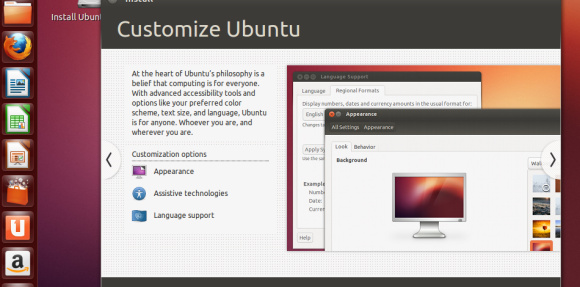
Linux has long been famous for its customization, but the Ubuntu 12.10 version makes the customization feature stand out more than ever. This is the point that makes Windows 8 and Ubuntu significantly different. Windows 8 allows users to customize some aspects of the environment, such as the size of Live Tile icons, move commonly used cells to the left of the screen, or group the cells into.
However, most of the changes users make in Windows 8 are more aesthetic, and there is no way to set up Windows 8 on the desktop in the traditional way. Some third-party apps like Pokki can restore this feature, otherwise you will have to use Modern UI. Windows 8 also has a fairly rigid interface, in other words, you can't change much.
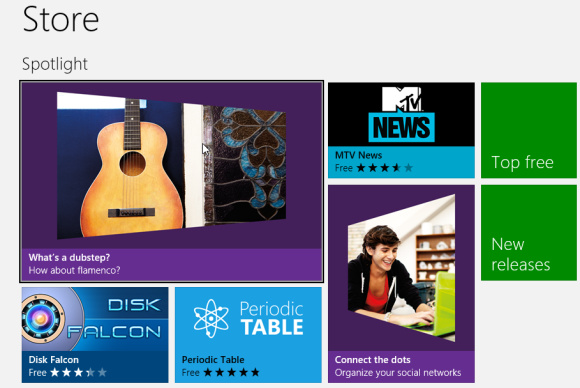
In contrast, Ubuntu's Unity is more loose UI. First, you can easily change this UI with one of the free UIs, including KDE, Xfce, LXDE, GNOME 3 Shell, Cinnamon, and MATE. In addition, Unity has third-party customization tools, including Ubuntu Tweak, and a number of other Linux interfaces that have many themes to change the background image. Another thing worth mentioning is that Ubuntu supports multi-user workspaces, which are essential for you to run 4 different desktops. Windows 8 Pro does not.
Application
While Windows 8 Pro preinstalled Microsoft Internet Explorer 10 browser, Ubuntu has many other open source software packages such as Firefox, Thunderbird, LibreOffice . In addition to these pre-bundled programs, both Ubuntu and Windows 8 have application stores to Help users find the additional software they need. Founded in 2009, the Ubuntu Software Center now has more than 40,000 applications, from games to performance tools to educational applications. Also, when using Wine or CodeWeaver's CrossOver application, you can run Windows programs instead of Linux.

Like Windows Store, Ubuntu Software Center offers thousands of applications, most of them free
Windows Store just came out with Windows 8, and now there are only 20,000 apps available. However, apart from the numbers, the big difference between the two application stores lies in security. Ubuntu provides the GNU Privacy Guard (GnuPG) security system, in which each application has a unique key ring identification to verify its authenticity, and that the application only comes from the system. system of Ubuntu. This protection is very effective, to confirm that no shady application can access the Ubuntu application store - or on the user's computer.
Microsoft Windows lacks keyring protection. Although Microsoft supports its operating system with Windows Updates monthly, there is no third-party support for available updates. Therefore, users still have to go to the Internet when searching for updates supported by third parties on their own websites. The Windows Store has also developed this difficult solution, but it is successful or not waiting for time.
Hardware compatible
To run Windows 8 on a PC, you must have a 1HGz or more processor, support PAE, NX, and SSE2. You also need at least 1GB of RAM for 32-bit or 2GB versions for 64-bit versions, 16GB (32-bit) hard drives or 20GB (64-bit). With graphics processing, you need a Microsoft DirectX 9 compatible graphics device with a WDDM drive.
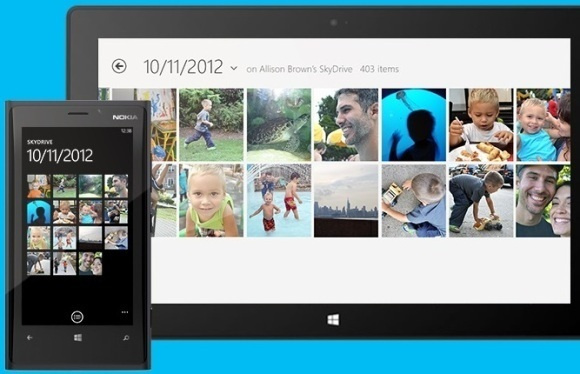
Microsoft's SkyDrive service allows users to download and sync files to the cloud, then access them from any browser or internal device.
Of course, those are the least parameters of the hardware. If you want to take advantage of the touch features of Windows 8, you'll have to have a multi-touch device. Meanwhile, Ubuntu's requirements are more modest: 512MB RAM, 5GB hard drive. There are Lubuntu and Xubuntu versions for lower-end hardware. In short, if hardware is a difficult factor for you, Ubuntu is a more appropriate choice.
Cloud integration
Since launching Ubuntu One in 2009, the cloud has played a major role in Ubuntu Linux, allowing users to save files online and sync them between computers and mobile devices, as well as seamless audio and music from the crowd. cloud up mobile device.
Ubuntu One is compatible with Windows, OS X, iOS, and Android, as well as on Ubuntu. Ubuntu Linux users have 5GB of free Ubuntu One storage, an additional 20GB will cost 30 USD / year. Ubuntu 12.10 also integrates web applications and online searches in Unity to bring a more seamless experience.
With Windows 8, the cloud is also available in Microsoft's platform. About storage, Microsoft SkyDrive gives users 7GB for free. If necessary, you will have to pay 10 USD for 20GB, 25USD for 50GB or 50 USD for 100GB annually.
Storage is not the only benefit of the cloud. The new Microsoft Account login service (formerly known as Live ID) allows you to use only one username and password to set priorities in all the Windows hardware and services you work with. At this point, Ubuntu doesn't compete with Windows.
Security
Although Windows RT applications run in sandbox environments for better security, the Windows 8 Pro application is not. Instead, third-party software developers add security measures to their applications. Windows 8 and Ubuntu Linux both have their own firewall, as well as an option to encrypt the entire disk.
Although Windows 8 Pro improves security over Windows 7, the new operating system still gets a lot of security issues. To appease, Microsoft has partnered with creating Secure Boot. Thus, Windows 8 now provides Secure Boot support on OEM systems, while Ubuntu 12.10 provides advanced security features such as support for installing with Secure Boot system. In addition, Ubuntu Linux preinstalled Linux Security Modules (LSM), and there are some other advanced security measures.
Administrative tools
Windows has Active Directory, using dedicated Active Directory servers. Ubuntu also has Active Directory, Ubuntu Linux users can join an Active Directory Domain using third-party software like Likewise Open or Centrify.
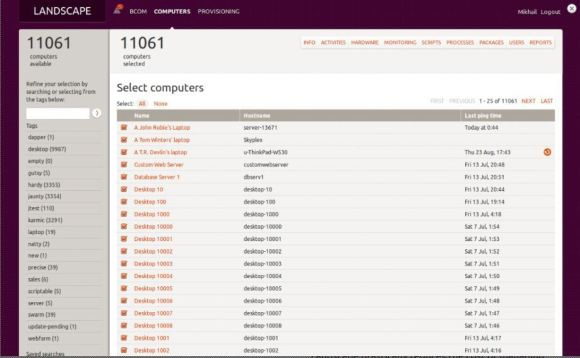
Providing a web-based control panel, Ubuntu's Landscape administration tool can perform most Windows Active Directory tasks.
Canonical also has Landscape, an enterprise administrative tool and can perform most Windows Active Directory tasks. Landscape is a browser-based, easy-to-use condition panel, through which you can control computers, servers and the cloud.
Support VPN
Users who need to support virtual private networks will see it in both Windows 8 and Ubuntu 12.10. In Ubuntu, the utility provided is OpenVPN, which uses a custom security protocol based on SSL / TLS. Both operating systems support different protocols, but depending on the specific needs.
User support
Microsoft supports Windows 8 Pro users via TechNet subscription service with a starting price of $ 149 per year. Canonical provides Ubuntu Advantage service agreements with prices starting at about $ 80 a year for standard desktop levels.
Price
Ubuntu Linux is free, and Windows 8 naturally costs money.