Fix the problem Unity can't play games on Chrome
The game is a pleasure, an indispensable means of entertainment for us, even for some people, it is a passion. But some current games force users to use software that supports Unity to play. The problem is, this tool is constantly "rejected" by Google Chrome, which makes it impossible for users, or it is difficult to play games comfortably.
Download Unity Web Player for free

In this article, we will show you how to fix the Chrome bug that you have to reinstall Unity Web Player when playing the game. Although you already have Unity installed for your device, it is possible that Chrome will make some changes when you launch a new version of the upgrade, causing you to make this mistake.
Step 1 : You start up Google Chrome browser, then enter the following address bar:
Step 2 : In the new page interface appears, you find the Enable NPAPI Mac, Windows - Enable NPAPI Mac, Windows . Then turn off this mode ( if enabled - Enable, switch to Disable - Disable ).

Step 3 : Then you go back to the browser, the game, reboot to check. If it still doesn't work, you can go back to the edit page page just now, and Disable - Disable add items like: Native Client, experimental utility API, Turn on SPDY / 4, Enable web platform feature experiment, or URL gadget on Chrome .

Step 4 : Then reset the browser to enter the game normally.
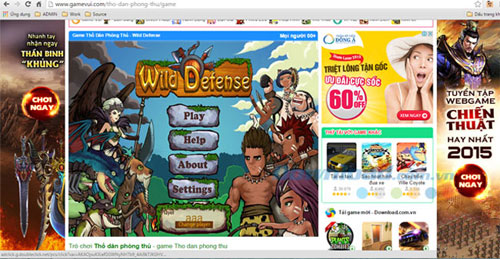
In addition, you can also try to remove the Chrome version you are using and install an older version to fix this problem.
I wish you all success!
You should read it
- ★ Configuration of Assassin's Creed Unity on the computer
- ★ Samsung partnered with Unity to enhance the gaming experience on the Galaxy S10
- ★ Simple way to create Quicklist for Ubuntu Unity Launcher
- ★ 8 most useful features in Ubuntu Unity Quicklists
- ★ Invite Assassin's Creed: Unity, AAA blockbuster game to be free on Uplay