Change the display name when sending Gmail
Because when you register for Gmail, you give a name that is not standard or for some reason you want to change your display name when sending Email to others. The requirement now is to edit the name to your liking. If you do not know how to change, you can refer to our instructions below.
Step 1 : You login to your Gmail account and click on the gear icon, select Settings
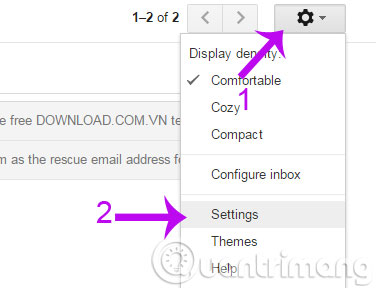
Step 2 : In the Settings window, select the Accounts and Import tab, scroll down to find Send email as item and click the Edit info link
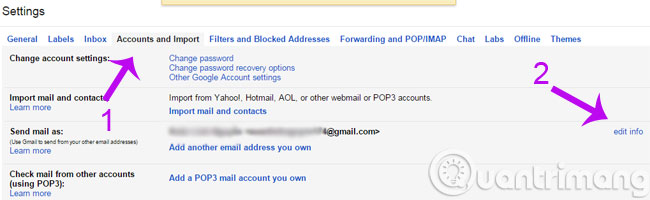
Step 3 : The edit dialog box appears, select the second box in the name field and enter the new name. Finally click Save Changes to finish.

Above are all steps for you to change the display name on Gmail. Very simple, right.
- Instructions for creating professional signatures for Gmail
- How to retrieve Gmail password
- Instructions to block mail senders in Gmail
Having fun!