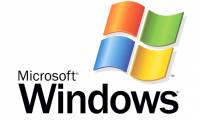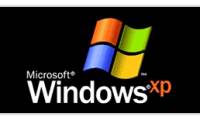Discover the interesting functions of Windows XP you use every day with just a few simple gestures.

Windows has become problematic, it can't be used properly, but you don't want to reinstall because there are dozens of software and personal data on the device. The best solution
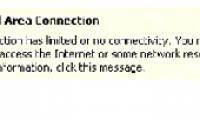
In this article, I will show you a very common error message in network connectivity and how to fix this error.

To help with situations that sometimes hinder us in the real world, Windows XP has seven methods to protect your computer the most practical.

Although Windows Vista has been around for quite some time, Windows XP is probably still the most popular operating system. But by comparison, the Windows XP interface looks

Windows has an annoying thing about displaying folder thumbnails even though you might not want to display thumbnails on some folders (like My Pictures).

You will have to use the steps in this article to restore the system due to a corrupted registry. When you have tried other ways such as System Restore but still failed and you

Some applications allow you to use it to turn Windows XP / Vista functions like Windows 7.

One of the most frustrating things in Windows XP is the long wait in the shutdown process, so I recommend giving you some adjustments in the registry that make Windows shutdown

If the user wants others to be unable to look at the 'delicate' data, they can be saved to a specific drive (partition) and then hide the drive and finish

This article describes how to use the Backup utility provided in Windows XP to back up files and folders on your computer. You must have rights as a backup administrator or

You often use a certain folder but it is deep in some other parent folders, so every time you visit you have to go through many very time consuming steps.

Both Wireless Network Setup Wizard and View Available Wireless Networks rely on the Wireless Zero Configuration service to provide functionality for them in Microsoft Windows XP

Shortcuts are one of the most useful features in Windows XP that sometimes users don't notice. A shortcut is a file that acts as a link to a program, document, website, or other

Windows XP has just been updated but after restarting, there is an error message Invalid Boot.ini or Windows could not start because the following file is missing or corrupt:

To install SP3, your computer must have the following hardware and operating system requirements. In addition, your computer is at least using Windows XP with Service Pack 1

Windows XP Service Pack 3 (SP3) includes all the pre-release updates of the operating system, in addition to a small number of new features that do not change much of the customer

You can optimize your computer and help it run smoothly by using the tools available in Windows XP SP2 and Windows Vista to make the system work faster and more efficiently.

When your computer hardware doesn't have a problem, but Windows XP does not completely boot properly, study this article. It will show you the steps to take to solve the problem

Windows XP is no longer strange to many computer users today. However, many people do not know that in Windows XP there is a tool available to create special characters to make
 Discover the interesting functions of Windows XP you use every day with just a few simple gestures.
Discover the interesting functions of Windows XP you use every day with just a few simple gestures. Windows has become problematic, it can't be used properly, but you don't want to reinstall because there are dozens of software and personal data on the device. The best solution
Windows has become problematic, it can't be used properly, but you don't want to reinstall because there are dozens of software and personal data on the device. The best solution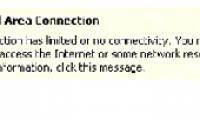 In this article, I will show you a very common error message in network connectivity and how to fix this error.
In this article, I will show you a very common error message in network connectivity and how to fix this error. To help with situations that sometimes hinder us in the real world, Windows XP has seven methods to protect your computer the most practical.
To help with situations that sometimes hinder us in the real world, Windows XP has seven methods to protect your computer the most practical. Although Windows Vista has been around for quite some time, Windows XP is probably still the most popular operating system. But by comparison, the Windows XP interface looks
Although Windows Vista has been around for quite some time, Windows XP is probably still the most popular operating system. But by comparison, the Windows XP interface looks Windows has an annoying thing about displaying folder thumbnails even though you might not want to display thumbnails on some folders (like My Pictures).
Windows has an annoying thing about displaying folder thumbnails even though you might not want to display thumbnails on some folders (like My Pictures). You will have to use the steps in this article to restore the system due to a corrupted registry. When you have tried other ways such as System Restore but still failed and you
You will have to use the steps in this article to restore the system due to a corrupted registry. When you have tried other ways such as System Restore but still failed and you Some applications allow you to use it to turn Windows XP / Vista functions like Windows 7.
Some applications allow you to use it to turn Windows XP / Vista functions like Windows 7. One of the most frustrating things in Windows XP is the long wait in the shutdown process, so I recommend giving you some adjustments in the registry that make Windows shutdown
One of the most frustrating things in Windows XP is the long wait in the shutdown process, so I recommend giving you some adjustments in the registry that make Windows shutdown If the user wants others to be unable to look at the 'delicate' data, they can be saved to a specific drive (partition) and then hide the drive and finish
If the user wants others to be unable to look at the 'delicate' data, they can be saved to a specific drive (partition) and then hide the drive and finish This article describes how to use the Backup utility provided in Windows XP to back up files and folders on your computer. You must have rights as a backup administrator or
This article describes how to use the Backup utility provided in Windows XP to back up files and folders on your computer. You must have rights as a backup administrator or You often use a certain folder but it is deep in some other parent folders, so every time you visit you have to go through many very time consuming steps.
You often use a certain folder but it is deep in some other parent folders, so every time you visit you have to go through many very time consuming steps. Both Wireless Network Setup Wizard and View Available Wireless Networks rely on the Wireless Zero Configuration service to provide functionality for them in Microsoft Windows XP
Both Wireless Network Setup Wizard and View Available Wireless Networks rely on the Wireless Zero Configuration service to provide functionality for them in Microsoft Windows XP Shortcuts are one of the most useful features in Windows XP that sometimes users don't notice. A shortcut is a file that acts as a link to a program, document, website, or other
Shortcuts are one of the most useful features in Windows XP that sometimes users don't notice. A shortcut is a file that acts as a link to a program, document, website, or other Windows XP has just been updated but after restarting, there is an error message Invalid Boot.ini or Windows could not start because the following file is missing or corrupt:
Windows XP has just been updated but after restarting, there is an error message Invalid Boot.ini or Windows could not start because the following file is missing or corrupt: To install SP3, your computer must have the following hardware and operating system requirements. In addition, your computer is at least using Windows XP with Service Pack 1
To install SP3, your computer must have the following hardware and operating system requirements. In addition, your computer is at least using Windows XP with Service Pack 1 Windows XP Service Pack 3 (SP3) includes all the pre-release updates of the operating system, in addition to a small number of new features that do not change much of the customer
Windows XP Service Pack 3 (SP3) includes all the pre-release updates of the operating system, in addition to a small number of new features that do not change much of the customer You can optimize your computer and help it run smoothly by using the tools available in Windows XP SP2 and Windows Vista to make the system work faster and more efficiently.
You can optimize your computer and help it run smoothly by using the tools available in Windows XP SP2 and Windows Vista to make the system work faster and more efficiently. When your computer hardware doesn't have a problem, but Windows XP does not completely boot properly, study this article. It will show you the steps to take to solve the problem
When your computer hardware doesn't have a problem, but Windows XP does not completely boot properly, study this article. It will show you the steps to take to solve the problem Windows XP is no longer strange to many computer users today. However, many people do not know that in Windows XP there is a tool available to create special characters to make
Windows XP is no longer strange to many computer users today. However, many people do not know that in Windows XP there is a tool available to create special characters to make