Hide the drive in Windows XP
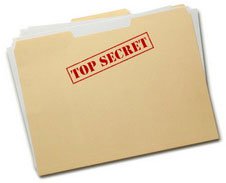 If the user wants others to be unable to look at the 'delicate' data, they can be saved to a specific (partitioned) drive and then hide the drive .
If the user wants others to be unable to look at the 'delicate' data, they can be saved to a specific (partitioned) drive and then hide the drive .
To do this the table does not need to use any software, just follow the steps below.
- First, right-click the My Computer icon on the Desktop and select the Manage command in the context menu.
- In Computer Management window, go to Storage > select Disk Management in the left pane.
- In the right pane, right-click the drive you want to hide, right-click the drive letter and select Change Drive Letter and Paths .
- In the Change Drive Letter and Paths dialog box, select the drive and click the Remove button.
From now on, the drive will disappear in the disk browser chapters (but still displayed in Disk Management) until you make it appear again by doing the same, but click the Add button in the Change Drive Letter window. and Paths and reselect the drive letter in the Assign the following drive letter line in the next dialog box.