Create virtual disks in WINDOWS XP without software
You often use a certain folder but it is deep in some other parent folders, so every time you visit you have to go through many very time consuming steps.
How to solve this problem: create a shortcut to the folder on Destop (that sounds reasonable, but it is not very satisfactory when the number of these shortcuts increases too much when you setup the program) This article will teach you a more "interesting and professional" method that is to create a virtual drive that links to your directory.
Proceed as follows:
- Step 1 : go to Start menu> Run , type cmd in the Open box and press Enter .
- Step 2 : enter the following command on the interface of CMD:
subst [virtual drive symbol] [link directory]
In it :
+ [virtual drive symbol] is the symbol of the virtual drive mapped by you, but remember to avoid being identical to the drive letter already in the machine.
+ [link directory path] is the path to the physical directory on the machine, this folder will be mapped to [virtual drive symbol].
+ For example, you have a folder called software located in d: minhtrisofware and you want to create a virtual drive named W: to quickly link to the software folder, the command will look like this:
subst z: d: luutrudownloadsoftware
- When you no longer want to use this virtual drive, you can delete (disable) this virtual drive with the command subst z: / W or subst z: / D
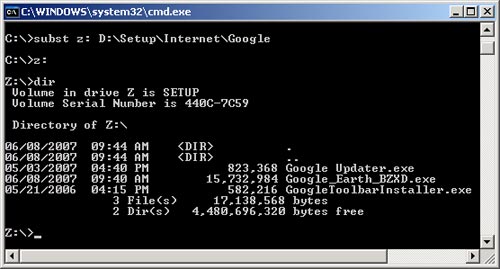
- Note : [linked directory path] must be named after each other so there should be no spaces because the command will think the word after that space is a parameter, if the folder name wants to link (or a the part in the path) has spaces, you must include them all in quotation marks "". Finally wish you success with your exciting virtual drives.
Tran Dai Minh Tri
You should read it
- ★ 'Turn' a folder into a virtual drive on Windows 10
- ★ Change directory template in Windows 10
- ★ How to change the default directory for hosting Hyper-V virtual machines in Windows 10
- ★ What is the directory $ WINDOWS. ~ BT, can delete $ WINDOWS. ~ BT or not?
- ★ How to create a virtual drive (Virtual Hard Disk) on Windows 10 without installing any additional software