Fix Windows XP by reinstalling in Repair mode
 Windows "problems", problems cannot be used consistently, but you do not want to reinstall because there are dozens of software and personal data on the device. The best solution for this case is to reinstall the OS with the option to 'Repair'.
Windows "problems", problems cannot be used consistently, but you do not want to reinstall because there are dozens of software and personal data on the device. The best solution for this case is to reinstall the OS with the option to 'Repair'.
Reinstall Windows XP with the 'Repair' option (referred to as 'repair Windows') in fact reinstalling a part, only replacing the system files in the Windows folder with the file on the installation CD. The settings and software, data on the Windows installation drive are still intact, but you must reinstall Windows updates if available. This Windows repair action will replace all system files that have been infected / deleted by malware if any, but cannot completely eliminate the threat.
Although the repair process does not cause data loss, you should still back up important data and information to another hard drive / partition before proceeding, to avoid unnecessary risks.
Take the following steps in turn:
1. Start the computer with the installation disc. You may have to change the boot drive order in the BIOS: press F1 or DEL when booting the computer, look for 'Boot Order' or similar, move the optical drive to the first position. Press any button on the keyboard to start the Windows installation process when you see the above message.

2. When the 'Welcome to Setup' message appears, select 'To setup Windows XP now, press Enter'. Press Enter.

Note: Skip the line 'To repair a Windows XP installation using the Recovery Console, press R'. This is the most confusing step.
3. Accept the agreement to use the License Agreement software (press F8), Windows will automatically find the old installation directory.
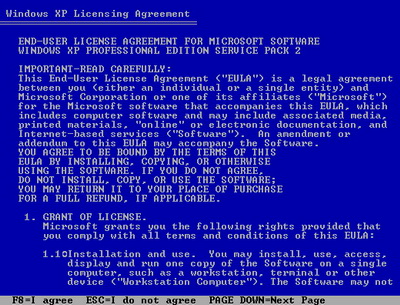
4. Select the Windows edition installation drive you want to repair, select R to start the Repair process. If you don't see the option To repair the selected Windows XP installation, press R as shown above, stop the boot process immediately. If you try to install, you will install Windows instead of repairing and overwriting all previous data!
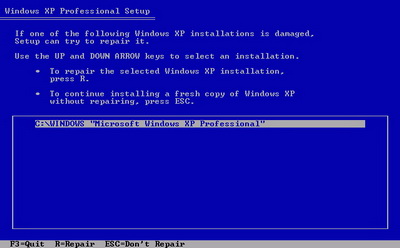
5. The installation process will continue similar to the usual new Windows installation. Do not press any button when Windows automatically restarts and displays the Press anykey to boot from CD message.
You just have to wait for Windows to do the job yourself and enter the Product Key, as well as set up geographic information, when asked. The registration number is recorded on the face of the CD, or you can ask the disc vendor directly (sometimes called Serial Number).
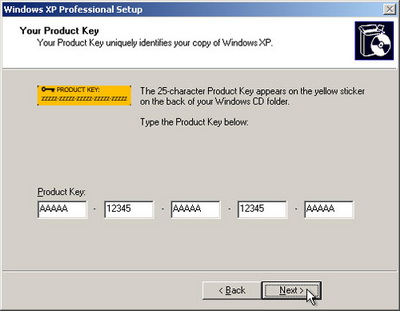
6. After 1 to 2 restart times, Windows will reappear 'as new', but the software and settings will remain the same. You can go to Control Panel> Automatic Updates, select 'Automatic (recommended)' to automatically update Windows XP, if you are using copyrighted software, and reinstall some hardware drivers (drivers) if see necessary.
Some attention during the installation process
Setup không thể tiếp tục vì phiên bản của phiên bản trên máy tính này mới hơn phiên bản cho C: The version of Windows on the older CD has been updated on the PC, usually SP1 compared to SP2 on the machine. SP3 version sometimes causes this phenomenon. The easiest way to fix this is to change the installation disc to a more up-to-date version.
Encountered Files not found when copying files during installation: often happens when the installation disk fails, scratches too much, or the optical drive has problems. You can also check more hard drive cables. If you cannot change another installation disc, you can still install Windows. After installation is complete, run Automatic Updates as step (6) above to add missing files.
New installation Windows is similar to Windows repair installation, only in step 4, press ESC to install new instead of R to repair. In the next step, select quick format 'cleanup' the quick drive if you want.
Sometimes, when installing the fix, it does not fix the problem, you should try to back up all data before deciding to install Windows completely.