How to Change WiFi Hotspot Name on iPhone and Android
To make your mobile hotspot stand out and be easier to find, you can give it a unique and distinctive name. This article will show you how to change the Wi-Fi hotspot name on both your iPhone and Android phone in just a few simple steps.
( Note: You can choose any name you want for your hotspot. However, keep in mind that any devices that have previously connected and saved the password will have to re-enter the password after the hotspot changes its name. This is because these devices treat your renamed hotspot as a new wireless network.)
Change hotspot name on iPhone
To change the name of your WiFi hotspot on your iPhone, you will first have to change the name of your device. This is because Apple does not allow you to use your own name for your mobile hotspot. The system will use your phone's name as the hotspot name.
To make this change, first launch the Settings app on your iPhone. In the Settings menu that appears , tap General > About .

Under ' About ' , select ' Name ' .

On the " Name " page, tap the current name of the device and delete it. Then, enter the new name you want to use.

When you're done, in the top left corner, tap ' About ' to return to the previous screen.
Done! You have successfully changed your iPhone name. This name will also be used as the name of your mobile hotspot when you activate it.
Rename Hotspot SSID on Android Phone
Unlike the iPhone, you can assign a unique name to your hotspot on your Android phone. Note that due to the variety of Android customizations, the settings titles will vary slightly from one customization to another. However, the basic setup process will be the same.
On your Android phone, first launch the Settings app and go to Wi - Fi & Network > Hotspot & Tethering > Wi - Fi Hotspot .
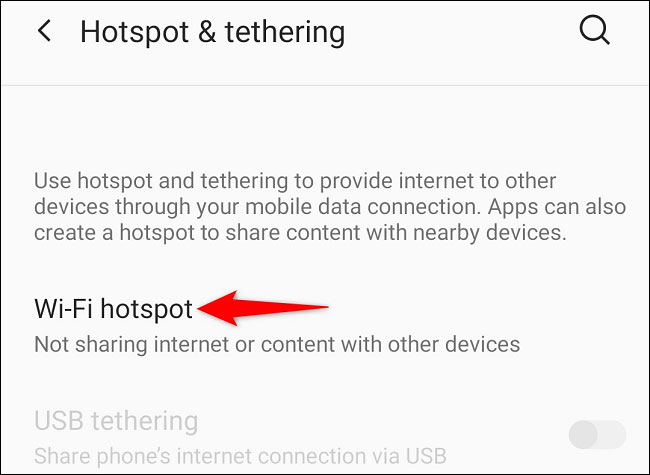
Tap on ' Hotspot Name ' .

In the " Hotspot Name " prompt that appears, delete the existing name and enter the new name you want to use. Then, tap ' OK '.
Back on the ' Wi-Fi Hotspot ' page, under ' Hotspot Name ', you will see the new name you just set.
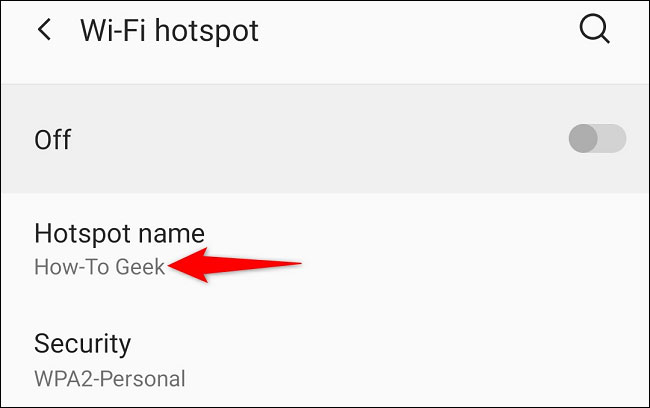
If you're using a Samsung Galaxy phone, you can rename your hotspot by going to Settings > Connections > Mobile hotspot & tethering > Mobile hotspot > Configure , tap on ' Network name ', enter a new name, and select ' Save '.
It's that simple. Good luck!