How to enable iPhone lock screen player volume bar
When iOS 16 launched in 2022, Apple removed the volume slider from the iPhone lock screen except when you were using AirPlay. However, in iOS 18.2, Apple decided to bring the volume slider back to the iPhone lock screen.
However, users must enable the option to display the volume bar outside the lock screen for the music player on the lock screen to appear. Scroll down here and look at some of our tutorial pictures, you will know how to display the volume bar on the lock screen.
How to enable volume bar on iPhone lock screen
Step 1: Select Settings > Accessibility.
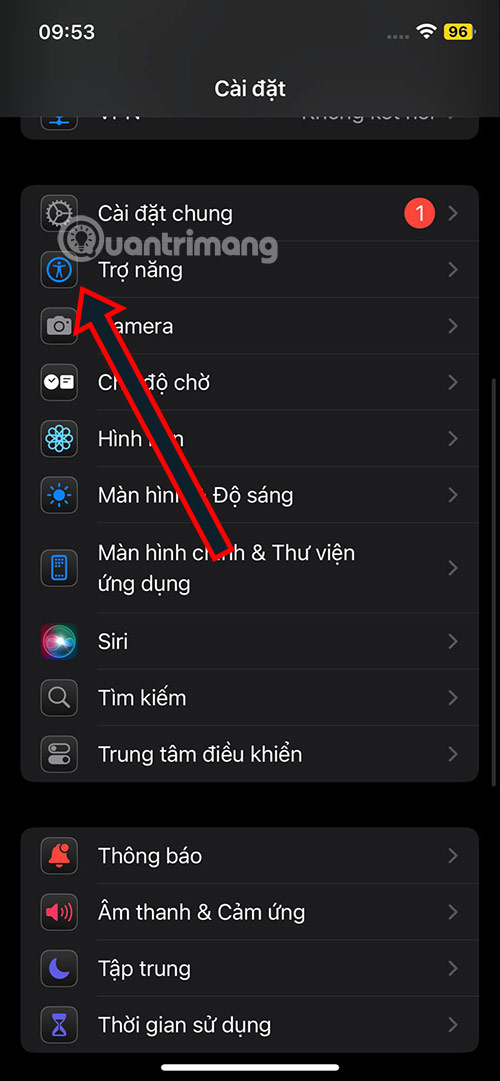
Step 2: Select Next Audio & Video.
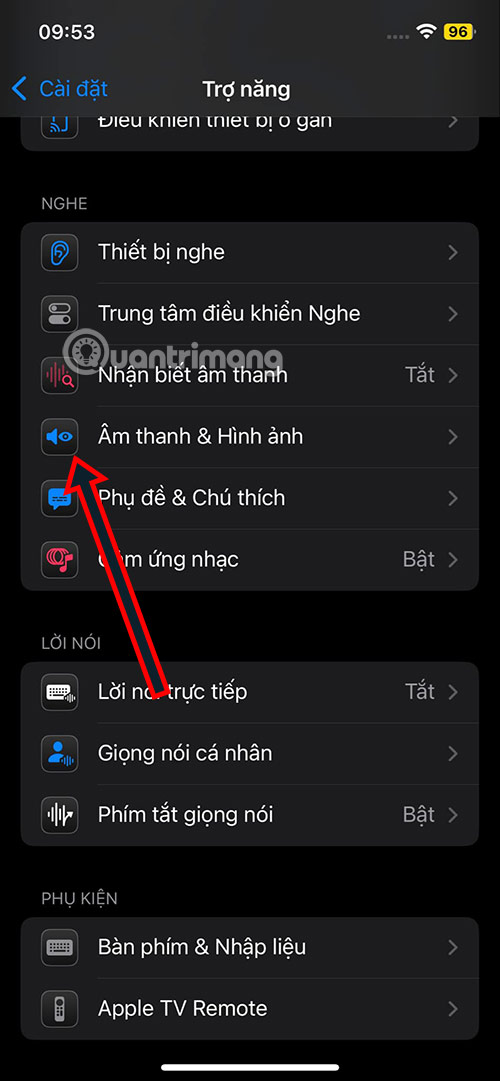
Scroll down a bit and turn on the Always show volume control option .
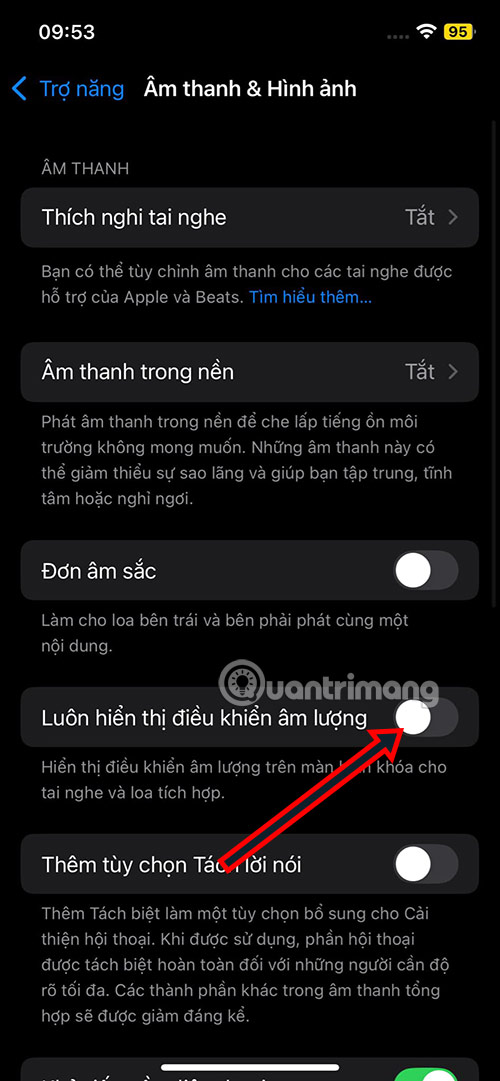
Now when you launch any music player app that allows music playback, you will see the player on the lock screen has an additional volume slider.
Compared to the volume up and down buttons, the physical volume up and down buttons help you control the volume easily without looking at the screen. However, with the volume slider, you will control the volume more intuitively, knowing exactly what volume level you want to set. This will also be useful if the iPhone user uses a thick, difficult-to-press case.

iOS 18.2 is expected to be officially updated in December. Currently, this version is still in the beta testing phase for iPhone users. And in addition to this slider feature, you will have many other features to experience in the upcoming iOS 18.2 version.
You should read it
- ★ Not liking the iPhone's lock screen, this young man has redesigned and is better evaluated than Apple
- ★ How to increase OLED lock screen experience on iPhone
- ★ 8 Best Lock Screen Apps for Android
- ★ How to change the auto-lock time of iPhone, iPad
- ★ 14 best Android screen lock apps for your creativity