Instructions for viewing battery charging time on iOS 26
With the latest update to iOS 26, iPhones will now display the exact remaining charge time until the full charge indicator so users know. Apple calls this the estimated charge time feature and applies to both wired and wireless chargers. This feature appears directly on the lock screen when charging the battery. Here is a guide to see the battery charge time on iOS 26.
How to view battery charging time on iOS 26
As soon as you charge the battery, the charging time is always displayed on the screen. If the battery % is below 80%, you will see a live estimate of the time it will take to reach that level. As shown in the image, 9 minutes to charge to 80%.

Or you can go to Battery settings on iPhone to see the battery charge time. Tap Settings, select Battery and also see the remaining time until the battery reaches 80% and 100%.
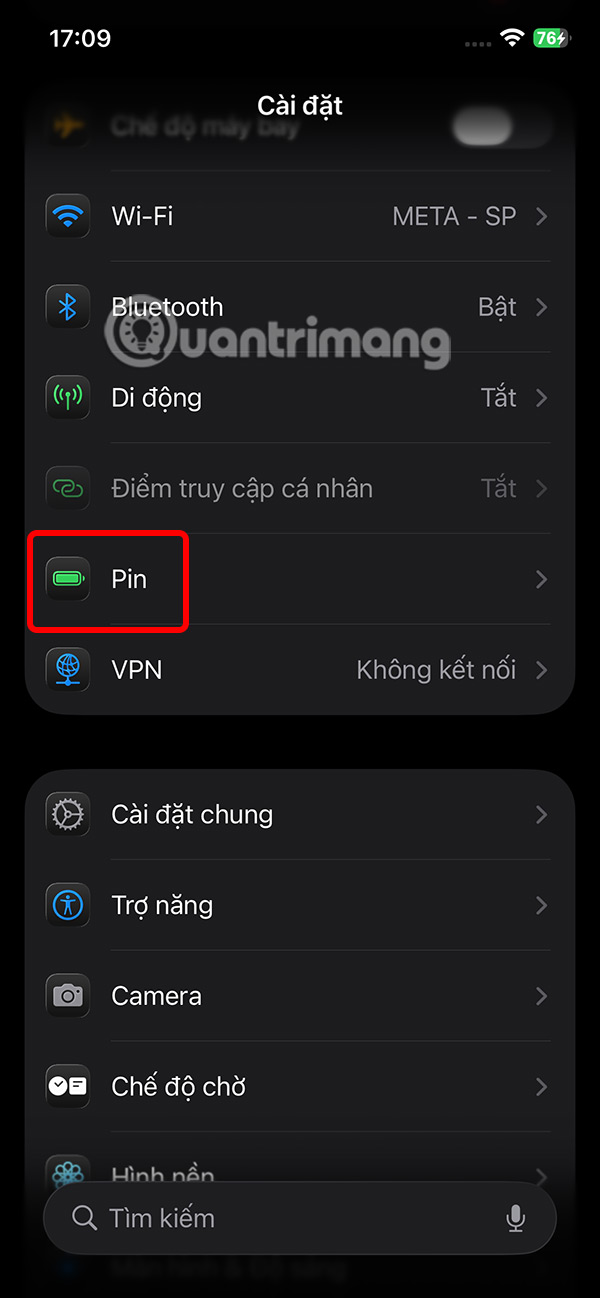
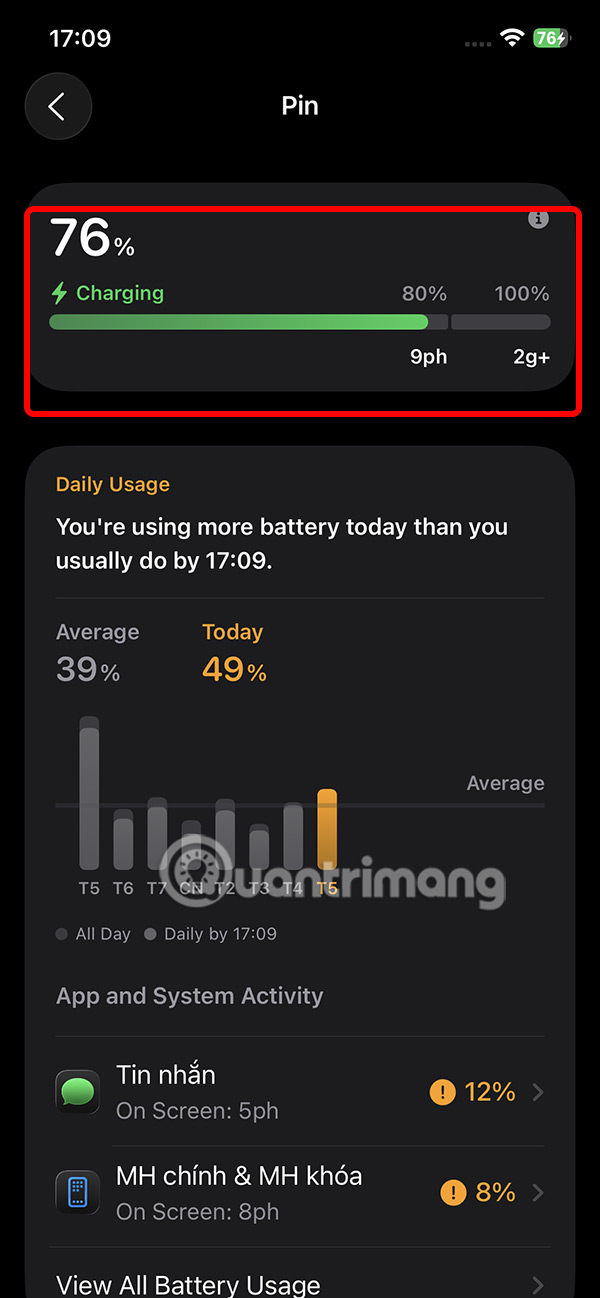
Once the phone is unplugged, this screen will also show the last charge status and percentage.
This feature is especially useful for people who have to switch between different charging methods throughout the day. You'll know when your iPhone is using the slow 5W charger and when it's charging fast.
You should read it
- Instructions on how to set up the correct battery charging mode for Windows 10 laptops
- New battery charging technology is 3 times faster
- How to charge a newly purchased phone battery to avoid the bottle
- Mistakes when charging your battery will accidentally 'ruin' your iPhone
- Speed up battery charging for iPhone
- Why is the fully charged phone still running out of battery?
 How to Install Android Apps via ADB
How to Install Android Apps via ADB How to enable live captions on Android devices
How to enable live captions on Android devices This is why people don't have to switch between apps on Samsung devices so often anymore!
This is why people don't have to switch between apps on Samsung devices so often anymore! How to get back the original edited photo on Samsung phone
How to get back the original edited photo on Samsung phone How to move purchases between 2 Apple accounts
How to move purchases between 2 Apple accounts How to view attachments in iPhone messages
How to view attachments in iPhone messages