Applications that replace the default Android photo library
Google Photos has broken old notions in the industry of cloud-based media files backup. By providing free, unlimited memory to store photos and videos on smartphones, this app will appeal to any Android user (or even iPhone). The number of Android phones is increasing, but only Photos apps, but no other default library application is preinstalled.
But is Google Photos the only image viewer you need on your phone? Sure is not.
There are many things to love about Google Photos. In addition to the top features such as photo backup, search and face recognition, Google Photos Assistant also creates albums, animations and even movies from events.
Google Photos even has some clever features like click and drag gestures to highlight multiple images quickly, along with a one-click button to free up space by deleting media files Save from your phone. If you have a Google Cast device like Chromecast, you can easily project your photos and videos to the big screen. And this is just one of the few things that Google Photos can do.
There are some interesting library applications available that can do more. Many of these options feel like "familiar library apps". This helps longtime Android users feel more comfortable.
On Google Play Store, there are many alternative applications for Android's default library. They offer more interesting features than the default library, such as connecting to Dropbox or Google Photos accounts, etc. Depending on your needs and wants, you can choose the following applications.
Applications that replace the default Android photo library
- 1. Focus
- 2. Piktures
- 3. Simple Gallery
- 4. A + Gallery
- 5. F-Stop Gallery
- 6. Gallery
1. Focus
Focus is a simple and easy to use library application. The application does not have too many features, but it provides quick access to the device's camera. Just click on the camera icon at the top right and take a picture.

Although it is not possible to change the icon, you can change the theme of the application. For example, you can choose topics like Black, Christmas, Fingerprint, Paint, and Cake. You can allow the application to skip system settings to rotate images based on device sensors.
2. Piktures

Piktures is a feature-rich photo library application that provides many useful options like syncing with Dropbox, OneDrive and Google accounts. You can also connect the application to the desktop or use the hard drive access feature.

By clicking on the calendar icon at the top right, you can view images by date. Touch the ⋮ -> Album Settings -> Grid Settings to sort photos by column, by default, by name, date, size and last modified.
3. Simple Gallery

Simple Gallery is designed similar to the default Android library application, but the feature is different. Click on the three ⋮ marks at the top right, you can increase / decrease the number of columns that display images.
The application does not contain advertising and only requires the necessary permissions. The application also features a date display on images.
4. A + Gallery
A + Gallery also allows syncing with your accounts. But unlike Piktures, the app lets you connect to accounts like Facebook and Amazon Cloud Drive (as well as Dropbox). When creating a new album, images will be added to the saved album on both device and SD card.
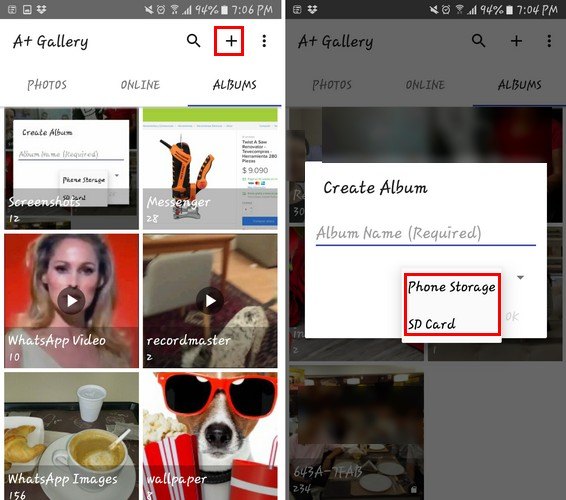
The application provides a secure directory, you can save photos that you don't want others to see. Your photos are automatically sorted by location and time. You can search for images by color - just click on the search icon and select the color in the bottom row.
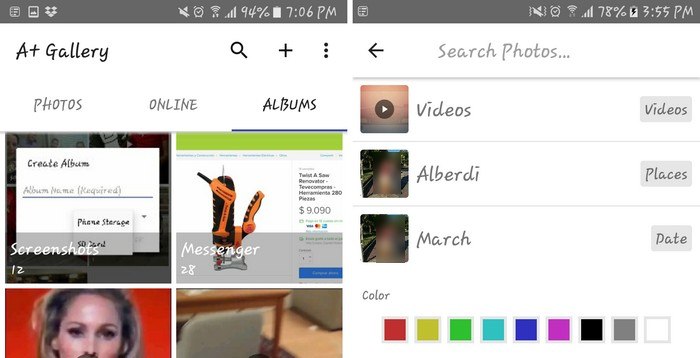
5. F-Stop Gallery
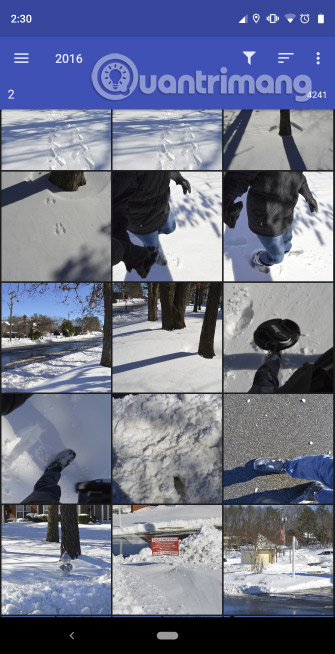
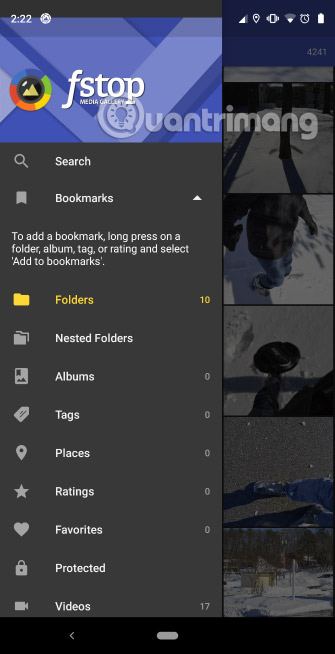
F-Stop Gallery features Places that map geographic location data from your photos on a map. You can also view the exact coordinates of any image on Google Maps.
There are many sorting options in this app. In addition to sorting by name and shooting date, you can also sort by size and even by day, week, month or year. Each image can be evaluated by pressing and holding when viewing the full screen.
Although the application has a free version, the upgrade to the Pro version will unlock features such as writing metadata, custom arrangements, themes, nested albums and more.
Download F-Stop Gallery (Free) | F-Stop Gallery Pro ($ 5).
6. Gallery
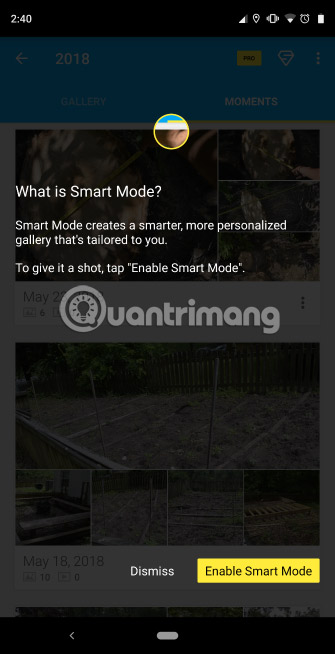
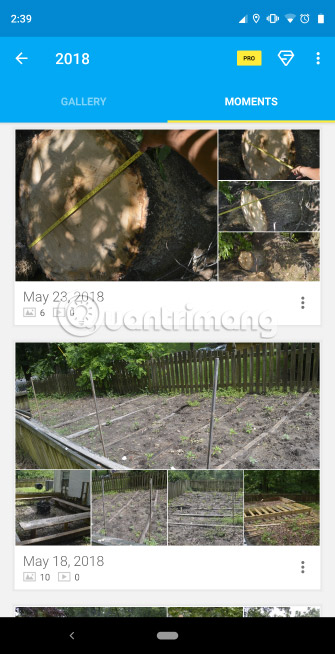
The most unique aspect of Gallery (formerly MyRoll Gallery) is a feature called "Moments". It places the image of each day in a separate folder, so it is easier to select photos on a particular day.
There is also a handy play button to display photos from a specific "moment." Smart Mode creates a personalized album, highlighting the best photos on your phone. Basically, the application determines the image that it thinks should go together and group them together.The library also supports Android Wear, allowing smart watchmakers to watch and even delete photos directly from the neck. their hands.
Application displays ads in the free version. Upgrading to the Pro version will remove these ads.
Download Gallery (Free, premium version 3 $).
Google Photos is a great application that helps keep your precious memories in the most cost-effective way. But it is not the only option. You can refer to some online alternatives for Google Photos.
See more:
- 6 solutions to replace the best Google Photos
- 10 easy video editing applications on Android
- Top 5 best Google Play alternatives for Android
- 15 best photo editing apps for Android
- 13 Android screen lock apps for you to unleash creativity