15 best photo editing apps for Android
To get beautiful, professional and impressive photos on Android phones, the following 15 photo editing applications are definitely good choices for you.
Thanks to the big improvements for smartphones on smartphones, photo editing on mobile phones has become more popular than ever. Everyone wants to add small tweaks to make the image stand out. There are tons of apps on Google Play Store that can help you do that.
In this article, TipsMake.com will provide a list of 15 best photo editor apps for Android. But please note that none of them have the ability to edit powerful and intensive images like GIMP, Lightroom or Photoshop. For advanced image editing, you still need computers with 3 software installed.
You may want to see more:
- How to edit anime style image with Everfilter
- EyeEm: Professional photo editing application on Android
- Video Tutorial for taking photos, editing photos with Prisma Android
1. Adobe photo editing applications
[Price: Free or free with in-app purchases]
Over the years, Adobe has released a series of image editing tools. Among them are some good applications, such as: Adobe Photoshop Express, Adobe Photoshop Mix and Adobe Lightroom. Each application has a lot of features to edit and enhance images. With them, you can easily remove red-eye when editing RAW photos taken by a phone or a DSLR camera.
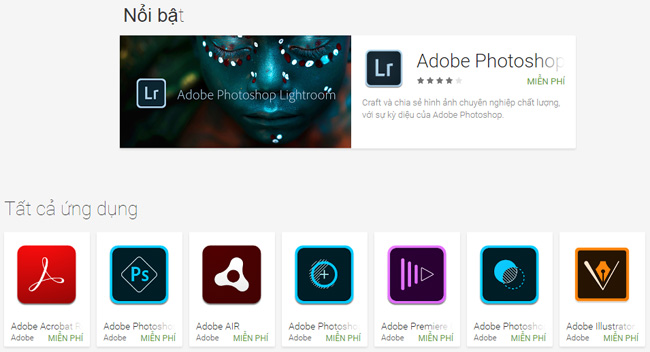
Some Adobe photo editing applications may require an Adobe Creative Cloud account to use all features. Those who already have an account will see and download Adobe applications easily.
2. AirBrush photo editing application
[Price: Free]
AirBrush is a great photo editing application in case you have a lot of selfies. It specializes in quick fixes and perform facial and skin corrections such as removing acne, whitening teeth, making eyes look brighter, . with many charismatic filters.
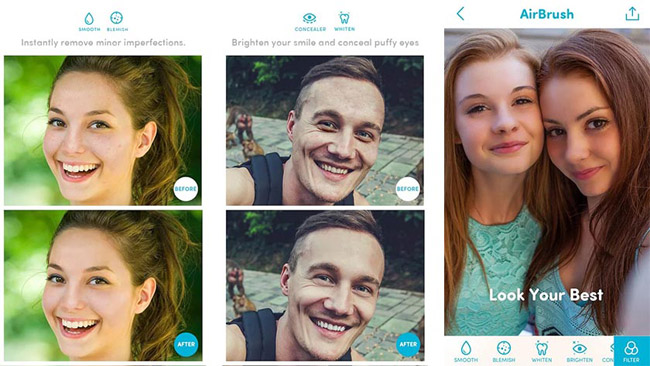
AirBrush is easy to use and rated 4.8 / 5 on Google Play. Most in-app tools only need one click to finish. This is also one of the easiest photo editing applications to use.
3. Bonfire Photo Editor Pro
[Price: Free with in-app purchase option]
Bonfire Photo Editor is gradually becoming an increasingly popular photo editor and is also quite good. This application includes filters and basic photo editing tools. What makes Bonfire Photo Editor so impressive is thanks to the supported filters. For example, HDR filters, black and white, Fancy (turn the photo into water color). Smoothing the skin, removing blemishes is also quite good.
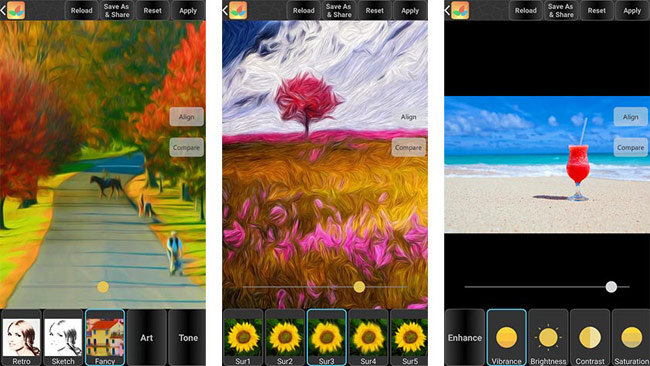
4. Cupslice
[Price: Free]
Cupslice is a photo editor based primarily on filters to provide a good user experience. Filters can be customized to bring a look as desired. Besides filters, Cupslice has tons of stickers and developers also try to keep up with the latest trends, making your stickers always impressive and modern. In addition, there are some basic image editing tools like cropping, adding frames, adjusting colors, saturation, contrast.
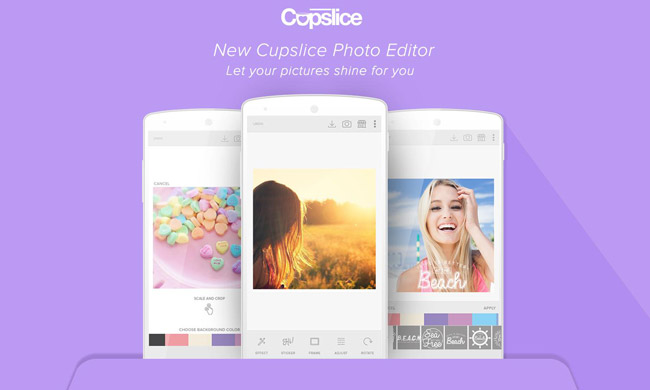
Cupslice is not a complex photo editing application and if you need a quick and simple tool to make beautiful photos before sharing, Cupslice will be a bad choice.
5. Fotor Photo Editor
[Price: Free with in-app purchase option]
Fotor is the name of many lists, blogs listed in the "must-choose" section when referring to image editing. Why? Fotor Photo Editor has a lot of real photo editing tools, including the ability to enhance photos with just one touch. Some other tools like cut, rotate, lighten, contrast, highlight, saturation, exposure, shadow, RGB, . if that's not enough, there are still more than 100 filters to choose from to choose. Fotor Photo Editor is definitely a good solution when you want to edit photos.

6. PhotoDirector
[Price: Free with in-app purchase option]
PhotoDirector is a relatively new name in the field of photo editing on Android, but it has also done its job well. Like Fotor, PhotoDirector focuses on improving manual images more than filters. You get access to HSL sliders, RGB color channels, white balance and more to edit images as you like.
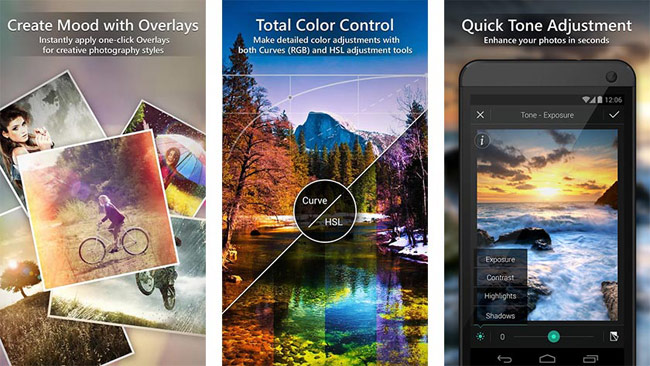
In addition, there is a cardboard slider, brightness, darkness, exposure, contrast for deeper image editing. PhotoDirector is a good photo editing application for those who want to edit photos themselves instead of using filters.
7. Photo Editor by Aviary
[Price: Free with in-app purchase option]
Photo Editor by Aviary has long been famous for its reliability and impressive photo editing feature set. Like most photo editing apps on Android, Photo Editor by Aviary has a one-touch advanced editing mode to quickly beautify images in a hurry or lazy. Photo Editor by Aviary comes with many stickers, filters, makeup tools like removing red eye, acne, whitening teeth along with a variety of other manual adjustments such as color correction, brightness, temperature, contrast,.
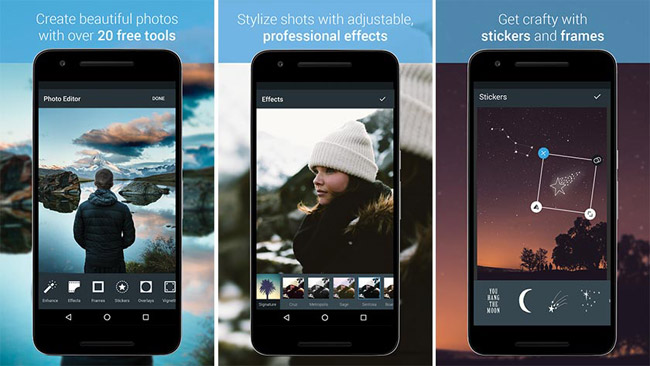
8. Photo Editor Pro
[Price: Free]
Photo Editor Pro is also a popular choice, with over 50 million downloads and 1 million reviews on Google Play Store. Photo Editor Pro offers a good combination of manual image editing and filter editing, it has many features to support both of these edits simultaneously. You'll find tools like sharpening, blurring, controlling saturation, color, contrast, brightness, . Lots of stickers, frames, filters, and the ability to add text to Create your own personal photos.
9. Photo Effects Pro
[Price: Free]
Photo Effects Pro is a photo editor for those who like filters, effects and "ready-to-eat" photo editing modes. Photo Effects Pro has more than 40 filters, effects to choose, the ability to add text, stickers, frames, . There is an interesting feature in Photo Effects Pro that is nail painting in photos, things This will make the photo a little more unique.

10. Photo Lab Pro
[Price: Free / 2.99 USD]
Photo Lab Pro is not as famous as the above applications, but it knows how to pack features. Photo Lab Pro boasts of owning more than 640 filters, frames, effects to choose from and creating unique combinations for images. With Photo Lab Pro, you can join multiple images to create a movie reel, gently edit or combine effects to create impressive images before sharing with friends. Photo Lab has a free version to try, it inserts ads when used and watermarks in images after editing.
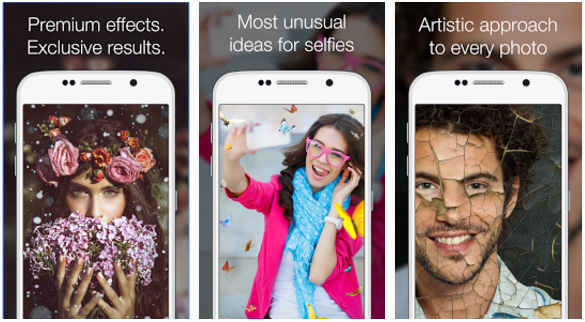
11. Photo Mate R3
[Price: Free / USD 8.99]
Photo Mate R3 is the new version of Photo Mate R2 - the app is in the list of the best photo editors. It is still quite new to users, so expect it to be better developed and improved in the future. Currently, you can access the powerful set of photo editing tools, which help solve most of the basics of every photo.
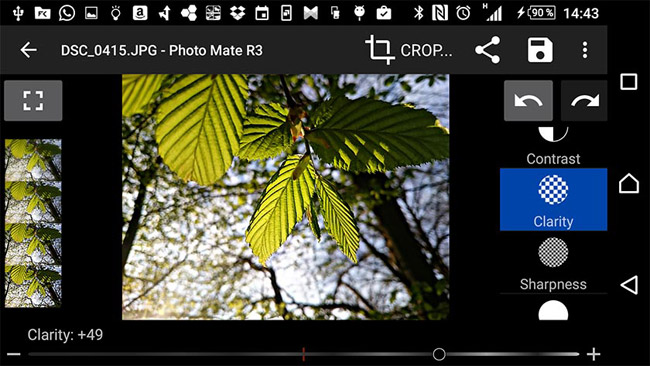
Photo Mate R3 supports RAW file formats, comes with a lens collection, lens correction tools, so it is a great choice for photographers. Photo Mate R3 has a free version to try before deciding whether to upgrade to the Pro version.
12. PicsArt Photo Studio
[Price: Free with in-app purchase option]
PicsArt Photo Studio is available early on the Android platform and currently has accumulated more than 250 million downloads. It is always up to date to keep up with user trends and needs.
In PicsArt Photo Studio you will find a lot of popular tools like editing light, filters, text, stickers, artwork. PicsArt Photo Studio has more than 100 photo editing tools as well as an innovative user community, often sharing new tools and ideas. You can also use PicsArt Photo Studio to create animated images , drawing as you like on photos. It can be said that PicsArt Photo Studio is a powerful choice with lots of features to edit photos.


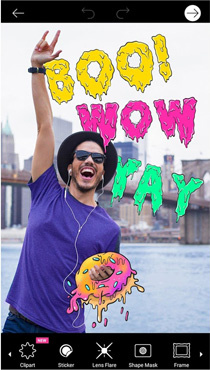
13. Pixlr
[Price: Free with in-app purchase option]
Pixlr was developed by AutoDesk, also known as Pixlr Express. Pixlr is also a powerful photo editor, many users have good feedback and recommend using. It has an amazing one-touch image enhancement mode with many other features and photo editing tools. Pixlr also has filters, overlay and makeup tools such as acne, whitening.

14. SKRWT
[Price: Free / 1.99 USD on an add-on]
SKRWT is one of the emerging photo editing applications, with a range of simple tools, including lens adjustment, angle correction and more. It has 2 add-ons, 4PNTS and MRRW, to add features when editing images.
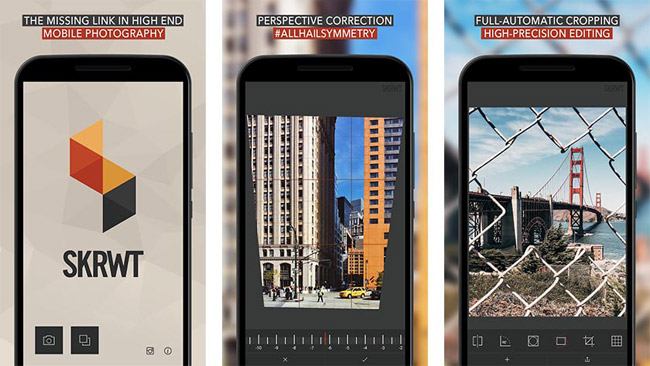
15. Snapseed
[Price: Free]
This unique photo editor was posted by Google a few years ago and it has become one of the first photo editing applications for Android devices. Snapseed supports RAW images - a feature that pleases many photographers. You can also adjust images through one-touch tools or sliders. Snapseed also has a number of filters for faster image editing. If you are looking for a compact, simple and completely free photo editing tool, Snapseed will be a suggestion for you.

If you think there are many other applications that should be on this list, please comment and comment below the article so we can add more!
You should read it
- ★ Free online photo editing services should not be missed!
- ★ How to create artistic text using Snapseed image editing application
- ★ The best photo compositing software on computers, iPhone, Android
- ★ Please download the famous photo editing application Pixomatic photo editor for free
- ★ Invite to download Analog Pro, a photo editing application package worth VND 125,000, which is free
