How to create a thousand-star sky image on smartphones
For those who love photography, they must also pocket some of their favorite photo editing applications. The photo editing application provides users with a lot of color filters, unique effects, . MIX by Camera360 is a very simple photo editing application, supports many photo effects such as starry night, or transfer photos into artful pencil strokes.
Users will not have to edit too many operations, just select the effect and then apply it to their image. The following article will guide you how to use the MIX by Camera360 application to edit photos.
- The best free photo editing software on your computer
- 6 photo editing applications that help you catch the "hot trend" trend of young people
- Learn how to use Paint to edit photos on Windows
Instructions for using MIX by Camera360
Step 1:
You download MIX by Camera360 application for Android and iOS according to the link below.
- Download MIX by Camera360 Android
- Download MIX by Camera360 iOS
Step 2:
Open the application and then press Skip to skip the application introduction. Next the application will ask if the user wants to receive notifications.


Step 3:
Next at the main interface of the user application click on the Edit item . Then you need to agree to MIX by Camera360 to access the photo album on the device. Select images to apply artistic filters.
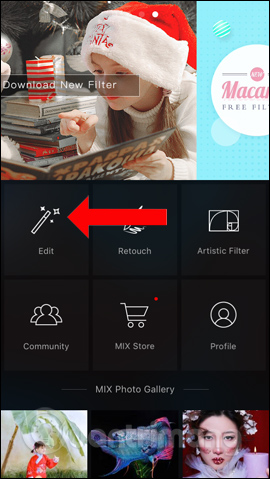
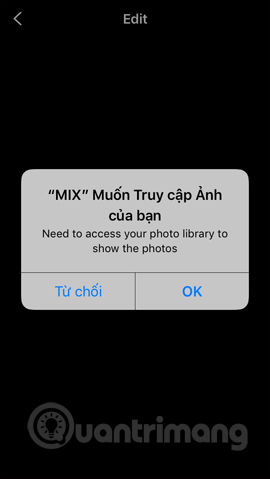
Step 4:
In the Built-in section there are many visual effects, users swipe left or right to select, for example I will use the Magic sky filter.

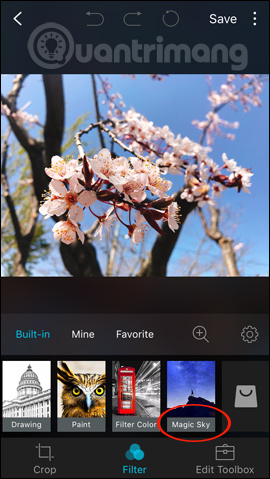
Step 5:
In each color filter there will be different types of effects. Click on the effect types to apply to the image to find the type that matches your photo. Press the back arrows to return to the editing step.
When you click on the 3 dots icon at the effect, you will see a bar of darkening effect of the effect.
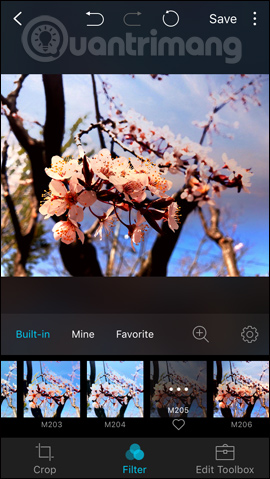
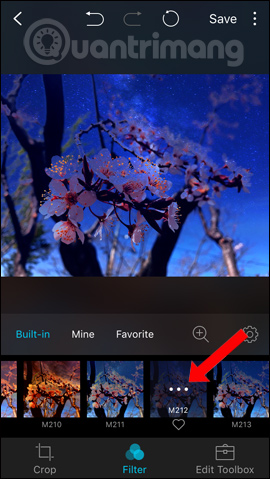
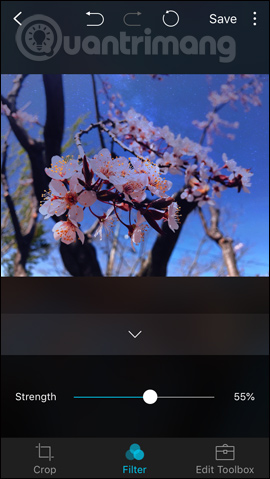
Step 6:
Once you have selected the effect for the image click on the Save button above. By default the application will keep the original image. Users will have the option to share on social networks Facebook, Twitter or Instagram.
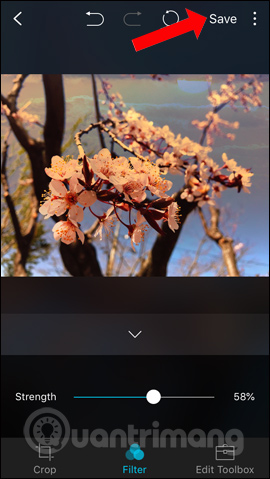

Step 7:
Go back to the application interface and click on the Profile icon to display the MIX account interface by Camera360. Click Sign Up to create a new account.
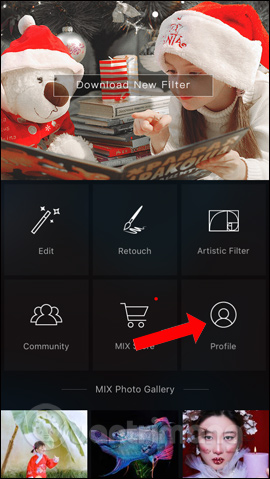
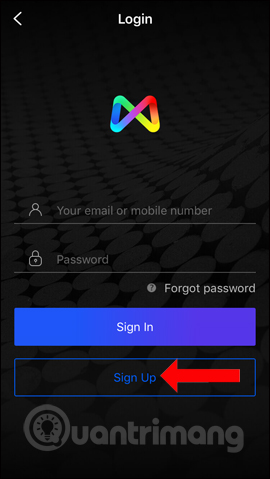
Enter the required account information in the interface and click Sign up to create an account. When creating a successful account, the user will see the account name as the name of your email address.
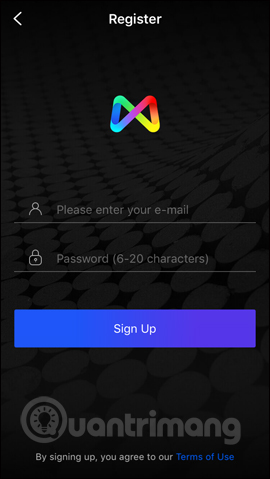
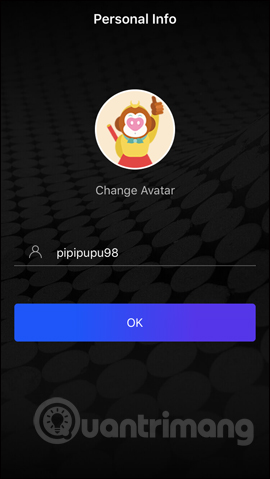
Step 8:
Going out of the interface above will also introduce some new filters, click Download New Filter . Find the filter you want to download, click the Download button .
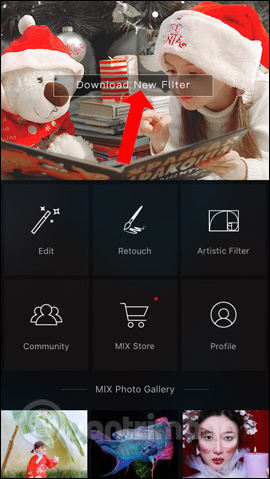
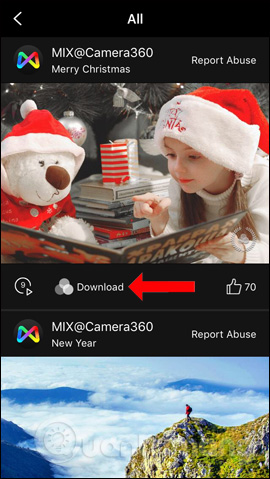
The application will ask the user who wants to rename this filter or not, then press Download to download. New downloaded filters will appear in the Mine section when clicking Edit.
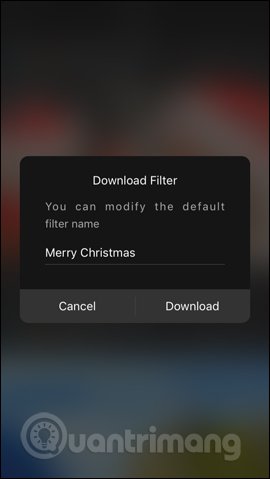

Step 9:
Besides photo effects with artistic color filters, MIX by Camera360 also has a Retouch and Artistic Filter . With Retouch users can add textures by moving images. Artistic Filter will be painting filters.
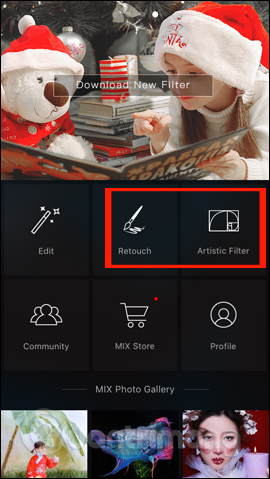
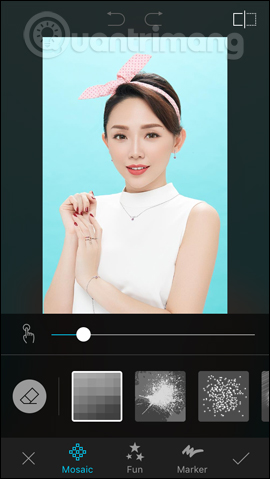
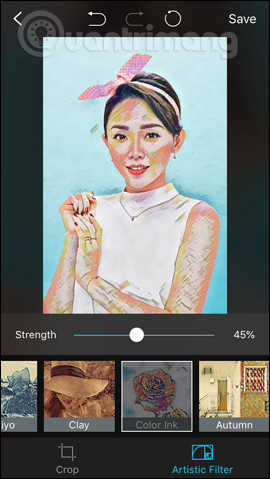
Step 10:
Back to the interface click on Profile and then select the Settings icon to open the installation interface. If the user wants to replace the original image with the effect image then activate Replace the orginal when saving.
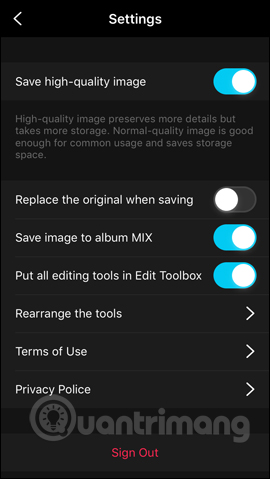
MIX by Camera360 brings color filters, artistic effects. You only need to create an account to download new filters to use. The edited image can always replace the original image, or create a new image file depending on the settings that the user has selected.
See more:
- Top free photo editing application on iPhone
- How to turn photos into drawings on WutaCam
- How to create a vanish effect with Picsart application
I wish you all success!
You should read it
- ★ 15 best photo editing apps for Android
- ★ Instructions on how to use Prisma artwork editing
- ★ Free online photo editing services should not be missed!
- ★ Please download the famous photo editing application Pixomatic photo editor for free
- ★ How to create artistic text using Snapseed image editing application