9 effective ad blocking tools for faster browsing
When you visit a website, the ad always appears, making you feel uncomfortable. Sometimes ads even make it too slow to browse the Web. How to block ads when you browse the Web. Here are 10 tools to help you effectively block ads and help you browse the Web faster.
On Chrome browser there are more ad blocking tools on Firefox browser .
1. AdBlock for Chrome browser
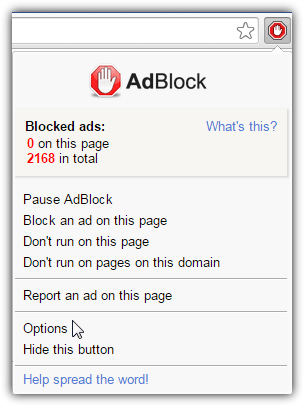
AdBlock is the most popular ad blocking tool on the Chrome browser. By default, AdBlock will turn off all Youtube ads and Google searches on the Chrome browser .
Download Adblock for Chrome here.
2. AdBlock Plus for Chrome or AdBlock Plus for Firefox

AdBlock Plus is one of the best ad blocking tools on Chrome browser and Firefox browser. AdBlock Plus has versions for Opera, Safari, Maxthon, Internet Explorer and even Android.
Download AdBlock Plus for Chrome here.
Download AdBlock Plus for Firefox here.
3. AdBlock Pro for Chrome
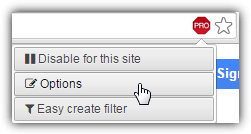
AdBlock Pro is an ad blocking tool developed based on AdBlock Plus . However, AdBlock Pro has a simpler interface and doesn't have the option to accept ads like AdBlock Plus .
The selection button icons are located in the address bar, and there are 3 options: disable (disable), Options menu (Options) and create a filter.
Download AdBlock Pro for Chrome here.
4. Adguard for Chrome and Firefox
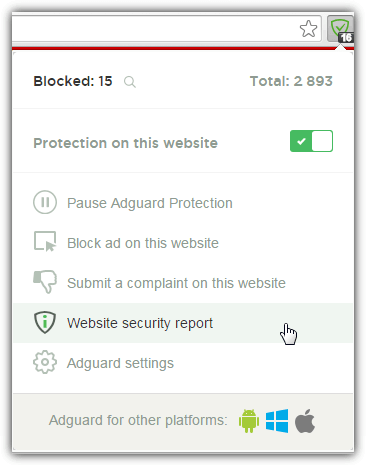
Adguard is the tool used to block Script. Adguard only has a computer version to block some ads on browsers without having to install the utility (Add-ons) .
Download Adguard for Chrome and Firefox here.
5. AdRemover for Chrome
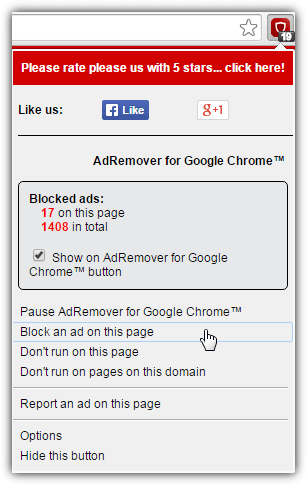
AdRemover is an AdBlock- based ad blocking tool, with some of the same support options. Only different interface.
6. Ghostery for Chrome and Firefox
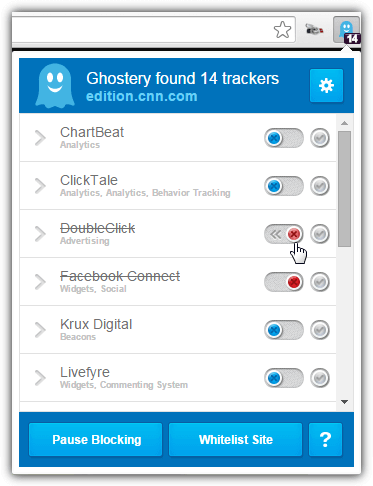
Ghostery is a tool to block Analytic Scripts, Widgets, Web beacons, Privacy scripts and ads. The most useful feature of Ghostery is the ability to enable or disable scripts on a Web browser. Ghostery has versions for O pera browsers , Internet Explorer, Safari and mobile browser systems.
Download Ghostery for Chrome and Firefox here.
7. Simply Block Ads! for Chrome

Tool to block advertising Simply Block Ads! has stopped updating since 2014. According to some information, Simply Block Ads! cannot block ads on Web browser. However, some other information evaluated that this is an effective ad blocking tool.
Download Simply Block Ads! for Chrome here.
8. SuperBlock AdBlocker for Chrome
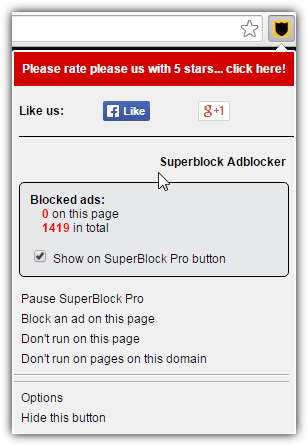
This is part of AdBlock ad blocking tool and is developed similarly to AdRemover . In addition to the filter list differences and some other changes, this tool is not much different from the AdRemover tool.
Download SuperBlock AdBlocker for Chrome here.
9. Origin Origin Block for Chrome / μBlock Oridin for Firefox
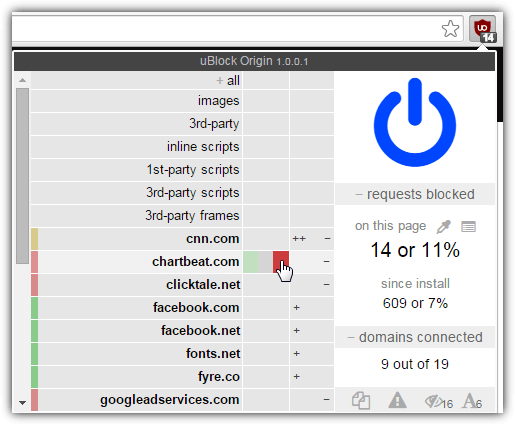
lockBlock Origin is an ad blocker and Scripts tool for both Chrome and Firefox browsers, in addition this is an effective CPU and memory cleanup tool. You can allow or block specific websites during page loading by installing advanced mode.
Download Origin Origin Block for Chrome here.
Download OriginBlock Origin for Firefox here.
Explore more:
-
Prevent advertising notifications on Android
-
How to block ads in Safari
-
How to block annoying advertising messages on Facebook
Having fun!