6 software to monitor Windows 10 hard drive activity
Hard drives on your laptop or desktop computer often work quite positively. Windows reads and writes to the hard drive even if no remarkable software is opened in the taskbar. Background systems process also creates activity on the hard drive. Too many simultaneous operations on the hard drive can slow down the system and deplete laptop battery, so sometimes you should monitor hard drive activity.
Both the laptop hard drive and the desktop computer have a flashing indicator light when the hard drive is operating. On the laptop, you will see the HDD indicator light on the keyboard. On the desktop, this indicator light is on the case.
There are not many software packages that can monitor hard drive activity. There are also a number of utilities that add hard drive activity indicators in the system tray and provide more details about hard drive activity for users. Here are a few programs and tools that you can use to monitor hard drive activity.
Windows 10 Task Manager
Windows 10 has not only one but two tools to monitor hard drive performance. One of them is Task Manager. You can open Task Manager by right-clicking on the taskbar and selecting Task Manager . Then click the Processes tab as shown in the image below.
- All problems about using Task Manager
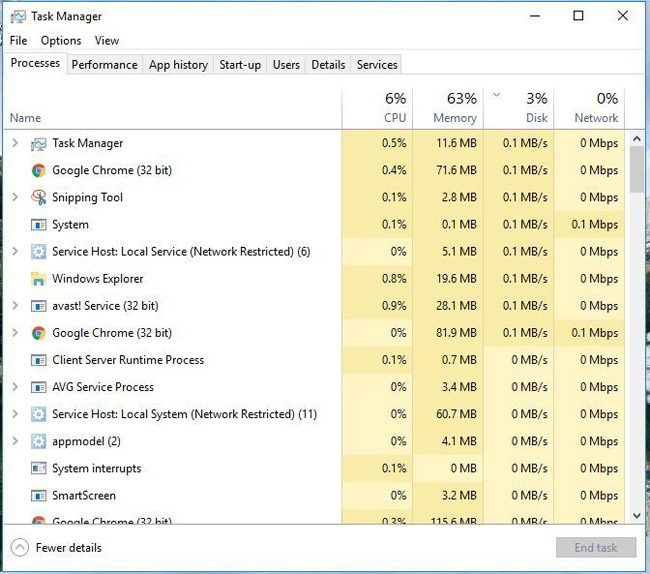
Note: The Processes tab includes the Disk column. This column contains information about how programs use the hard drive. Click that column to list the processes for using hard disk resources in ascending order. You can then right-click on a program or process listed there and select End Task to close the program.
Click the Performance tab to open the charts shown in the snapshot directly below. Note that this tab also includes diagrams of hard drive activity. The first is the activity time chart and the second chart shows the hard drive transfer rate chart showing you the read and write activity on it. Here are some additional statistics about the hard drive.

Windows 10 Resource Monitor
Resource Monitor is the second tool to monitor other handy hard drive operations available in Windows 10. You can open it by entering ' Resource Monitor ' in the Cortana search box. Then click Disk on the Resource Monitor window to open the tab as shown in the image below.

This tab shows how processes are using the hard drive in the Disk Activity . Its columns show you the average number of read / write times on the hard drive in real time. You can filter the Disk Activity list by selecting a process check box. To close a background process, right-click it and select End Process .

On the right there are two charts. The first is the hard drive usage chart. This chart is really like one of the charts in Task Manager. The second chart shows you the disk queue length (the queue length in the hard drive).
DriveGLEAM
In addition to the Task Manager and Resource Monitor, you can also add some hard drive monitoring software to Windows 10. One of them is DriveGLEAM, which adds HDD activity indicators to the system tray. Click Installer on the software's home page to install it in Windows 10. Then open the software window as shown in the screenshot below.

Click the Show in tray checkbox if this box is not selected. Then, click on the C: checkbox and click the Apply button. You will find the new hard drive activity indicator in the system tray as shown below.

The color code for the default indicator is: red = write (write), green = read (read), yellow = read + write (read + write) and blue = idle (no activity).
Note : You can also switch the indicator to an alternate indicator by clicking the Alternative checkbox on the software window and clicking Apply . That will change the HDD indicator to the indicator below.

Link reference: http://www.dirtcellar.net/software/drivegleam/drivegleam.php
Process Monitor
Process Monitor is a tool that gives you an overview of hard drive activity in the File Summary window. Click Download Process Monitor on this page to download the zip file of this software. Then extract the compressed folder in File Explorer and open the utility window as shown in the image below.

To track the performance of your hard drive, click Tools> File Summary . Then it will open an I / O activity report file as shown below. This shows the user the maximum performance of the hard drive when you open File Summary , but does not display in real time. You can also select the By Folder and By Extension tabs to highlight hard drive activity for folders and file formats like EXE .

DiskMon
DiskMon is a hard drive performance display tool in real time. Click Download Diskmon on this page to save the zip file of this software to Windows. Then extract this zip file by clicking the Extract all button in File Explorer .
- Unzip Zip, RAR, . files online without software
To open the software window as shown in the image below, right-click Diskmon and select Run as administrator from the menu.
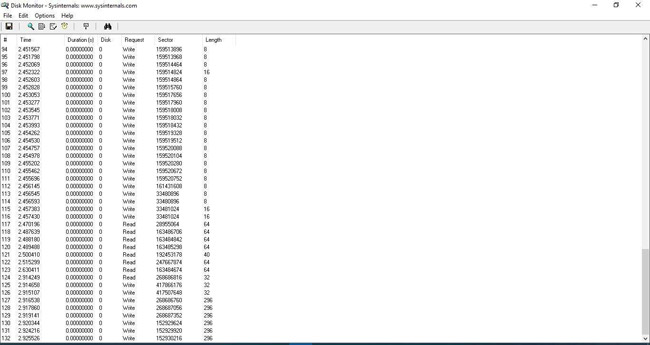
Note : DiskMon does not indicate which program or file is using the hard drive. It only provides details on hard drive performance. However, this is a useful tool that allows you to minimize the HDD indicator to the system tray by pressing Ctrl + M. Green light highlights the read operation and red indicates the write operation on the hard drive.
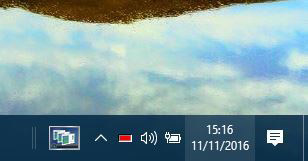
Process Hacker
Process Hacker is a system resource utility similar to Task Manager . Therefore, this software also includes a tab to monitor hard drive activity and other handy options. Click the Installer button on the website: https://processhacker.sourceforge.io/ to save the Process Hacker setup guide and add it to Windows. Then open the window as shown below. Note that you will need to run the program as an administrator to check the operation on the hard drive.
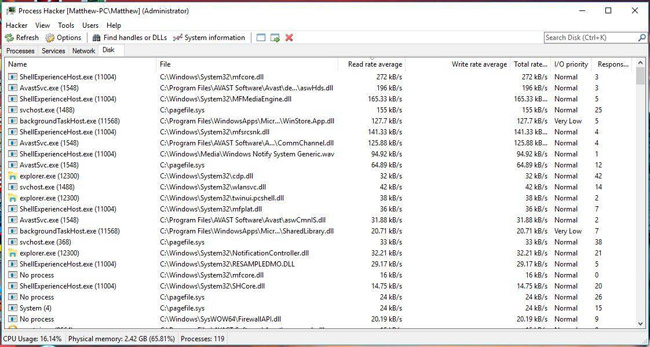
Now click the Disk tab on the window to open the hard drive access details in real time as above. This tab lists the software and procedures for using the hard drive on the left. Details of hard drive usage for reading and writing are also displayed in separate columns. You can terminate any software and processes listed there by selecting them on the tab and clicking the X button on the toolbar.
Click System Information to open a chart group as shown below. This group includes an I / O chart showing the hard drive's performance and statistics. Click the I / O box to expand the hard drive chart.

Process Hacker can also display hard drive activity in the system tray. Click View> Tray icons and then select both I / O history and Disk history from the submenu. Then you will find I / O history and Disk history in the system tray. Hover over one of the icons to expand the list of hard drive activities as shown below. You can right-click the software listed there for more options.

Here are six programs and tools to help monitor hard drive performance in Windows 10. They provide information about hard drive performance and highlight software that is using the hard drive. The best option of this is Process Hacker because it includes a lot of handy options and a Disk tab in detail.
See more:
- Computer hard drive is fast, why?
- 3 ways to check hard drive effectively to help periodically check the hard drive
- Increase capacity and speed for hard drives