Dissection of hard drive components
Hard drives are a very important device that stores the working data of computer users. You can replace or repair other devices of the computer system, but the data lost due to hard drive failure is often difficult to retrieve. Have you ever wondered what hard drive components have? Let's "dissect" the hard drive to know what's inside.
How components of hard drive
- What is a hard drive?
- How does the hard drive work?
- The physical components of the hard drive
- Magnetic disk
- Magnetic disk structure
- Read / write head
- Spindle motor
- Data processing circuit
- Hard drive slot
What is a hard drive?
A hard drive (commonly referred to as hard disk, hard drive, or HDD) is a non-volatile storage device that stores digital data encoded on hard disk (platter) disks Quick rotation on the magnetic surface. Early HDDs have removable media, but today's hard drives are a sealed device (except for air vents to balance air pressure) with fixed media.
How does the hard drive work?
The hard drive is a closed device that contains some stacked magnetic disks. The hard disk can be mounted vertically or horizontally. The electromagnetic reader / writer is located above and below each magnetic disk. When the disc rotates, the drive head moves towards the center surface and faces the side. In this way, the drive reader can reach the entire surface of each disc. For more details on how hard drives work, please refer to the article How does a Hard Drive work ?.
The physical components of the hard drive
Magnetic disk
Magnetic disks are a circular metal disk mounted inside the hard drive. Some discs are mounted on a spindle motor to create multiple surfaces for storing data in a smaller space. The magnetic disc is made of aluminum or glass, covered with a thin layer of iron oxide or thin cobalt alloy. Manufacturers use a special technique to coat a thin layer on both surfaces of the disc, this thin coating is the place to store real data.

When manufacturers use magnetic media for the surface of the substrate, they also use a thin lubricant to protect it. Magnetic disks with 3 layers are discussed below:
Background layer
This background layer has no specific functionality but it supports the media layer. The most commonly used material for this substrate is aluminum alloy. This alloy is hard, light, stable, inexpensive, available and easy to use. Previously because the distance between the reader and the magnetic disk was relatively high, the magnetic disk surface was smooth and flat. However, with the advancement of technology, this gap has been narrowed and the disk rotation speed is increasing. Therefore, the need to replace magnetic disc material also increased. Magnetic plates made of glass are gradually replacing magnetic discs made of aluminum because they improve hardness, provide good quality, slimmer magnetic discs and thermal stability.
Vehicle class
The base layer forms the basis for the actual media to be recorded. The vehicle class is the coating of thin magnetic materials used for the surface of the disk and is the place to store actual data. Its thickness is only a few millionths of an inch.
Special techniques are used to cover the magnetic layer on the substrate. The thin coating is applied to both sides of the substrate using a vacuum deposition process, also known as magnetron sputtering.
Protection class
The top of the magnetic media layer is coated with a super-thin, lubricating protection. This layer is called a protective layer because it protects the drive from damage caused by contact with the reader or other foreign materials from entering the drive.
Magnetic disk structure
To maintain the storage and retrieval of organized data, magnetic disks are organized into specific structures. These specific structures include tracks (sectors), sectors and clusters.
Track
Each magnetic disc is divided into thousands of tightly packed concentric circles, called tracks. These tracks are similar to the structure of the annual life cycles of a tree. All information stored on the hard drive is recorded on the track. Starting from the zero outside of the magnetic disc, the number of tracks will increase gradually when inside. Each track can contain large amounts of data up to thousands of bytes.
Sector
Each track is subdivided into smaller units called sectors. Sector is the basic unit for storing data on the hard drive. A typical track has thousands of sectors and each sector can store more than 512 bytes of data.
Cluster
The sectors are usually grouped together to form clusters.
Read / write head
The reader is the middle part of magnetic media where data and electronic components are stored in the hard disk. The reader transfers information in bit form into pulses when stored on a magnetic disk and reverses the process while reading.
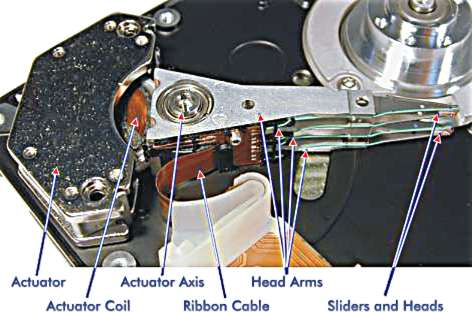
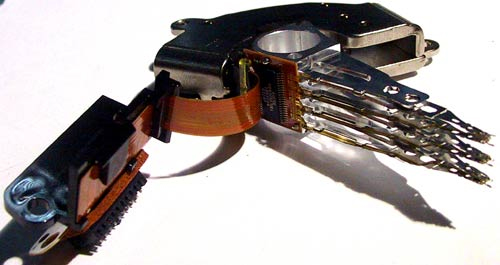
The reader is the most complex part of the hard disk. Each magnetic disc has two read / write heads, one is mounted on the head and one is attached at the bottom. The readers are mounted on the slider, on the head need to move the head (head arm). These reader heads are incorporated into a structure called actuator, which is responsible for their movement.
Spindle motor
The spindle motor plays an important role in hard drive operation by rotating the hard disk. A spindle motor must provide stable, reliable and consistent rotary power for many hours of continuous use. Many hard drives have problems because the spindle motor doesn't work properly.
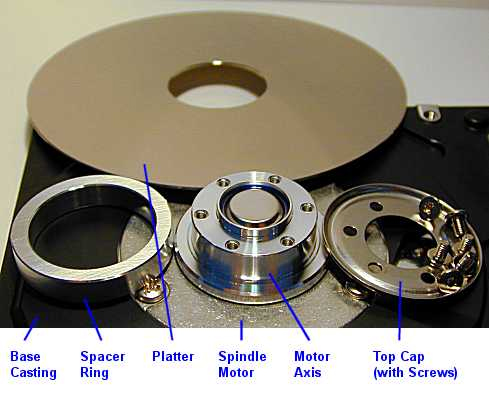
Data processing circuit
The hard disk is made of a smart circuit board integrated into the hard disk component. It is mounted on the bottom of the hard drive. The reader and recorder are linked to the circuit board that processes data via flexible ribbon cable.
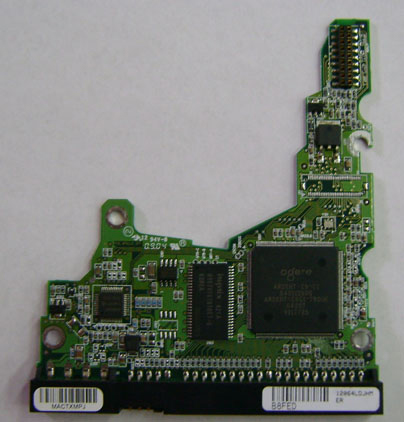
Hard drive slot
The entire hard disk is mounted in a sealed enclosure designed to protect it from outside air. This is necessary to keep the internal hard drive environment free of dirt and other contaminants. These contaminants can accumulate between read / write heads and magnetic disks, often damaging the reader.

Below the drive is called the base. Drive mechanisms are placed in the base and lid, usually made of aluminum, placed on the head to ensure tightness for the reader and magnetic disk. All components of the hard drive are placed in the base and the lid. If you open the hard drive, dirt can damage it.
See more:
- 5 ways to check hard drive effectively to help periodically check the hard drive
- 25 interesting things about hard drives you may not know
- Computer hard drive is fast, why?