50+ Great backdrops for PowerPoint presentation slides
Good quality PowerPoint presentations are not only about succinct, concise presentation, but also in the selection of backgrounds so that the presentation is outstanding and relevant to the subject.

In the following article, TipsMake.com presents readers with 50+ beautiful backgrounds for PowerPoint. Please read along and download.

Party backdrops for powerpoint

Birds backdrops for powerpoint

Wallpaper for powerpoint

Cute wallpaper for powerpoint

Beautiful wallpaper for powerpoint

Brick wallpaper for powerpoint

Chemical backdrops for powerpoint

Pattern wallpaper for powerpoint

Learning wallpaper for powerpoint
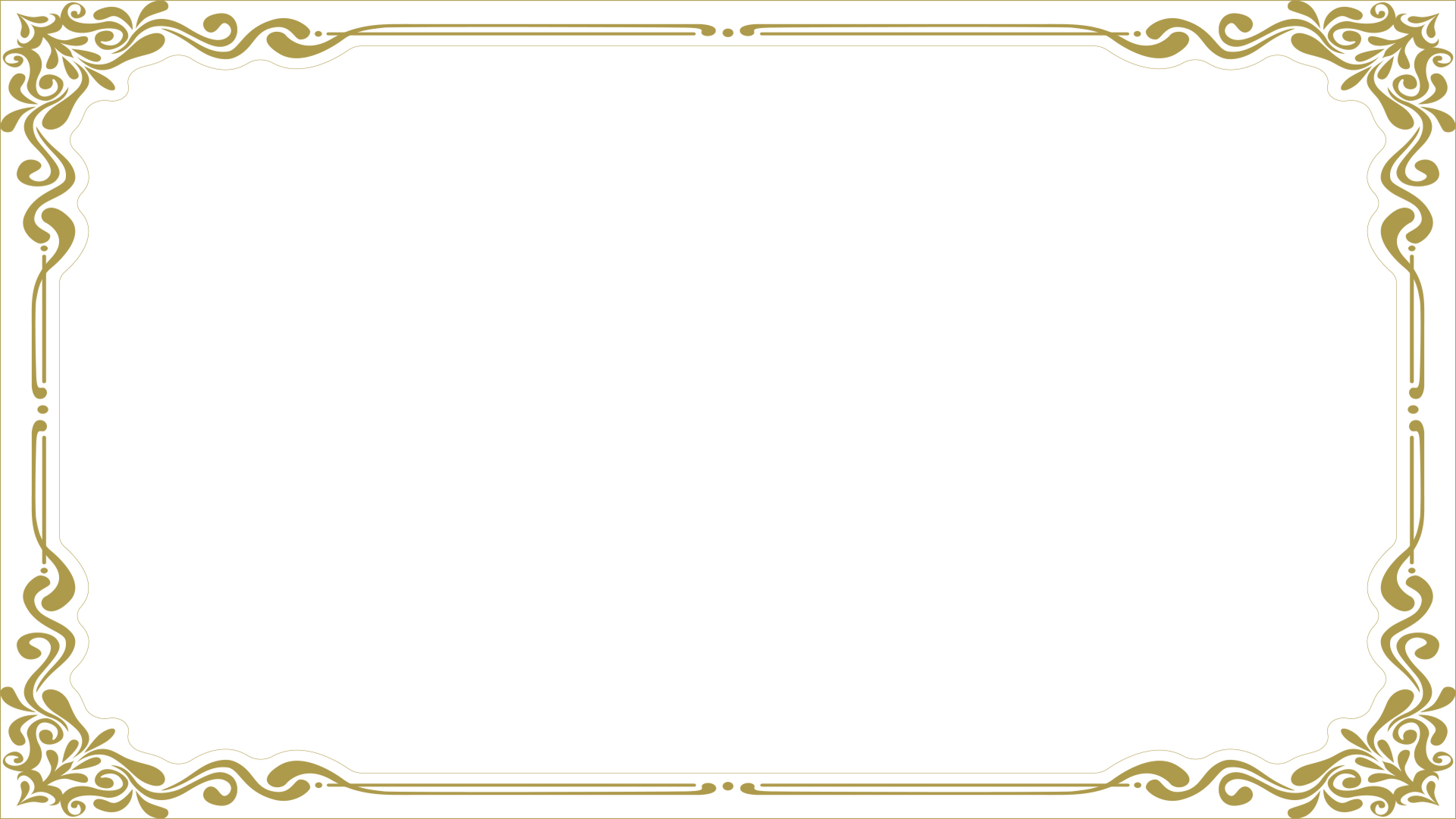
Wallpaper frames for powerpoint
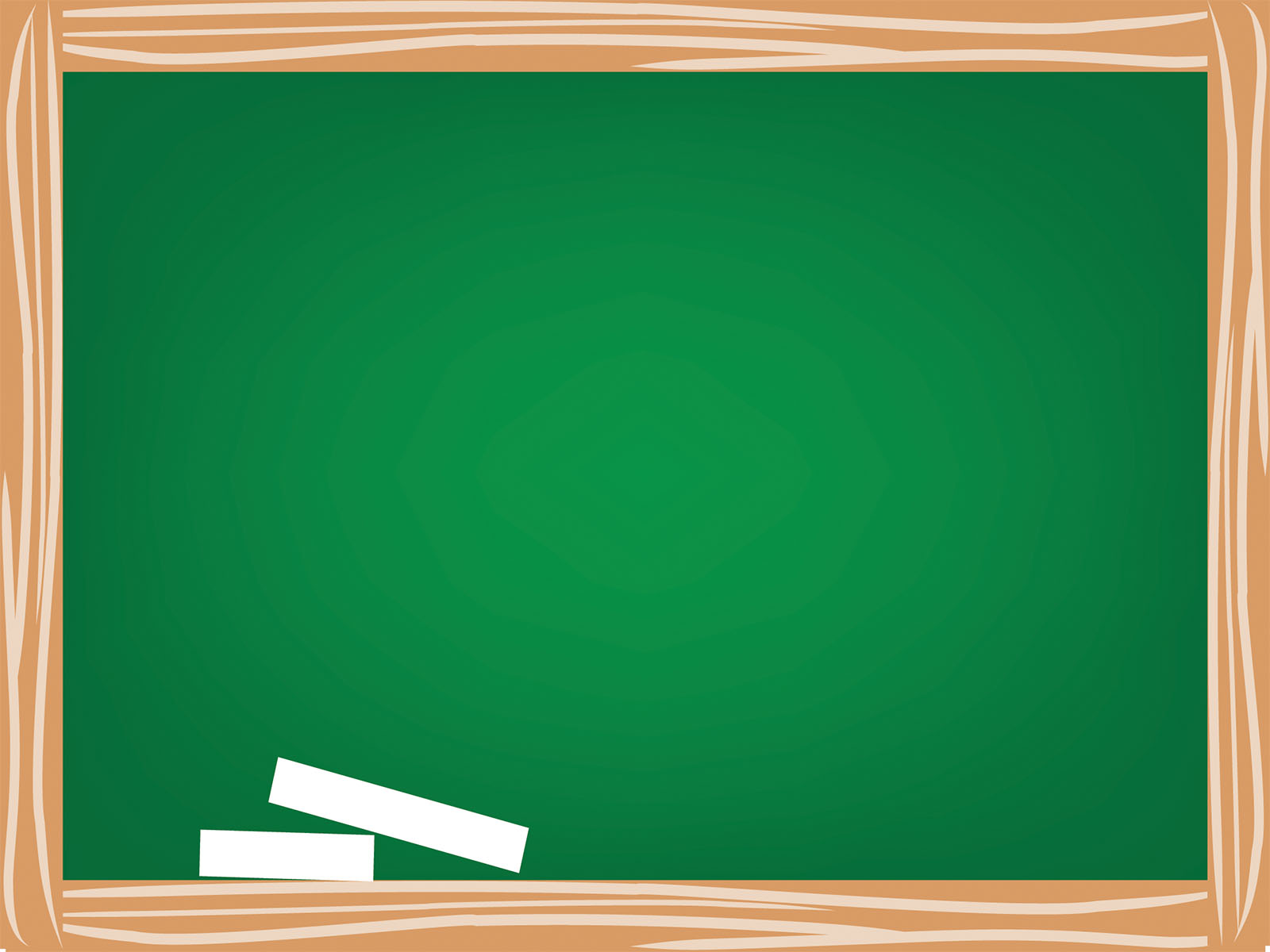
Wallpaper green powerpoint board

Powerpoint party background

Balance background powerpoint

Powerpoint background with leaves and branches

Technology powerpoint backdrop

Powerpoint wallpaper task list

Cute powerpoint wallpaper

Mobile powerpoint wallpaper

Simple powerpoint backdrop beautiful

Simple powerpoint wallpaper

Hourglass powerpoint wallpaper

Entertainment powerpoint wallpaper

Christmas powerpoint wallpaper

Wallpaper powerpoint HD

Money wallpaper powerpoint wallpaper

Chemical powerpoint backdrop

Plaid background powerpoint backdrop

Powerpoint animation background

Learning powerpoint backdrop

Pink powerpoint backdrop

Architectural powerpoint backdrop

Business powerpoint backdrop

Shopping powerpoint wallpaper

Atomic powerpoint backdrop

Japanese powerpoint wallpaper

Background powerpoint group, organization

Powerpoint background analysis

Powerpoint feature film background

Wallpaper powerpoint widget

Bright powerpoint wallpaper

Financial powerpoint backdrop

Document background powerpoint

Powerpoint emulation wallpaper

Powerpoint technology equipment background

Powerpoint party celebration background

Powerpoint love wallpaper

Dark powerpoint wallpaper

Children powerpoint wallpaper

School powerpoint backdrop

Suitcase powerpoint backdrop

Universe powerpoint wallpaper

Powerpoint website backdrop

Medical powerpoint backdrop

Bright wallpaper for powerpoint

Powerpoint slide wallpaper

Smartphone wallpaper for powerpoint

Currency wallpaper for powerpoint
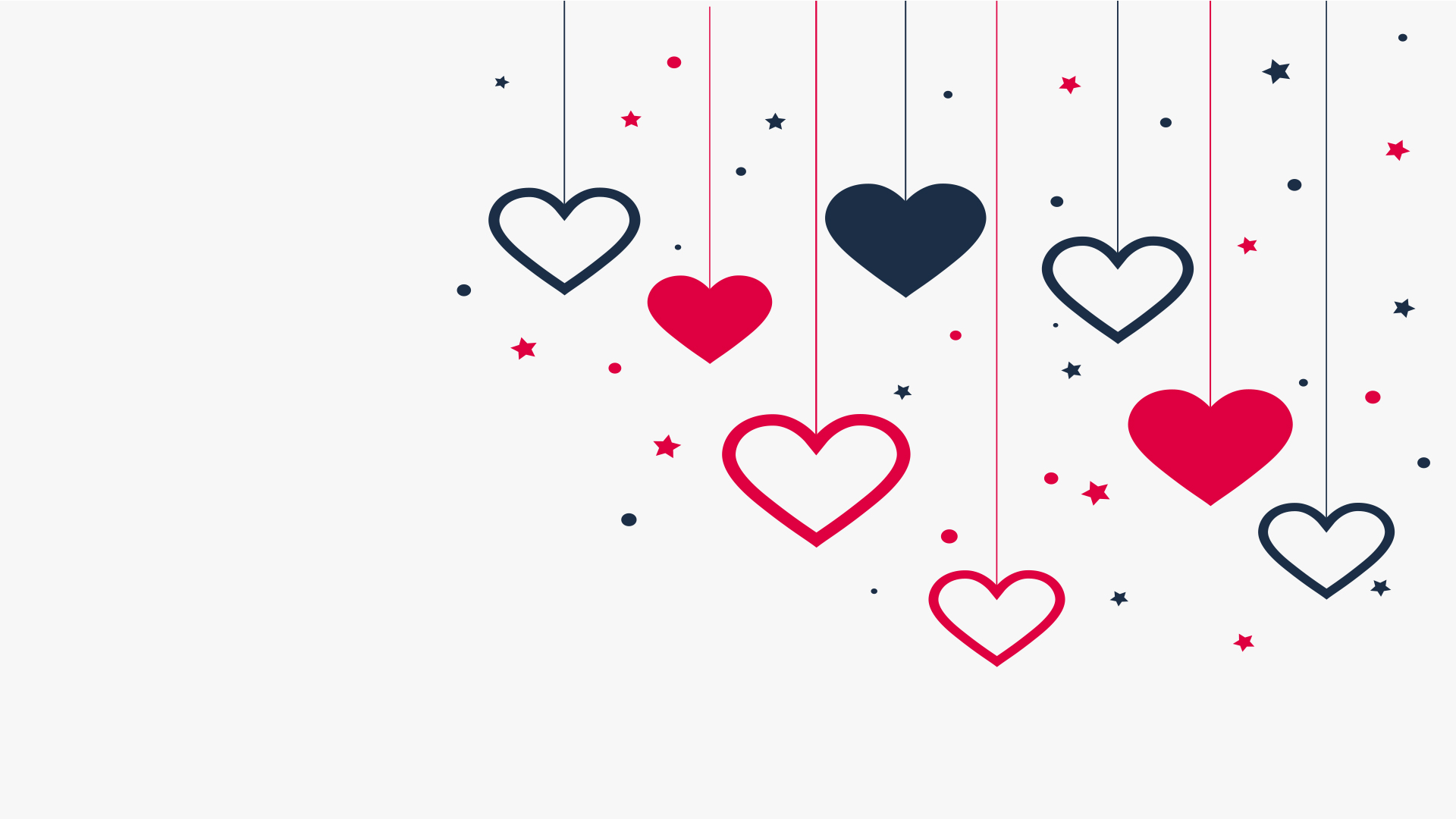
Heart wallpaper for powerpoint
Download these beautiful PowerPoint backdrops in the article and share them with your friends and family! I wish you a new day studying and working effectively!