5 web browsers support Dark Mode / Night Mode for Android phones
When using the phone for a long time, users are likely to experience eye fatigue and discomfort, which is due to the screen intensity being too bright, especially the amount of blue light emitted from the phone screen. Therefore, using applications that support the dark interface, night mode is really necessary, it will help us reduce the negative effects on the eyes. And in this article, Network Administrator will share with you 5 web browsers for Android phones that support Dark Mode / Night Mode.
- How to turn on the dark background interface on iPhone applications
- How to activate Dark Theme on YouTube for Android
- How to install the Dark Mode interface for all Windows 10 screens
1. Firefox
In fact, this feature has not been built into the web browser by Mozilla developers. However, the solution for this is very simple, just by installing similarly capable add-ons (dark mode or night mode) on Firefox browser is also quite good, still giving you the experience great.
- Download Firefox for Android
Using the dark background for Firefox browser, download and install the add-on "Simple night mode for Quantum" or "Dark Fox".


Next, click on the three dots icon next to the address bar and activate the Simple Night Mode item .


2. Opera Browser Beta
Although the dark screen mode is currently only released on the trial version of Opera and is not really complete. However, if you only use it at sensitive times, you can still download Opera Browser Beta and experience it.
- Download Opera Browser Beta for Android
How to activate is easy, go to Opera browser> Click on the O icon (red) to open the function settings list> Select the Night mode item .
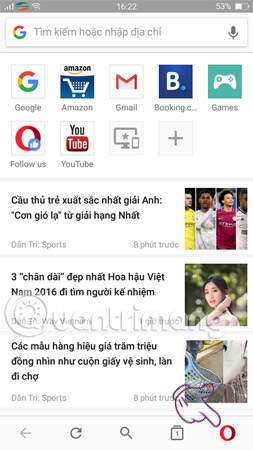
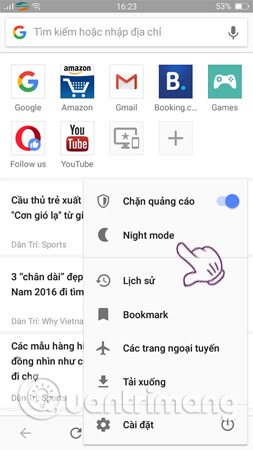
When the new dialog box appears, select Enable, then the browser interface supports the dark background like in the picture.
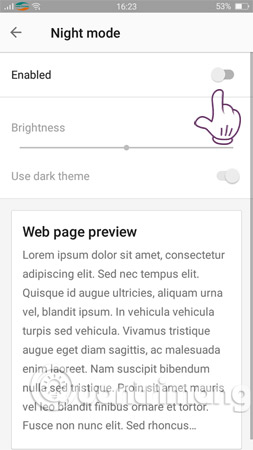
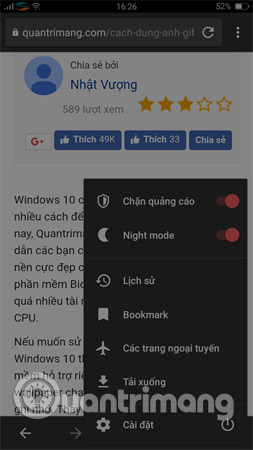
3. Puffin Browser
The web browser for Android supports Dark Mode / Night Mode followed by Puffin Browser. If you want to use the dark background interface for every Puffin Browser website, do the following.
- Download Puffin Browser for Android
Enter Puffin browser> Select the three dots icon in the upper right corner of the address bar. Next, open the advanced installation driver by clicking on the wheel icon.
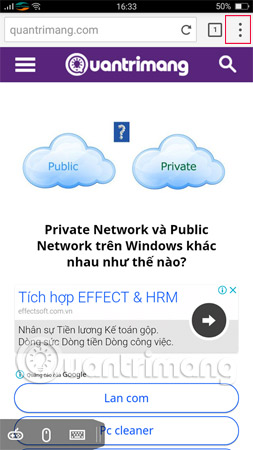
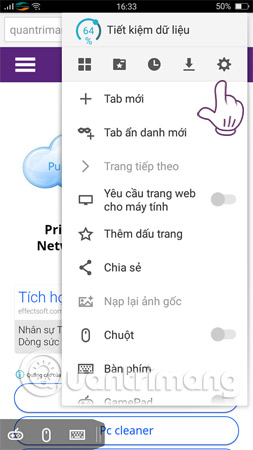
Scroll down and select Themes > Change theme to dark.
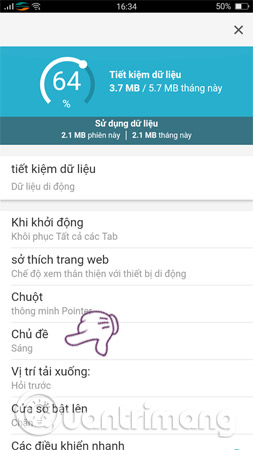
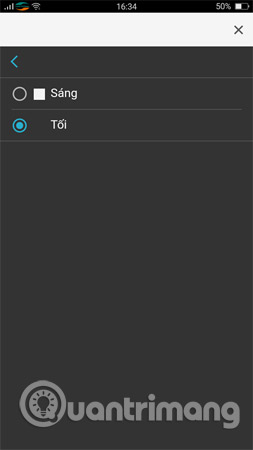
4. Samsung Internet Browser
At first in beta, this is just a small feature that helps users reduce screen brightness when using Samsung Internet browser at night. However, after being officially released with the name Night mode, this feature has brought users a night experience a much more pleasant way.
- Download Samsung Internet Browser for Android
You can easily use the Samsung Internet browser's dark background mode with just 2 basic settings. First of all, move to the quick set function list (circle icon on the left corner of the interface) and then activate Night Mode to finish.
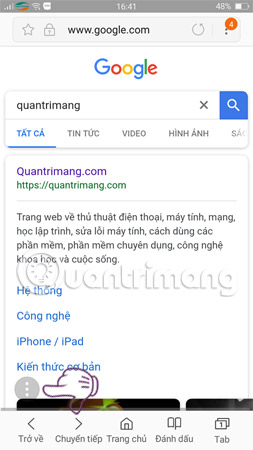
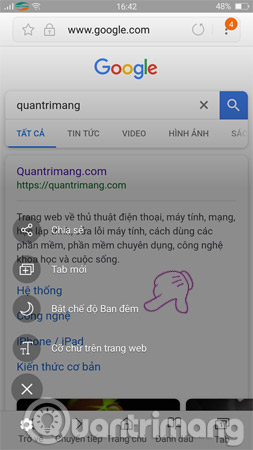
Now, you can surf the web on Samsung Internet Browser with night mode.
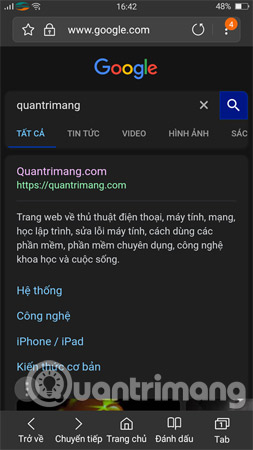
5. Maxthon Browser
Add a web browser that supports Dark Mode / Night Mode for Android phones that you should refer to as Maxthon Browser. This is a great tool to help you surf the web with a black interface more comfortable than light from a bright web interface.
- Download Maxthon Browser for Android
To activate Maxthon's Night mode, simply click the three dots icon in the upper right corner of the address field to open the list of advanced settings. Then, select the moon shaped icon to successfully activate Night mode.
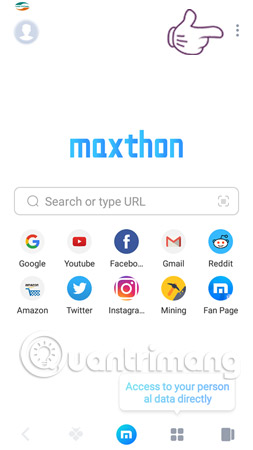
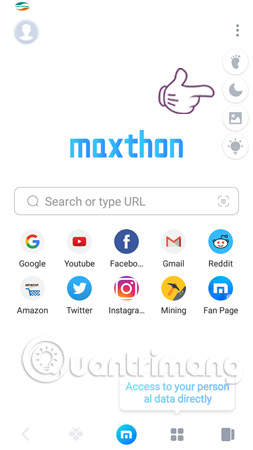
Similar to the browser for Android above, Maxthon Browser also allows you to use Dark mode only after a few basic settings.
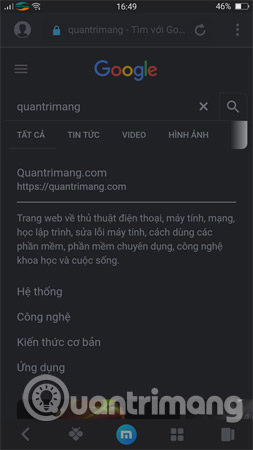
Above are 5 web browsers that support Dark Mode / Night Mode for Android, please refer to and choose for yourself a suitable browser to protect your eyes, avoid eye strain, eye pain when reading press, watch movies, . for too long.
See more:
- 8 extremely useful add-ons for Firefox on Android devices
- Face point 15 the safest web browser for Android
- Instructions to remove browsing history in some browsers on Android