Android Q will have Dark Mode (Dark Mode) throughout the system
It seems that in the end, Google also brought the dark interface to Android Q, meeting the long-term desire of loyal fans.
According to information posted on the Chromium bug tracker page from Lukas Zbylut, a Google user, Dark Mode has been approved on Android Q. Accordingly, by 5/2019, Google will complete darkening the interface on all elements of the user interface. The company will announce this feature at Google I / O 2019 when announcing Android Q for the first time.
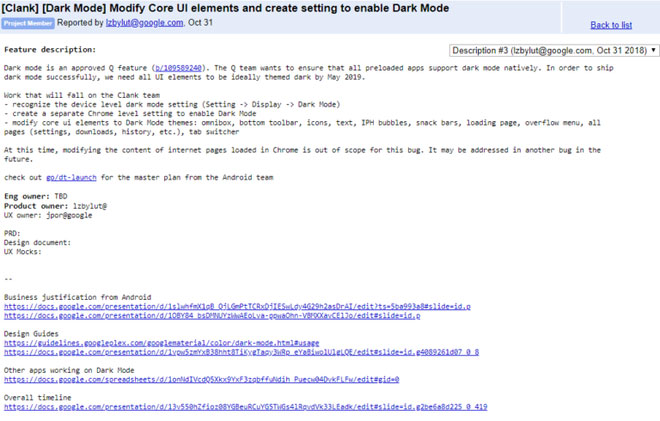
Lukas also revealed how to activate Dark Mode, which is to go to Settings -> Display -> Dark Mode or access Display -> Nightmode.
Currently, you will not be able to access this topic on the bug tracker, but there are many articles on the Internet that show that Dark Mode will appear on Android Q.
However, whether or not Google has built a "genuine" dark interface mode on Android Q is still unknown because the giant can change its mind at any time.
Currently, Google has a dark interface feature on many of its applications such as YouTube, Dialer, Messages, Contacts .
See more:
- Android Q allows running 2 applications simultaneously without being paused
- Dark Mode for Google Chrome is coming to Windows 10 and this is the way to experience it first
- Experience the new user interface and the Dark mode of Facebook Messenger