Experience the main Dark Mode mode on Android 9 Pie
Google has officially released Android 9 Pie with many interesting features and improvements. One of the most popular features is Dark Mode, which allows users to actively convert the entire interface into dark colors if desired.
Currently, Google's Pixel smartphones can be updated to this new operating system, while other Andoird smartphones will have to wait until the end of the year.
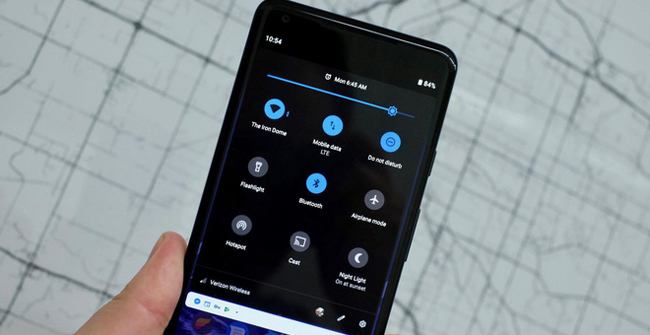
To activate Dark Mode on Pixel smartphone, you need to access the Settings -> select Display -> select Advanced -> select Device Theme. You can choose from the following 3 modes: Automatic (automatically change depending on the wallpaper), Light and Dark.
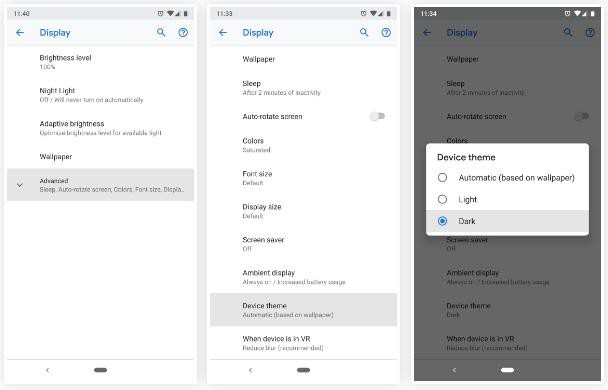
After setting, most system interfaces are turned into dark tones except the Settings menu and other applications.
Power Menu.


Menu volume.


App Drawer.


Google Now.

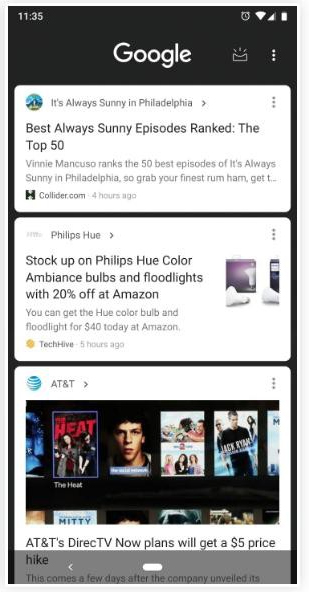
Quick Settings.
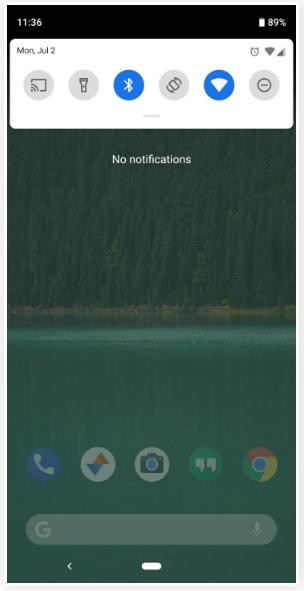
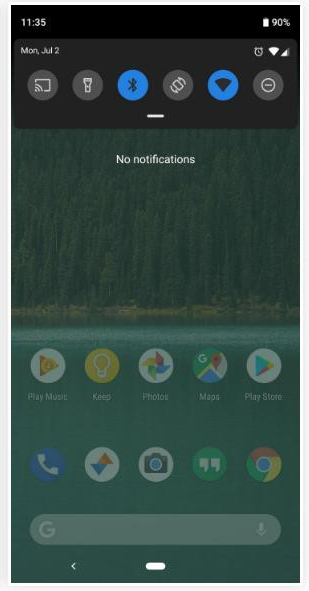
See more:
- Android 9 Pie shows that Android can update faster than before
- Outlook starts updating the dark interface (Dark mode) to users and this is how to activate it
- 5 web browsers support Dark Mode / Night Mode for Android phones
You should read it
- ★ What is the dark mode (dark mode)? Benefits and harms that dark background mode brings?
- ★ How to enable dark mode in Microsoft Office on Android
- ★ How to turn on dark mode for Slack on iPhone and Android
- ★ Leaked images of Android Q: There will be dark mode and more focused on privacy
- ★ Why doesn't Dark Mode help improve battery life on your laptop?