How to activate the Edge theme of the Edge browser on Android
For a long time, Microsoft's Edge browser has a version for Android smartphones and tablets. There is not much difference in features and interfaces between Edge browser on Windows devices and Android devices. This is Microsoft's effort to bring a similar experience to users on all popular platforms. And the theme feature is the same between both platforms. You can choose Light theme or Dark theme to install Edge theme on Android. However, Dark theme is especially useful because it reduces eye stress when you use Android device at night.
In the previous lesson, we learned how to activate the Dark Theme on the computer. And now you can follow these steps to install Dark Theme for Android devices:
- Open Edge browser.
- Touch the three dots image in the lower right corner to open the browser menu.
- From here, select Settings to open Edge settings.
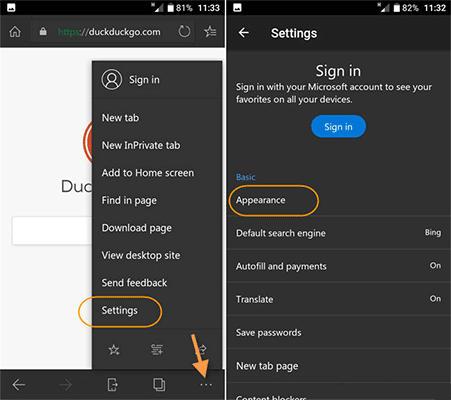
- On the settings screen, tap on Appearance .
- On the next screen, select Theme .
- There are 3 options for you: default, light and dark. Choose Dark .

Now Edge browser will use the Dark Theme. And if you're using Android Marshmallow or newer, the rest of the Android device interface will also become dark to match the Edge browser theme. Dark Theme will help relax your eyes when you are in bed and use your smartphone late at night. Another benefit of using Dark Theme is that they are quite battery saver.
See more:
- How to turn on Dark Theme for File Explorer on Windows 10
- Activate Dark Theme on Windows 10
- How to create a double wallpaper on Android with Couple Wallpaper
- How to prevent anyone from changing Windows wallpaper?