5 Free AI Tools That Will Save You a Lot of Money on Service Subscriptions
AI technology offers free alternatives to expensive software and subscriptions. But where can you save? From writing and note-taking to PDFs and transcription, these are the tools that regularly save you money.
Note : Most of these tools will have paid options. Whether you need to pay for this or not depends on your usage. All of the tools mentioned have generous free versions and all the functionality you require to upgrade and replace the subscription service.
1. Leonardo.AI: Image Creation
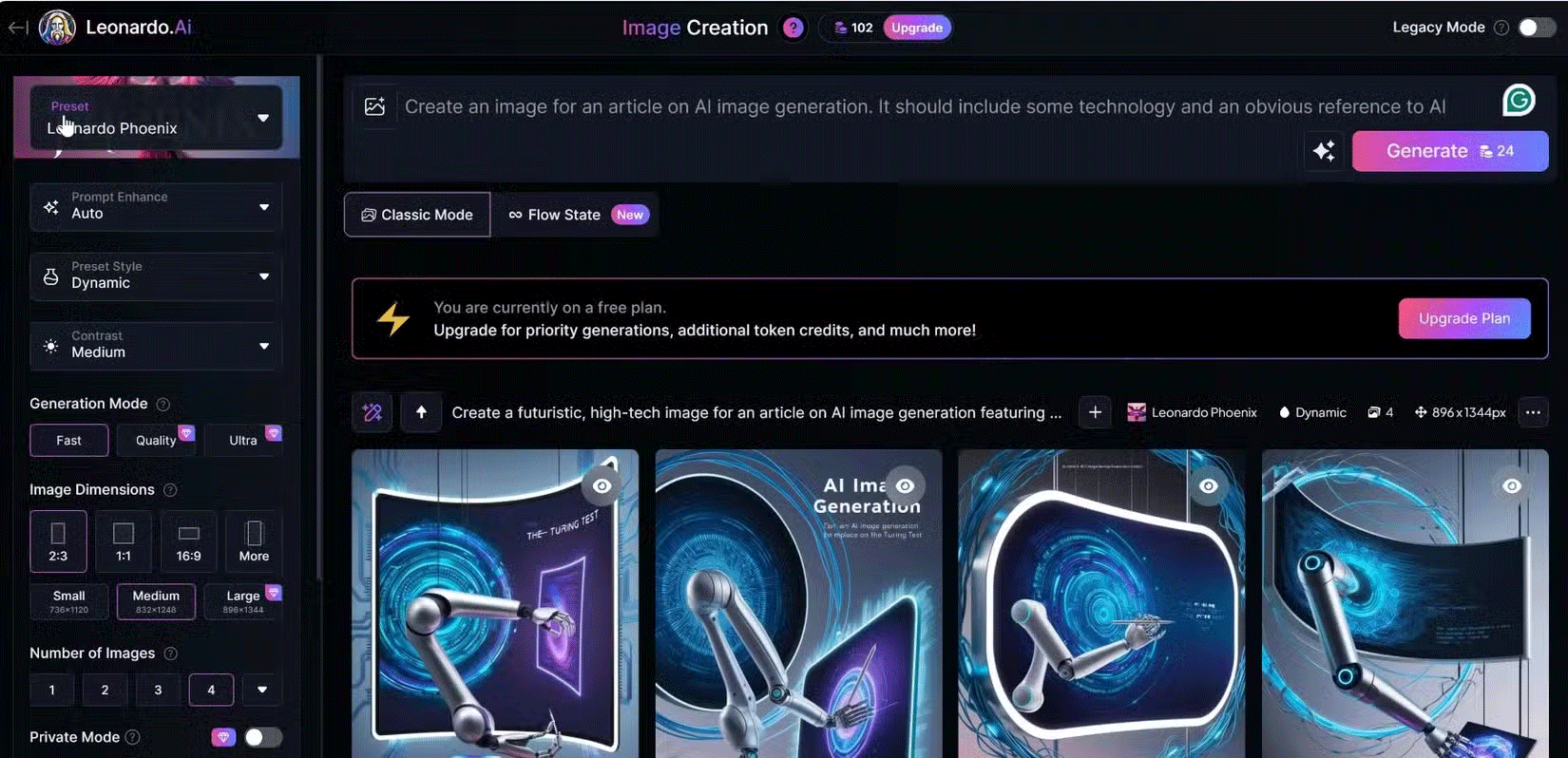
Creating custom images or sourcing stock images is always time consuming and/or expensive if you are constantly sourcing or creating images to accompany your work. Now, use the free version of Leonardo.AI to create more of your artwork.
How does Leonardo.AI save money?
- The free version is limited to 150 tokens per day. As a general rule, a single image created without any changes will cost 24 tokens.
- The free version of Leonardo.AI limits you to small and medium resolution options. However, it still allows you to create images at 1376x768 resolution, which is good enough for most purposes.
- Up to 4 images can be selected for each prompt.
2. ChatGPT: Free Writing Assistant
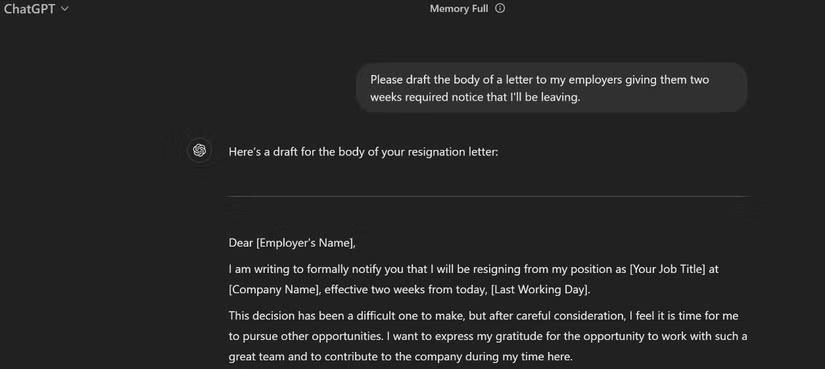
As a writing assistant, ChatGPT is an incredibly powerful tool, and the free version will be more than enough for all but the most avid writers. While it can do that, as a writer, you shouldn't rely on ChatGPT to generate an entire article. But that doesn't diminish its value as a writing assistant, and the free version works perfectly well in that role.
How does ChatGPT save money?
- The free version uses a mockup, which offers a variety of tasks, from text refinement to generating quick creative ideas.
- Free users are limited to using the mini version of GPT-4o a limited number of times within a five-hour window. After that, the free version will use the mini version of GPT-4o, which is still useful but not as powerful. However, the company has been coy about revealing this limit.
- The free version of ChatGPT doesn't include advanced features like file uploading or the ability to browse the Internet, but it's still a powerful tool for writing and brainstorming.
3. LanguageTool: Writing Assistant
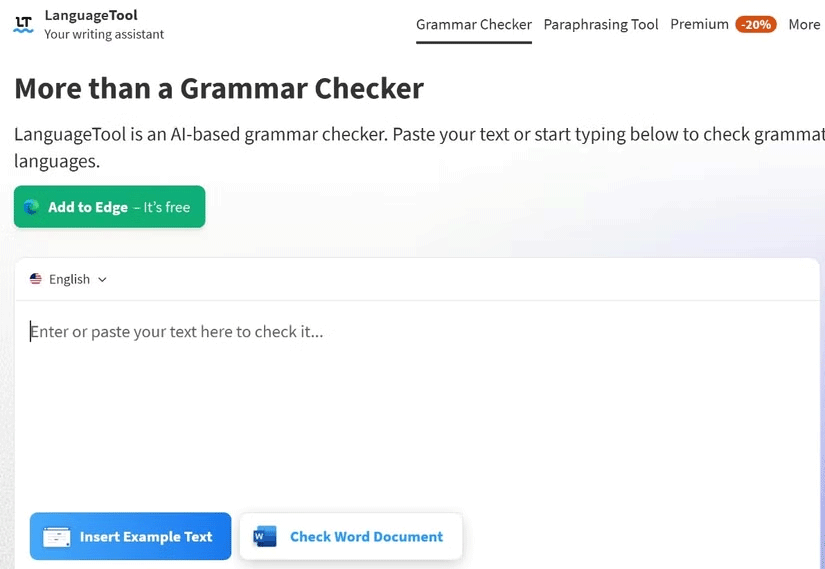
While tools like ChatGPT are great for getting your ideas down on paper, their job really stops there. This is where built-in grammar checkers come in. There are plenty of free spelling and grammar checkers to choose from, and they all do their job pretty well.
How does LanguageTool save money?
- LanguageTool has plugins and applications for browsers, office applications and email clients.
- The free version has a grammar checker, spell checker, and rephrase tool.
- Word documents can be uploaded and reviewed online.
4. Otter AI: Transcription tool, etc.
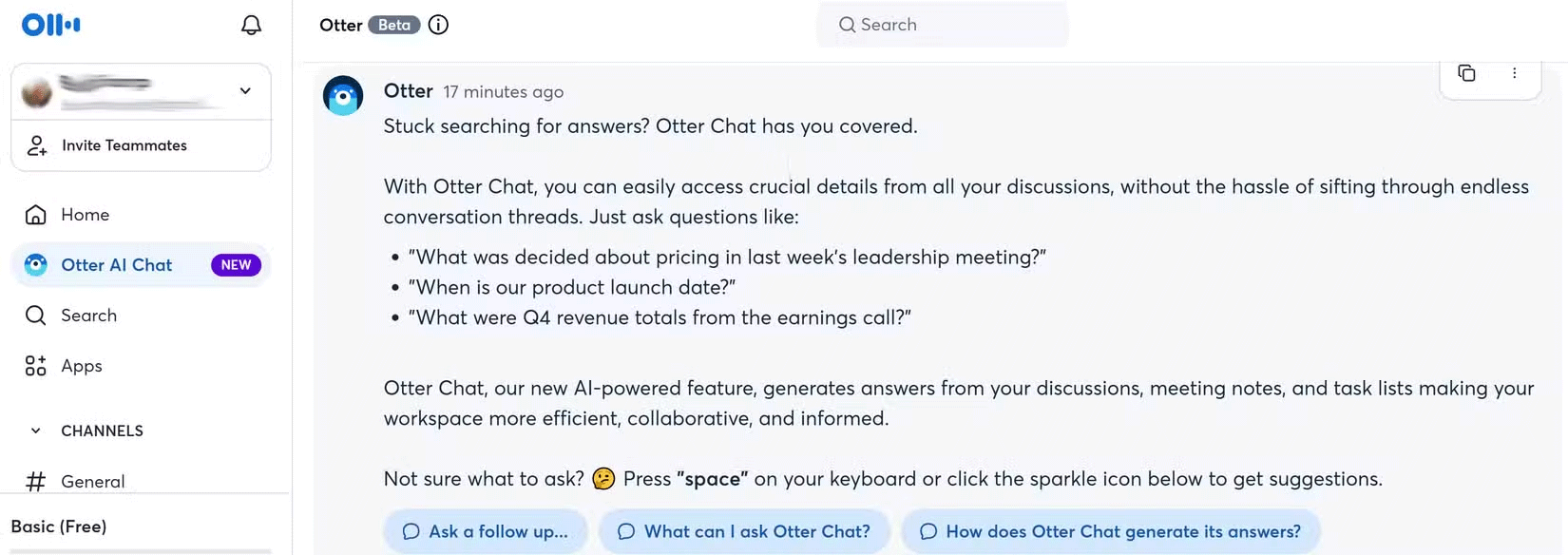
Otter AI is a transcription tool that can record and organize spoken content. This tool is extremely useful for remote workers. Otter AI creates searchable transcripts in real time and integrates with most collaboration and productivity tools.
How does Otter AI save money?
- The tool integrates with tools like Zoom, Slack, Office 365, and Google. However, you need the premium version to integrate with other apps, including Dropbox.
- The free version allows up to 300 minutes of transcription per month with a 30 minute limit per recording.
- You can use Otter AI Chat to ask questions about details in a record. For example, you can ask, "What is the due date for the AI paper?" and Otter Chat will look it up for you.
5. PDFGear: All-in-one PDF tool
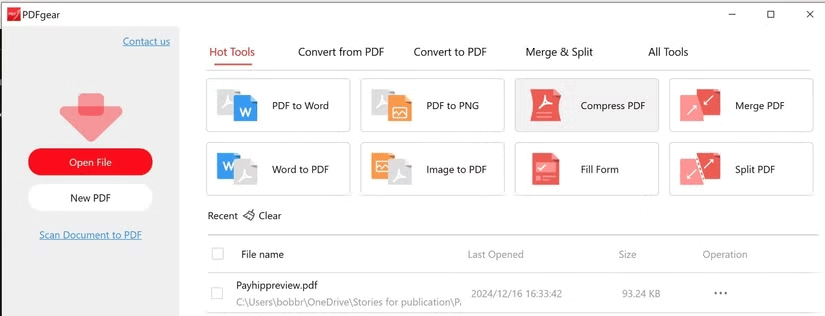
The ubiquitous PDF file has been around for decades. Despite being a widely used format, PDFs can still be difficult to work with without paying for an app like Adobe Acrobat. PDF Gear is an app that solves this problem but goes a step further. PDFGgear not only lets you create and edit PDFs for free, but it also has built-in AI Copilot.
How does PDFGear save money?
- Full-featured free PDF toolkit with editing, merging, and signing functions.
- Integrated chatbot for efficient work.
- OCR capabilities can convert scanned PDFs into TXT or Word documents with support for over 30 languages.
In addition to time-saving features like summarizing large documents, the main cost savings is avoiding subscription costs for toolsets like Adobe Acrobat.