Save with online workshop tools
Network Management - If you don't like to attend business seminars, why not use useful Internet tools to plan workgroups and group operations more effectively. All of these tools work on most popular browsers, and most of them are available for free or very cheap. However, in order to understand and know which tools are suitable for the particular situation of each situation, you need to read and learn through the tools that we introduce in this article.
Sync multiple Calendar together
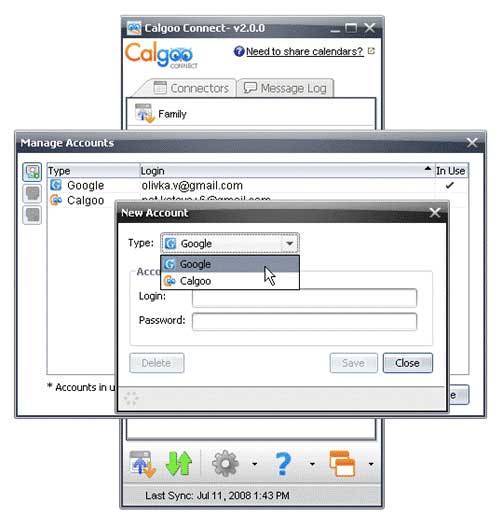
The most common situation is when you want to sync a shared calendar, such as between someone's PDAs and their Microsoft Outlook, or between the boss's calendar and the calendar of the message sign. Many services can make calendar sharing between members of groups working together (or even between family members or friends) in a simpler way. Google Calendar and Yahoo Calendar both allow free calendar syncing, a large number of other products like Calgoo's Connect, MobileMe from Apple and iTunes for their computers and iPhones, NuevaSync and SugarSync both work well with both. service. BusySync and Spanning Sync can also synchronize Apple's iCal calendars with Google Calendar.
However, these synchronization services do not always work as expected. Part of the problem is that most online calendar calendars and planning products use email for announcing events and invitations, so it's difficult for other calendar programs. can recognize or work on such email messages in a consistent way. Another problem is that if you receive an email from the calendar program with the URL embedded, then your company's antispam service will most likely block this email. And in another situation, for example, when two people on two different Microsoft Exchange servers may want to plan a general conference - although it is possible to bind both Exchange calendars to sync with the same. Google Calendar account but still very difficult to perform. Another potential solution to the final problem is to use Cemaphore's MailShadow for Google Apps to synchronize Exchange servers with Google Calendar; The software costs $ 60 per email account for one year of use.
There is one thing, and both Google Calendar and Yahoo Calendar do a great job of sending out email reminders for periodic conferences to certain addresses. As long as you enter the correct addresses, this function will work fine.
Allow the client to set up meetings
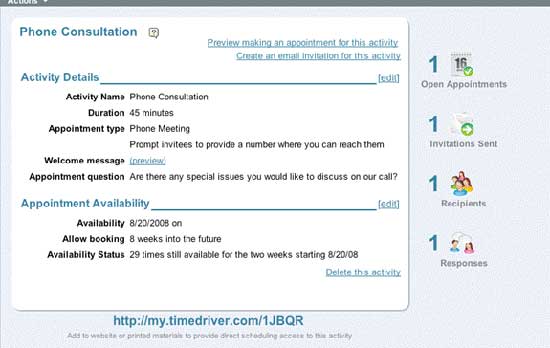
What happens if your guests or other non-employees in the company make an appointment directly with you? Previously, secretaries would be responsible for the boss's schedule or timetable and they had to set up paper and ink workshop time. Today, however, you can show guests or outside colleagues to use the web appointment scheduler, such as HourTown or TimeDriver. These sites may show the availability of staff on the same payroll, and at times when they are busy with other jobs, there is also an inventory of time for appointments. They also send out email notifications and do not require any special software other than the web browser to confirm the appointment. You can easily adjust the schedule when traveling away or not available. Both services are available at an affordable price: TimeDriver has 90 days of trial and the cost of a year is $ 30, while HourTown offers three other forms, including a free form. allowable fees for two months.
Set up a conference time or change the schedule
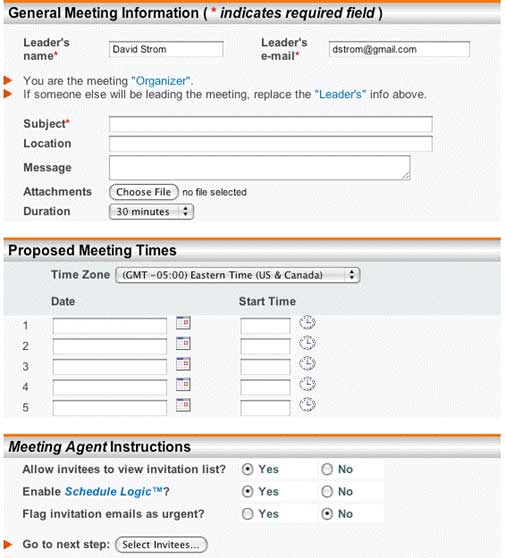
If you encounter a situation where you want to arrange a conference time for people from other companies, how do you do it? A conference organizer can send out an email notification with a range of possible opening times, and ask participants to check which time is right for them. However, if you have tried to reorganize this type of workshop, you will certainly be struggling with email responses coming from participants.
Free services like SetMeeting.com (from Meeting Agent) and Doodle are very useful services in these situations. SetMeeting.com's biggest weakness is that when you initiate the process, it does not allow you to change the conference location without canceling and starting from the beginning. Doodle, is a less complex service and has fewer features, but it can help you find the time needed for your seminar.

Another situation that may be related here is that a large number of employees work in shifts or volunteers (these are people who have more time to schedule). While this is not really a matter of scheduling a conference plan, it can also take a lot of time if you set up your own work through a series of emails sent back and forth. Premium services like Schedulefly and Shiftboard have been designed to accomplish this purpose. Previously it was developed for restaurant staff, but was later built for the health care market. Both extend their range and can run on any browser. Schedulefly costs $ 20 per month for 19 users; Shiftboard starts at $ 50 per month for 5 unique logins. Schedulefly also has a Facebook plug-in so you can report the change of time here.
Send warnings about our trip to distant colleagues
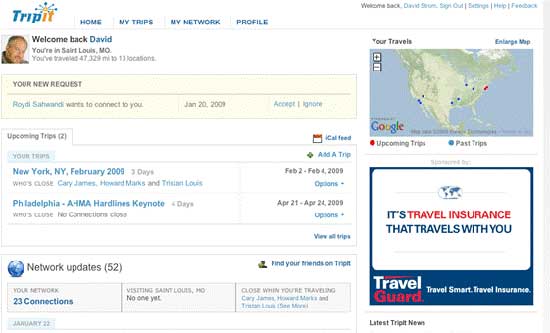
A service provided by Tripit.com. The idea behind this service is that you can post your trip arrangements and use its social networking features to notify relevant people about when you are closest to them. . Obviously, that setup will have to send many invitations to other social networks and have to meet many people (at least those you want to meet face-to-face) to join your Tripit. However when you have a network of your friends, it's easy to notify them of your trip: Just forward confirmation email to your flight or reserve a hotel with a location Only specific (plans@tripit.com), the site will automatically analyze the information in the confirmation and indicate who is moving and post the itinerary to your network. This service is provided free of charge, it can integrate with LinkedIn network so that you do not have to gather the network of mine notifications from 0.
You should read it
- ★ 28 tools to help you start your business with the lowest cost (part 1)
- ★ 28 tools to help you start your business with the lowest cost (part 2)
- ★ Top 5 best kits for professional car mechanics
- ★ The top free tools for SEO people from Google
- ★ Software Tools That Will Improve Productivity For Manufacturing Companies