Top 7 UX design tools, leading UI
To attract website visitors, not just a coherent layout and beautiful image. Although design quality is always an important factor, designers do not always pay much attention to the site's user interface (UI) and user experience (UX).
Put yourself in the position of the viewers because the places they visit, what they see and how they find their choices are similar to yours.
This is where UX design works. The demand for UX designs is huge, and continues to increase. You need to understand the principles and practices in UX design. In addition, you should learn about the tools you need: What are they? And what can they do?
The top 7 tools below will help your UX design become a great start.
1. Mason
Using mockups and prototypes is still a popular approach to web design. Both can be effective, but they also contribute to increased costs and can cause confusion due to delays.
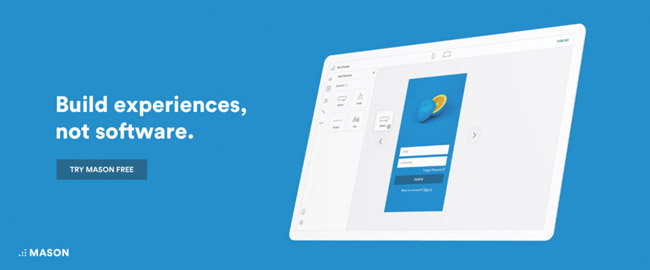
Mason offers a better solution. This tool allows you to design digital features and software at the component level without mockups, wireframes or prototypes. Complete products always fit the design with perfect pixel accuracy, and deployed via Mason platform does not require users to have coding experience.
Mason's design approach may appear radical, but in reality it is very simple and easy to implement. Refining or maintaining digital components or elements becomes easy in the Mason creator, when you click Publish and wherever you work.
You can ensure the design focuses on each pixel, logging in and experiencing the news without writing a single line of code.
This tool does not limit you to having to use specific platforms or storage environments. You can work in any environment you want. You will also save significant expenses and time. Group performance also increased a lot.
Link reference: http://www.trymason.com/
2. Overflow
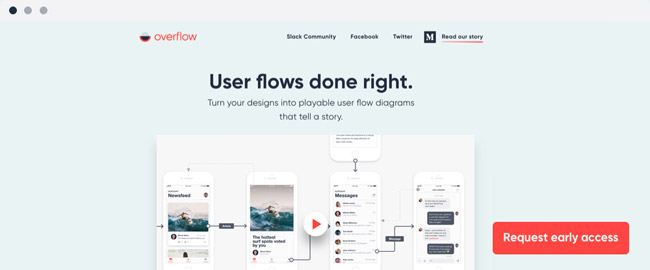
One of the best ways for designers to tell a story is to present their designs in a way that connects points and describes the entire journey users will experience. Must show how to let the audience sympathize and understand what they see, while still focusing on important details to provide constructive feedback.
The world's first user flow diagram tool designed specifically for designers, Overflow helps to do exactly this. It provides a new, effective way to convey designers' work to viewers, and attract all audiences with interactive user flow.
Overflow is a cross-platform tool that integrates seamlessly with the most popular design tools, allowing designers to design, present, share and stream users in the same place.
Try it out today!
Link to reference: https://overflow.io/
3. UXPin
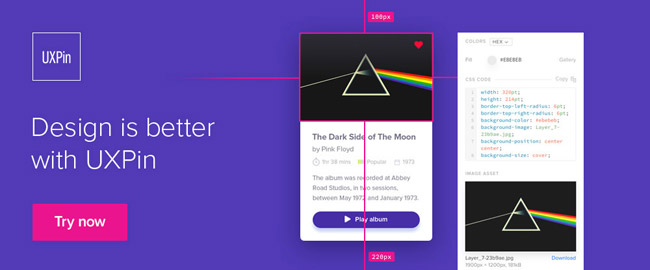
UXPin is an ideal tool for rapid prototyping teams, depending on quick feedback loops if the UX approach and product design are really effective. UXPin allows teams to design, share and test prototypes before becoming ready-to-develop designs.
The data needed to complete each project is automatically generated. There is even a test tool used before design delivery to check whether the deployed product is consistent, consistent with design elements.
UXPin also provides a solution for the design system that maintains consistency across all UI elements of the product. And because each UI component can be recorded with code, designers can expand their products more easily and quickly.
Link reference: https://www.uxpin.com/
4. Creately

UI / UX is not merely wireframes and mockups. This mapping tool is suitable for workflows and supports a variety of diagrams including flow charts, mind maps, UML diagrams, wireframes, etc. Easy mapping and interaction features This use helps more than half of the designers' work done effectively.
Creating beautiful diagrams and charts is easy with Creately's mapping tools. It comes with 1000 professionally designed chart templates to quickly complete UX design projects.
Link to reference: https://creately.com/
5. PowerMockup
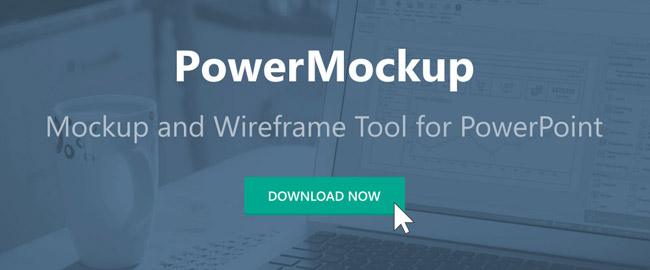
PowerPoint users don't need to consider other tools or platforms to create shareable interactive prototypes. They can create highly effective prototypes right in PowerPoint with the help of PowerMockup.
Creating prototypes only requires selecting shapes and other design elements from PowerMockup's extensive and continuous library, which will be dragged and dropped into slides in PowerPoint. You can also create your own shape. To do that, simply open the slideshow mode in PowerPoint and activate the animation feature. This will help you have a nice PowerPoint presentation slide.
Link reference: https://www.powermockup.com/
6. Visual Inspector
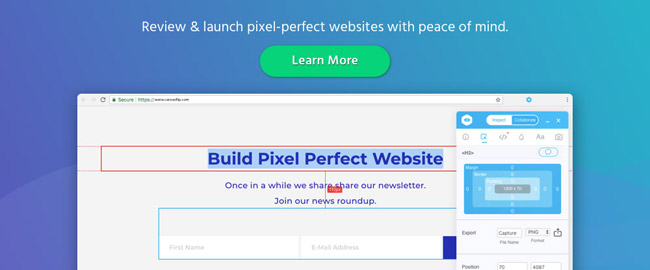
Visual Inspector allows designers, developers and people responsible for maintaining and examining UI-related issues in websites and sharing information with others in real time.
No coding required, but it takes a few seconds for this UI tool to work and it will work with any kind of website: WordPress, HTML, etc. For just $ 49, you can use the special tool This is especially useful for life.
Link to reference: https://www.canvasflip.com/visual-inspector/offers/early-bird/
7. Fluid UI

Fluid UI is a prototyping tool, wireframing and mockup combined with extremely useful interactive features for project managers and distribution design teams. Its comprehensive component library is full of design elements for desktop, iOS and Android applications.
Fluid UI users can communicate via live chat and videos besides sharing annotations and notes.
Link to reference: https://www.fluidui.com/
The different approaches that these five web tools offer are very effective. If the user flow diagram or the design of digital elements is too new for you, look for these tools. Do the same with products without relying on prototypes or mockups. If you can create fast prototypes or you're a PowerPoint user, you'll find something useful for you.
You simply need to choose a tool you feel most comfortable with or give you an approach that delivers the best results.
See more:
- How to become a good UX Designer without a degree!
- Top 7 IT related jobs do not need to know the code
- How to combine SEO and user experience (UX)?
You should read it
- ★ 8 collaboration tools need not register, use immediately after 10 seconds
- ★ Learn Google Input Tools, download Google Input Tools (Version 10.1.0.3)
- ★ 6 free security tools needed
- ★ 6 smarthome tools you should equip your family
- ★ Top 5 most beautiful and professional Name Card Online design tools