Top 5 free web conferencing tools
Web conferencing has become the preferred method for remote groups to work together. But the cost of web conferencing tools can be huge. For that reason, many startup companies, entrepreneurs and workers want to use free web conferencing tools to organize and participate in online meetings.
Free web conferencing software sometimes lacks the features that many paid programs offer or only offer a limited trial period. But these restrictions may still be acceptable, depending on your circumstances.
To help you save money and find the best free video conferencing solution, here is a list of 5 great tools that TipsMake.com has gathered.
1. Uberconference
Advantages
- Available for multiple locations.
- Meetings can be easily recorded.
- Screen sharing and mobile applications available.
Defect
- PIN must be used on free accounts.
- International numbers are not available for free accounts.
- Free account limited to 10 participants.
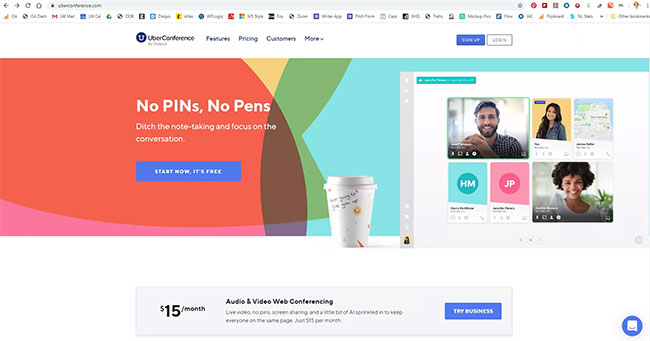 Uberconference
Uberconference Uberconference is a useful web conferencing tool. Uberconference also includes some great features in the free package, including call recording, voice replication, screen sharing and allowing up to 10 people to join each call. (The paid version allows up to 100 participants.)
The app also provides an unlimited number of conference calls per month and doesn't require a PIN number to start or join a call. Limitations with the free Uberconference version are that calls are limited to 45 minutes and there is no support for international calls.
- Download Uberconference : https://www.uberconference.com/
2. Intermedia AnyMeeting
Advantages
- Apps for desktop and mobile devices.
- Screen sharing and screen annotations available.
- Custom meeting URLs are available for all levels.
Defect
- Limited free trial period.
- The program started to allow only 4 participants.
- Only the most expensive levels can be recorded.
 Intermedia AnyMeeting
Intermedia AnyMeeting Formerly known as Freebinar, Intermedia AnyMeeting is a paid web conferencing tool with a 14-day free trial period.
AnyMeeting offers 2 options: Lite and Pro . Both packages allow you to hold meetings of up to 200 people. There are also unlimited meetings, screen sharing, VoIP / PSTN audio calls and meeting chats.
The Pro version provides a bit more functionality, including the ability to record meetings, upload presentations, take notes, and give attendees the ability to control the mouse and keyboard directly for tools. more advanced collaboration.
Participants do not need to download the application or plug-in to join the meeting, but the host (meeting creator) will control the meeting via software.
- Download Intermedia AnyMeeting : https://www.intermedia.net/anymeeting-video-conferencing
3. Mikogo
Advantages
- The 14 day premium trial doesn't require a credit card and revert to your free account when the trial ends.
- Provide multi-screen support.
Defect
- Only 25 participants are allowed at the Professional and Team level.
- Lower / free levels allow only 1 participant.
 Mikogo
Mikogo Mikogo is another great web conferencing tool with a 14-day free trial period. With an unlimited number of meeting participants at a time (paid subscription), Mikogo has all the necessary features to create a useful online meeting tool.
The host can record meetings, switch between presenters, and pause screen sharing (for example, when you need to open a document in a separate folder, for example). You can even control the speed and color quality of screen sharing to save bandwidth.
The downside is the number of participants in a call, only allows a maximum of 25 people for all levels, less than most other services on this list.
- Download Mikogo for Windows : http://download.mikogo4.com/mikogo-host.exe
- Mikogo for Mac : https://www.mikogo.com/
4. Skype
Advantages
- The calls can be completely web based without having to download anything.
- No credit card needed.
- Background Blur feature (background blur) is available.
Defect
- Call quality is not stable.
- Limited to 10 participants at a time.
- Monthly charge for voice calls.
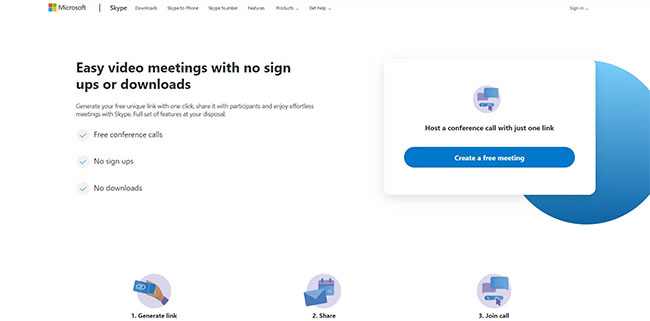 Skype
Skype As one of the earliest video chat services, Skype offers a more cross-platform paid solution for video conferencing, with free calls between Skype subscriber owners.
Skype Meetings is Skype 's free video conferencing service. It provides most of the same tools and features found in this article, including screen sharing, file uploads, and HD audio and video. There are also options for real-time translation, SMS and landline calling.
The downside is that only up to 10 people can be allowed at the same time. Skype is a great option for users to make multiple calls to landlines or international numbers. International packages allow you to make calls around the world for a monthly fee. There are also payment options via Skype Credit and Skype to Go.
- Download Skype : http://v1.getpedia.net/data/?q==YTNxMTM3QTN5cTOxYTMyczM2wXOzkDN8VGel5yM50CMtgTNtgTLlBXerN1L4EzLzAzLwIDMy8SZslmZvEGdhR2L&e=o
5. Zoom
Advantages
- Allow up to 100 participants (even on free packages).
- Whiteboard and screen sharing features available.
- Recording capabilities are available.
Defect
- The free service limits calls to 40 minutes.
- Some more useful features are unlocked when paying.
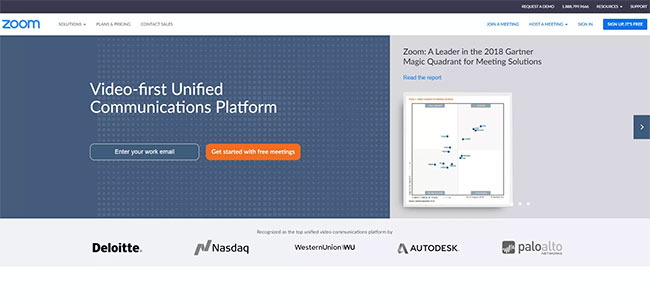 Zoom
Zoom Zoom, like many of the other options on the list, is a web conferencing tool that offers free and paid packages. The free account with Zoom has some pretty powerful features, including conferences that allow up to 100 participants, unlimited live conferencing, video and audio conferencing, and collaboration features. Groups like whiteboard and screen sharing.
One difficulty with Zoom is that the conference participants are limited to 40 minutes. Paid service allows unlimited call duration, hundreds of meeting participants, cloud storage space for call recording, admin dashboard, email and custom URL, etc.
- Download Zoom : http://v1.getpedia.net/data/?q==IzNwADNwUzN0QzNxYTMyczM2wnNyQzN0EDflhXZuIXZsxWY0NnbJ12bvp1L5EzLyAzLwIDMy8SZslmZvEGdhR2L&e=o
You should read it
- ★ Google integrates a video conferencing service directly into Gmail
- ★ How to set custom background on Microsoft Teams when making video calls
- ★ Discovered a particularly dangerous vulnerability in Cisco Jabber video conferencing software
- ★ Facebook introduces Workplace Rooms: Supports enterprise-level online conferencing
- ★ Zoombombing: What it is and how you can prevent it in Zoom video chat