5 Best Free Tools to Create Infographics
An image says more than xxx.This sentence is so cliche that we don't even have to finish it. But the principle still applies. It is therefore without a reason that many people like to get started with an infographic. After all, this allows you to tell a story at a glance, with which you can simultaneously present something that also looks cool.
There are plenty of tools. Unfortunately, the majority is only fun with paid variants. But there are also free tools for creating an infographic. In this article we will introduce 5 free infographic tools.
Designcap
Designcap is an online software tool that allows you to create graphic designs. These designs also include many templates for infographics. The great thing is that you can go in many directions with the free variant. That is why this tool ranks first in our top five.
The tool works - just like many other tools - on a drag-and-drop basis. The operation is fine. In short; a nice tool that you, as a beginner, without much experience, can easily get started with. If we have to mention a disadvantage then it is the database of "free icons". In our view, this is (still) a bit limited.
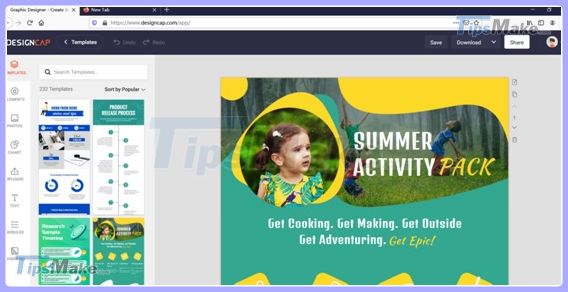
Pictochart
Pictochart is a kind of all-round visualization tool. Like Designcap, Pictochart is easy to use for anyone with little design experience. For infographics, there are dozens of beautiful templates that can be easily adapted.
Although the tool itself works well, there are limitations to the free version. For example, you can only make 5 (active) visuals, the output has a watermark and the quality is not perfect. This means that Pictochart as an infographic software is not our top favorite. In addition, the paid variants of Pictochart are relatively expensive.

Canva
Canva is a well-known player in the market of free design tools. Canva is also suitable software for infographics. With the free version of Canva you have access to about 8000 free templates, including many templates for infographics.
Moreover, the database of photos, graphics and icons (which is incidentally free to use) is also quite extensive. As with Pictochart, however, there are limitations to the free variant. Consider, for example, the quality of the exports, but also the export itself. For example, the free variant does not offer the possibility to download designs with a transparent background.
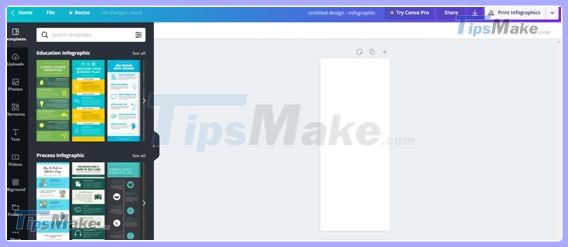
Venngage
From a technical point of view, perhaps not the most high-quality tool, but Venngage is rightfully a functional tool for creating infographics. Somehow Venngage's templates look a bit more playful and old-fashioned, but it's a good way to tell a story using something visual.
The tool simply works with a drag-and-drop system, and like the other tools, there are many designs to choose from. Here too, the free variant offers restrictions that are not super relaxed. For example, just like with Pictochart, you can only make 5 active designs, there is a watermark in the export and you cannot use graphs and icons, for example.

Infogram
Infogram is a visualization tool to create visual content easily and quickly. It is also a tool used by many media. You can easily process data with it. Think of charts, tables, pie charts and the like. The tool is also suitable for infographics.
Do not expect the most beautiful visualisations, but functional ones. The free variant has limitations, but they are not that bad. We recommend (if you want to use this tool for free) to take a good look at the differences between different account types. Infogr.am offers five different types of plans.
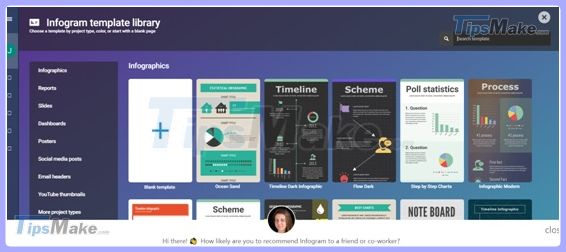
You should read it
- ★ Synthesis of 12 professional and unique CV application forms for you
- ★ Looking back on the achievements after 60 years of human conquest of the universe
- ★ How to create the most beautiful and creative infographic
- ★ 35 tools, scripts and plugins to build HTML Table
- ★ 5 Infographics tricks for beginners to Marketing