11 Unnecessary Windows Apps and Software You Should Uninstall
Out of all the software and applications on your computer, how many do you actually use on a regular basis?

It seems that most people always keep a large amount of unnecessary software installed on their computer system. While some of these applications are outdated or rarely used, others are mostly bloatware pre-installed on Windows, malware or other junk that many users don't even notice. to its existence on your computer.
Although you may want to remove unnecessary applications and software, but don't know which to remove, this article will suggest you some options. Let's take a look together.
How to check installed software and applications on Windows
It's easy to review the software and apps installed on your system in Windows 10 and Windows 11. Just open Settings and go to Apps > Apps & features. Here you will see a list of everything that is installed on your PC.
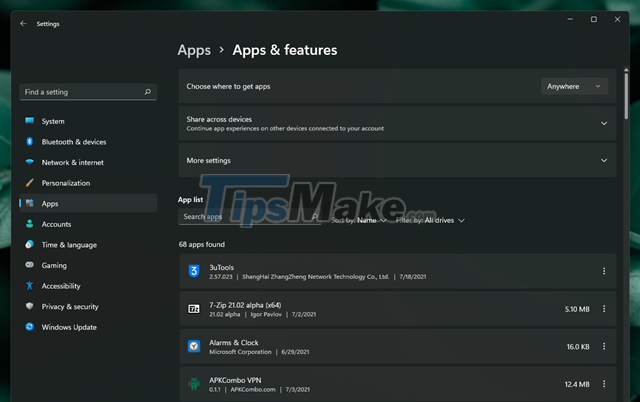
Windows 8.1 or Windows 7 users can click the Start button and type in the search "Programs and Features" to open the management of installed software and applications. This will open a similar list where you can review everything currently installed on your system.
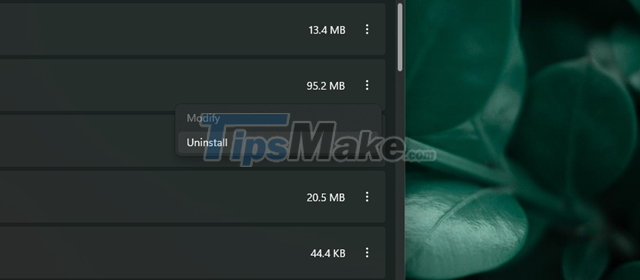
To remove a software, simply click to highlight it and select Uninstall. Depending on the software, it may uninstall immediately or require you to cycle through some dialogs of their own.
Now let's see what apps you should uninstall from Windows, of course remove any of the apps below if they're on your system!
1. QuickTime
QuickTime is Apple's video player. While it's still a current program that's still present on macOS, the company hasn't supported the Windows version since 2016.
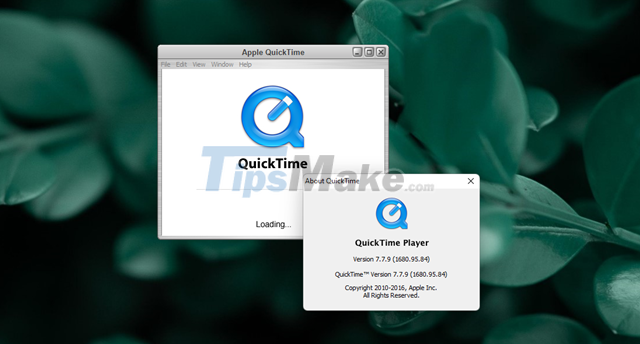
Shortly after Apple announced that it would stop updating QuickTime for Windows, Trend Micro announced that the software had several critical vulnerabilities. And since Apple will never patch these bugs, installing QuickTime will no longer be safe.
Therefore, deleting QuickTime will not cause any errors to iTunes because the software does not "rely" on it. If you need an alternative to QuickTime, use VLC, it will be the perfect choice because "playing" quite a lot of cool things.
2. CCleaner
CCleaner was once a very reliable Windows application for cleaning up junk, but its reputation went downhill after it was acquired by Avast. Issues that annoy users include forced updates without permission, data collection that activates automatically after system reboots, and most of all, inadvertently distributing parts by itself. malware during a fresh install.
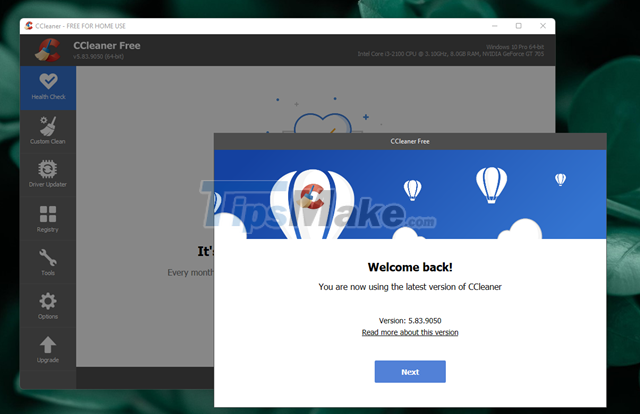
Although CCleaner has changed a lot so far and still makes cleaning software quite effective, I find that it is no longer necessary. You'll find better and more consistent cleaning tools elsewhere, including those built into Windows like Disk Cleanup.
3. System junk cleaning software
Many people have installed (or accidentally installed) several PC cleaning applications at some point. Most of these products range from useless to harmful, as Registry cleaners do not improve Windows performance at all. If you find junkware like MyCleanPC or PC Optimizer Pro in your list of installed apps, you should remove them.
If you feel your computer is too slow after a long time of use, please refer to this article.
4. uTorrent
uTorrent was once considered the "gold standard" of torrent software. However, there have been a series of problems over the years that made it no longer a reliable option.
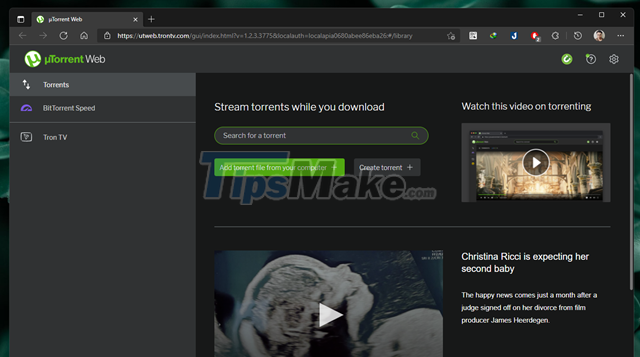
In addition to the ads crammed into the interface, uTorrent also installs offer suggestions for other software tools, which is annoying. Its worst behavior to mention happened in 2015, which is considered the most terrible problem, when the application was found to have integrated cryptocurrency mining software without letting users know. This wastes system resources of users in the background to make money for the company, which is supposed to help some charity.
Therefore, there is no reason to bother with uTorrent now. I think if you have uTorrent installed it is best to remove it and use qBittorrent, because it's free.
5. Adobe Flash Player and Shockwave Player
Adobe Flash Player is no longer supported as of January 2021. Although it is currently blocked in all modern browsers, you should still uninstall its local Flash installations on your computer. . This will keep you safe from any future security issues, as Adobe no longer updates it.
A similar runtime plugin, Adobe Shockwave Player, was also discontinued in 2019. The company no longer offers it for download, and you can hardly find a website that needs it at the moment.
Therefore, you should delete both Shockwave Player and Flash Player. Both are relics of a bygone era and are no longer needed today.
6. Java
Java consists of two components: Java for the desktop and the Java plugin for the browser (notoriously problematic for security). Although it was once quite popular, very few websites use it today.
Modern versions of Chrome and Firefox don't support it, which means Java is less prone to security problems than it used to be. Unless you are an Android developer or use some specialized software based on Java, you should uninstall it. You will probably never notice the difference.
7. Microsoft Silverlight
Silverlight is also a web framework similar to Adobe Flash, and it was once a component used to play multimedia content in your web browser. Years ago, these plugins were essential on a lot of websites. But now they are deprecated because they are no longer useful. According to W3Techs, less than 0.03% of websites will still be using Silverlight by early 2021.

Modern browsers these days don't even work with Silverlight, typically Chrome and Firefox didn't support it for years and it was never compatible with Microsoft Edge. Silverlight is only officially supported in Internet Explorer, which is only part of Windows 10 anyway for compatibility reasons. You will not lose anything by uninstalling Silverlight.
8. All "junk" Toolbars and Extensions
When you are wondering what to uninstall from Windows 10, one of the best candidates is the "junk" in your web browser. While toolbars have been a common problem in the past, modern versions of Chrome and other browsers have very fortunately combated and virtually eliminated them. However, these junk extensions are still in the "natural".
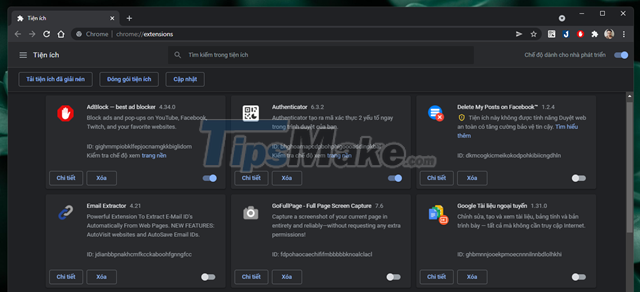
Some typical names like Bing Bar, Google Toolbar, Ask Toolbar, Yahoo! Toolbar, or Babylon Toolbar. If you find any of them in your web browser, uninstall it now. Then review the installed add-ons or extensions in your browser. Make sure you recognize and understand the functionality of these extensions, as even trusted extensions can be sold to shady companies.
9. Bloatware from the manufacturer
Bloatware is usually pre-installed software on the computer, to remove them users encounter certain difficulties. In addition, usually bloatware is utility software that is in the form of a trial for a certain period of time or that is free to use for a short period of time. After that, if you want to continue using it, you will have to pay a fee.

Manufacturers often install their own Bloatware on different computers. Big brands like Dell, Lenovo, HP or Apple all do the same.
If the case in work or entertainment that the Bloatware software from the manufacturer supports, you should keep it, and if it doesn't work, you should remove it for light.
10. Bloatware from Windows
Windows 10 is considered to do a great job in limiting pre-installed programs on its operating system, but the number of games on it is pretty much pre-installed like Candy Crush Soda Saga, Cooking Fever, Bubble Witch 3, March of Empires, Hidden City: Hidden Object Adventure, Disney Magic Kingdoms.
With the goal of attracting users, Windows 10 brings a series of pre-loaded applications on its system, but this slows down your computer significantly when it takes up a significant amount of hard drive space.
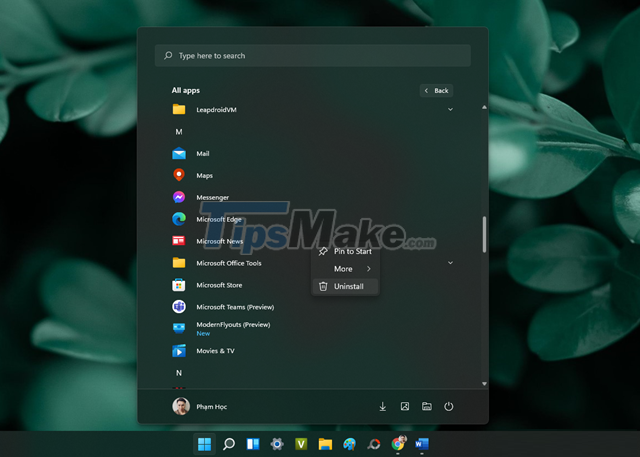
Some of the preloaded applications available on Windows 10 can be mentioned as Movies & TV, Groove Music, Calendar & Mail, Alarms & Clocks, OneNote, Xbox. Therefore, you can uninstall it if you don't use it.
11. WinRAR
Although there is a useful file compression and extraction tool, WinRAR is not the best choice for this job. This application is a bit annoying due to its old-fashioned "shareware" application. Although you can download the "trial" of WinRAR for free, the payment will appear after a period of use. However, this app never really locks to use completely even if you don't pay, so you can use it indefinitely.
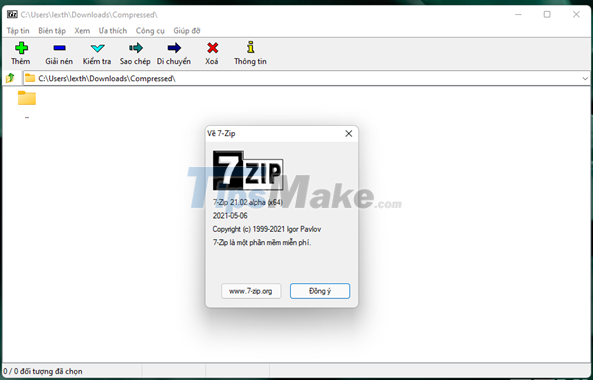
However, if you find WinRAR "claiming money" dialogs quite obnoxious, 7-Zip is a pretty perfect alternative. It's free and simple enough to meet most people's needs. If you find 7-Zip too ugly, try another file decompression tool. But whatever you do, please don't pay WinRAR.
Conclusion
The programs above are unnecessary as they no longer serve you any useful function. If you uninstall something and then find that you need it again, you can always reinstall it, just make sure to install without the "junk" included!