11 most effective file management applications on iOS
If you've been using the iPhone for a long time or just switched from Android to iOS, you'll probably need a file management tool. Below is a list of the most effective file management applications for iOS.
What does a good file management application need to meet?
A good file management application needs three functions:
Importing files : A good file management application needs to import files into documents easily, providing many input options.
File management : A good file management application that gives you total control over data organization. You can create folders, tag and color code files, archive folders and many other management features.
Export files : A good file management application that can't export files is useless. You should find an application that can export any file to a third-party application for viewing and editing. And the application provides the file conversion function as well.
The suggestions here all meet these three requirements and many other features.
Please refer to more:
- 5 good file management applications on Android
- 5 tips to take advantage of Windows 7 file management features
1. Documents 6 by Readdle



Documents 6 is the best third-party file and document management application on iPhone and iPad. It is completely free and has many useful features. Documents make it easy to import (from computers, cloud storage, Wifi, websites and other applications) and file management (drag, drop, share, store, tag and similar features) other).
Documents 6 can work with file formats, including text, audio and video. You can read books on apps, listen to music, watch movies, share files, view PDFs, and more.
Download : Documents by Readdle (Free)
2. Apple Files application
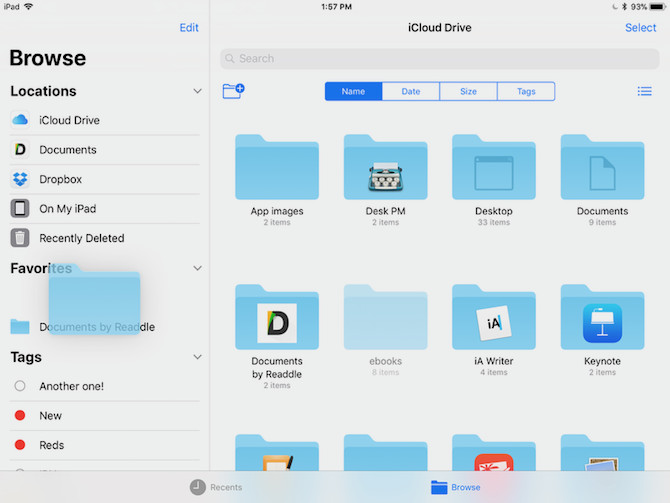
iOS 11 has provided us completely new Apple Files application, replacing the older iCloud Drive application. Mac users can find the same Files application in Finder. Files are integrated in iOS and you can connect to multiple sources of cloud storage right in the application. If you use cloud services like iCloud, Dropbox and OneDrive but need a place to manage and organize everything, then applying Files is the best option.
What the missing Files are advanced entry options (no transfer via Wifi or web download). The Files application supports drag-and-drop functionality within the application (you can use it to assign tags, transfer files and folders), and drag files from applications and other applications to the Files easily. .
- How to use the new file management application Files on iOS 11
Download : Files (Free)
3. Dropbox
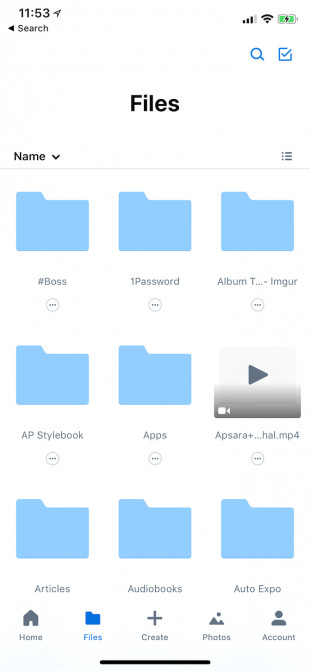
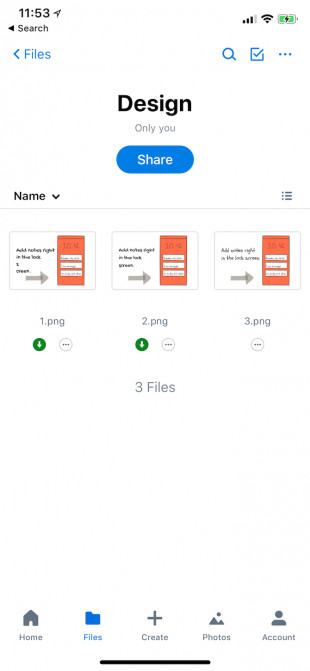
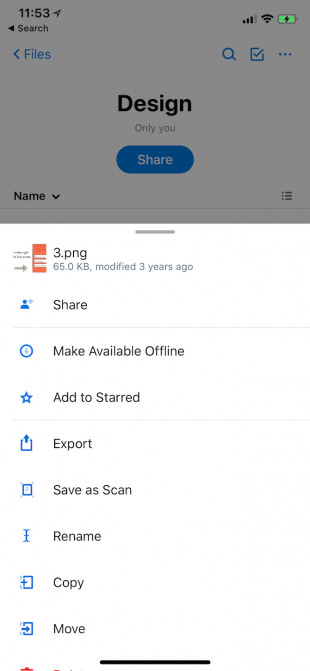
If all your documents and files are stored in Dropbox, the official app for iPhone and iPad may be enough for you. When you have an Internet connection, you will have complete access to Dropbox's library.
You can open a file, preview it in Dropbox and use the Share menu to quickly open it in the support application. For example, if someone shares Pages documents with you via Dropbox, you can open it in the Pages app using Share sheet. In addition, you can even edit Word, Excel and PowerPoint files right inside the Dropbox app.
Dropbox also has an offline feature. In the free package, you can only save individual files for offline access. If you are a Dropbox Plus user, you can save the entire directory offline.
Download : Dropbox (Free)
- 5 useful features of Dropbox on iOS and Android
4. GoodReader
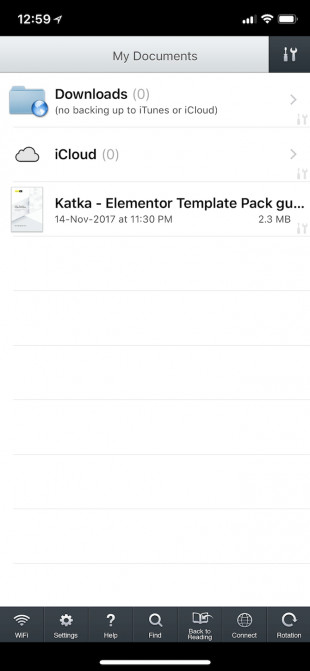
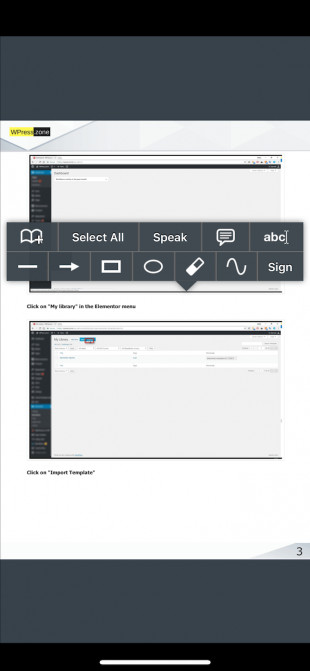
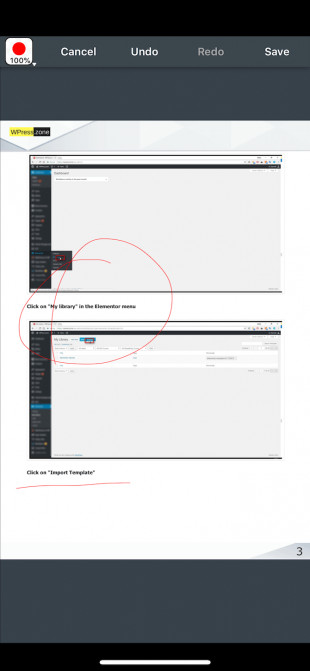
If you regularly handle PDF files on an iPhone or iPad, GoodReader is a must-have software. You can import PDF files from the cloud service, the local server or from the computer. You can then use GoodReader to organize your files into folders.
GoodReader has an excellent PDF rendering engine that helps scroll through PDF files on the iPad (it's simple, but many applications can't do it properly). This is one of the few applications that saves you time when using multiple PDF files on it.
The application also makes it easy to annotate PDF files. You can bookmark a PDF file using a text box or use Apple Pencil. There is also a comment comment feature that allows you to attach sticky notes to PDF pages.
Download : GoodReader (5 USD)
- Applications Scan documents to PDF on iOS
5. File Manager & Browser

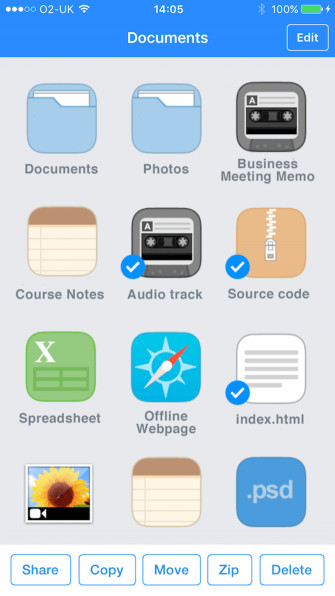
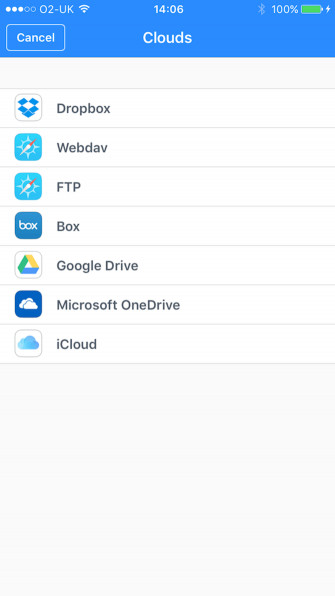
Document 6 may be a bit difficult to use for newbies because its user interface is a bit complicated. File Manager & Browser application is the best alternative application. Its user interface is simpler, more intuitive to help you perform many of the same tasks. You can import files from your computer using Wifi, organize, organize files and share them with third-party applications.
The application's user interface is simple, displaying important options at the bottom of the screen instead of hiding them in menus that most other applications do.
Download : File Manager & Browser (Free)
6. FileApp
FileApp has a great user interface, able to organize files automatically by type, date or display recently accessed files. Allows creating new images, recording or text files, viewing images, viewing media files, reading PDF files right in the application.
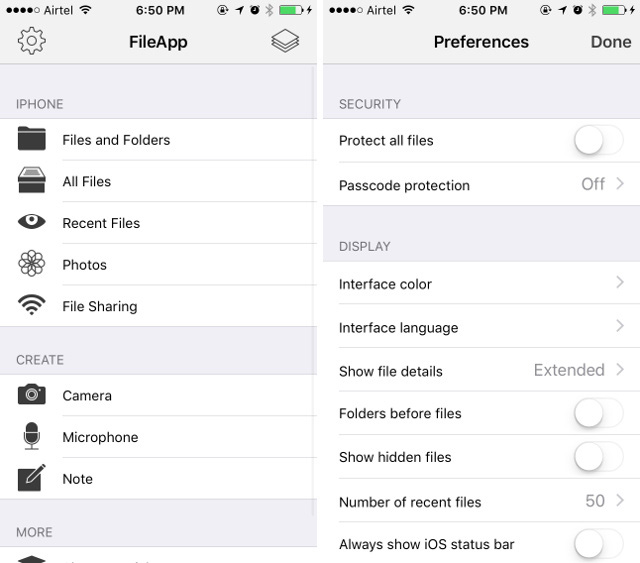
FileApp interface on iPhone
FileApp is also used to transfer files from iPhone to Windows or Mac computer, with many options including transferring via HTTP, FTP and using FileApp application on the computer. Sharing is disabled by default, but can be turned on at any time. To protect files from the curiosity of others you can set up usernames, custom passwords or enable password protection.
Download : FileApp (Free)
7. File Hub
File Hub is a great file manager for iOS devices. The application provides a variety of useful features such as creating folders to organize files, creating blank files, creating new files from the clipboard. Can import files directly from iCloud Drive, organize them by name, type, . Allow sharing files from iPhone to Mac, Windows via WiFi or Bluetooth.
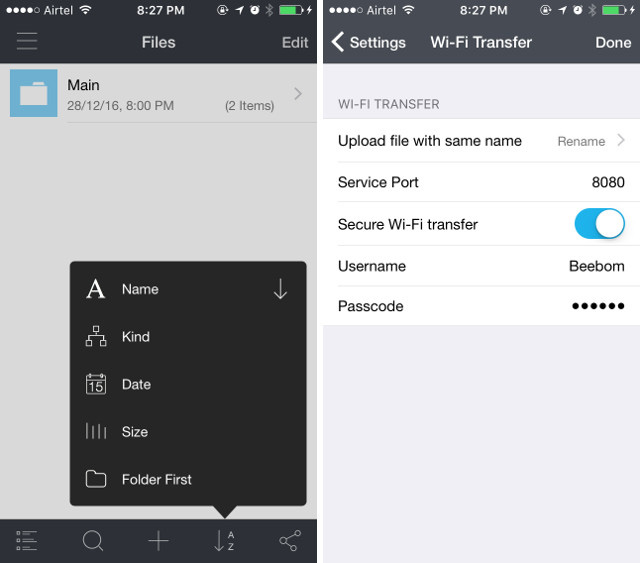
The main interface of File Hub
On the settings page, you can set up to securely transfer files over WiFi, protect your phone from unauthorized access. File extensions can be enabled, photo slideshows can be changed if desired. File Hub supports an encryption key to prevent unauthorized access to your file.
Download : File Hub ($ 4.99)
8. File Manager
File Manager has an intuitive interface that makes it easy to create files and folders. You can add multiple cloud storage services and manage them centrally in File Manager. The application supports Dropbox, WebDAV, Google Drive, One Drive and more.
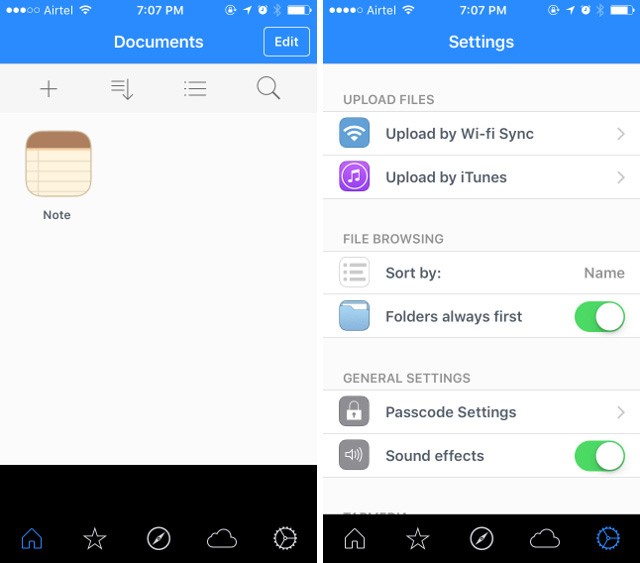
The main interface of File Manager
File Manager integrates a separate web browser to download files directly from the Internet to the application. It allows you to create a password lock to prevent unauthorized access, support Touch ID for devices with this feature. Can share files from iPhone to the cloud, use WiFi Sync or via iTunes. Free File Manager to use but with ads, if you feel uncomfortable because of this, can remove them with the option of in-app purchases.
Download : File Manager (Free)
9. File Master
Another option to manage files on iPhone is File Master. Application owns and does a lot of features of similar software. Although the interface seems a bit old, the feature works better than expected. It makes it easy to create folders, text files, add images and more. File Master comes with a web browser to download files easily. There is the option to secure the file like pin code, Touch ID. You can even hide files and folders in the application to keep sensitive data from being sneaked by others.
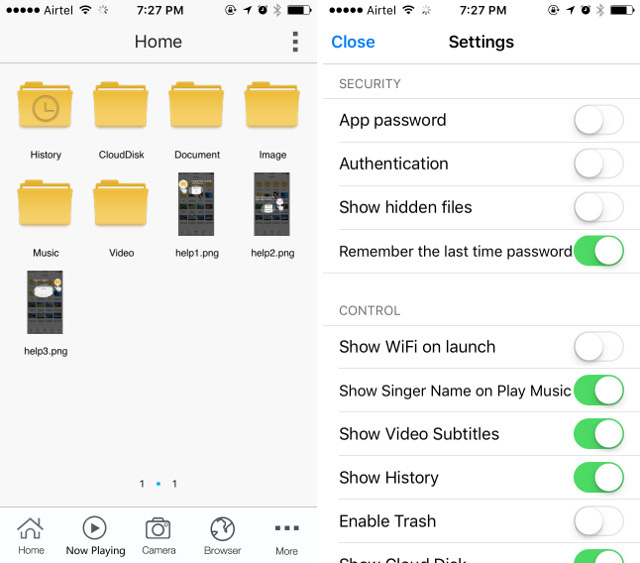
Interface of File Manager
Download: File Master (Free, with in-app purchase option)
10. iExplorer Mobile
iExplorer Mobile is a version for iOS devices, developed by the team of famous iExplorer applications on computers. iExplorer Mobile provides the same features as most file managers mentioned in this article. You can easily create text files, record audio, create folders to organize files on phones and tablets. The application comes with a file download tool from the web, capable of browsing the web. You can add photos from the gallery to the app or take a new photo right there.
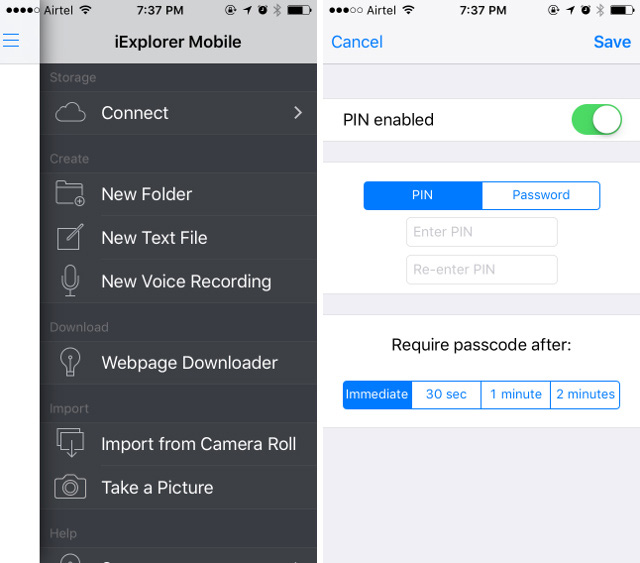
The main interface of iExplorer Mobile file management application on iPhone
iExplorer Mobile supports cloud storage services like Dropbox, Google Driver, with iCloud, Box will be added in the near future. If you own SMB or WebDAV server, you can easily access them from iExplorer Mobile. The application also provides password protection for sensitive information. Unfortunately, the Touch ID feature has not been included.
Download : iExplorer Mobile (Free)
11. Pocket Drive
The first time you use Pocket Drive you will find that it has nothing too special. However, Pocket Drive is packed with a host of useful features. With Pocket Drive, you can easily create new files like text, images, videos, create folders to manage other files on your computer. It also has a built-in browser to download files directly from the application.

Pocket Drive's main interface on iPhone
In the settings, you can set up to transfer files over WiFi, listen to audio files, set a password, turn on or turn off Touch ID to grant access to data. Although the interface is not very modern, Pocket Drive is really an effective file manager.
Download : Pocket Drive (Free with in-app purchases)
The above file management apps for iOS will help you easily organize, search, hide and protect your files, . all at the same place.