What can the iOS 11 file manager application do?
One of the remarkable applications at the WWDC Conference 2017 was introduced by Apple, which is a completely new application Files on iOS 11. Basically Files are responsible for managing the files on the device. This is considered an outstanding improvement of Apple, when previously it was possible to manage files users were forced to install 3rd party applications such as Documents 5 by Readdle, Files HD, .
So what Files application on iOS 11 can do, effectively manage files, is it completely similar to other management applications? The following reading will give you an overview of Files iOS 11 application.
- Can download and upgrade iOS 11 on iPhone / iPad
1. Files application manages files on iOS 11:
As mentioned above, Files has the task of managing files on the device, possessing all the basic management features . You can create new folders, rename or copy, move or delete folders if you want. Tag features through colors similar to those on Finder also appear on Files.
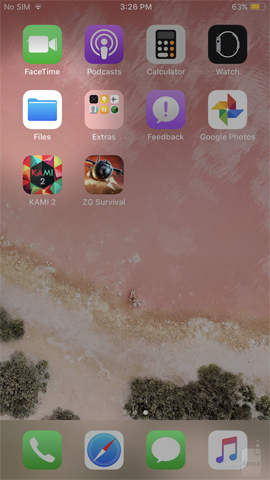

The file view on the application can be via icons and lists for easy selection in management.


Depending on the user, we can choose one of two ways to view the file that the application provides.

Dragging and dropping folders or files is also easy on the Files application.

Or you can quickly access the list of recent files by keeping the Files icon in the Dock .

In addition, Files application also allows downloading files from browsers such as Safari down to the device.

2. What is the difference of Files iOS 11?
In addition to the basic features like many other file management applications, Files possesses more advanced features than similar applications. It is the ability to interact between applications , to open and edit files.
It is easy to understand with the following example, with other iOS file management applications, when you open the text file on the device, the application will also read and edit the document. This limits the ability to edit files quite a lot, because that management application cannot have enough features like Word.
But the application of Files is different. Apple has given more permissions to manage and edit files than third-party applications. When you want to edit the .doc file, Files will open a suitable application to handle the file. Thus, when editing a text file from the Files application will be opened via Pages or Word application.
Another feature is also the highlight of the Files application, which is that there is no need to copy the file twice to switch from one application to another , making it easier for users to manage files. Files will additionally store tasks, to handle a file on many different applications.
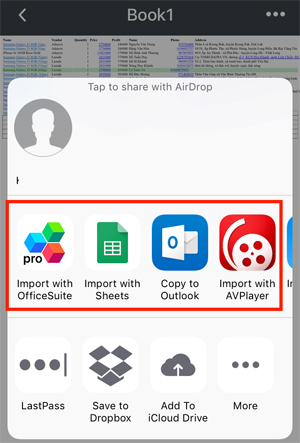
Overall the Files application has more than the basic file management features compared to other applications of the same type. However, because the Files application is still in the process of completion, there will be some problems such as not being able to link to the cloud storage service Google Drive or Dropbox while the company has introduced the ability. this. Hopefully in the official iOS 11 version in the third quarter of this year, the Files application will also be improved.
Hope the above article is useful to you!
You should read it
- ★ File manager application Files is about to have a new version to support Windows 11
- ★ How to use Files Go to manage files, share data on Android
- ★ How to download files on Firefox iPhone
- ★ How to download IPA files on Windows and macOS
- ★ Share files between your PC and smartphone Android effectively with Asus File Manager