Top 10 good file management applications on Android
Compared to file management applications on the PC platform on Windows, Linux or Mac OS, mobile file management applications are customized to be shortened to suit the mobile configuration.However, "small" does not mean "weak".
Managing files is a difficult task, especially when your phone memory is full of things that you don't even use. When buying a new phone, you download a lot of unnecessary and too lazy things to uninstall them one by one or arrange thousands of photos, videos, documents to be convenient to use and need to find them.
Fortunately, Android has very useful file management applications that help you do this. This article will share with you 10 best file management applications, please choose the application that best suits your needs.
Top good file management application on Android
- 1. ASUS File Manager
- 2. ES File Explorer
- 3. Astro Cloud & File Manager
- 4. Solid Explorer
- 5. AirDroid
- 6. File Manager
- 7. Amaze File Manager
- 8. Portal
- 9. Total Commander
- 10. X-plore File Manager
1. ASUS File Manager
ASUS File Manager is simple with an easy-to-use interface, easy access to files from many places like internal memory, SD card, network or cloud services like OneDrive, Dropbox, Google Drive.

On the main page, it displays all image files, videos, music, PDF files, etc., along with the amount of internal memory and MicroSD card. In addition, users can transfer files wirelessly between computers and phones. It supports all smartphones and no ads.
Download : ASUS File Manager
2. ES File Explorer
With ES File Explorer you will feel like you are using Windows Explorer. Its interface is colorful and easy to use. The menu displays many options so you can enable or disable preferences. You can rename, delete, add folders and delete memory space.Analyzer feature is really useful when removing junk in internal memory and MicroSD.
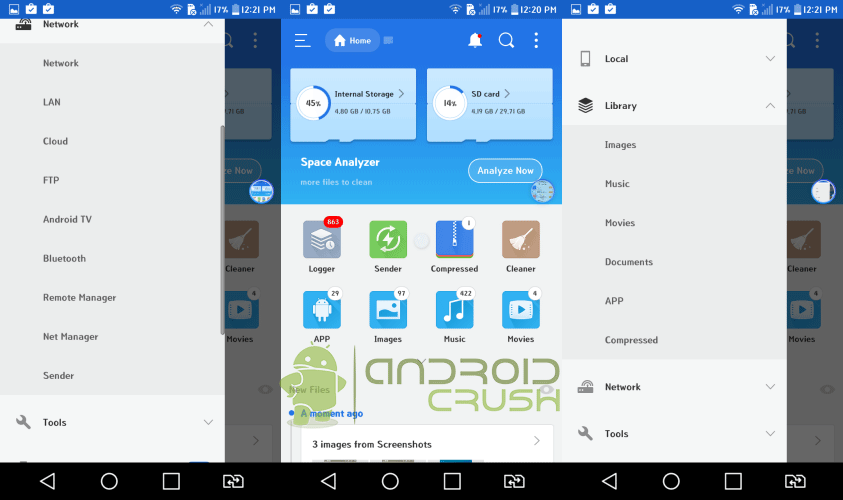
One interesting thing about this file management application is the Gesture feature, assigning certain gestures to perform some specific functions in the application. This is a good choice if you are looking for an unmanaged file management application and operate at full capacity in the free version.
Download : ES File Explorer
3. Astro Cloud & File Manager
Astro File Manager is another powerful file management tool for Android. It allows users to manage cloud storage and storage on the phone, organizing files between internal memory, MicroSD and the cloud. In addition, you can bookmark folders or install and access mapped networks.
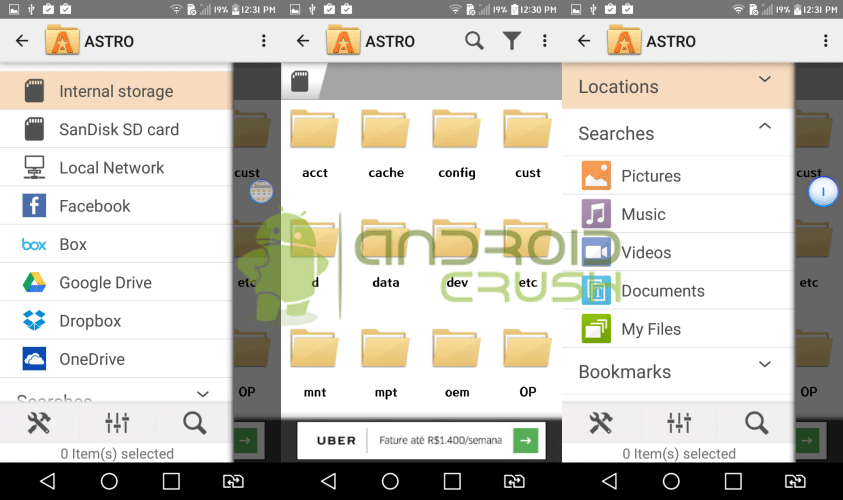
This file manager application can also quickly see the size of MicroSD card and internal memory. In general it is like Windows Explorer with neat folders.
Download : Astro Cloud & File Manager
4. Solid Explorer
Solid Explorer is best known for its drag and drop features. The dual control panel allows you to switch between two separate folders at once and use the drag and drop feature to move files. This file management application is very simple with an interactive user interface.
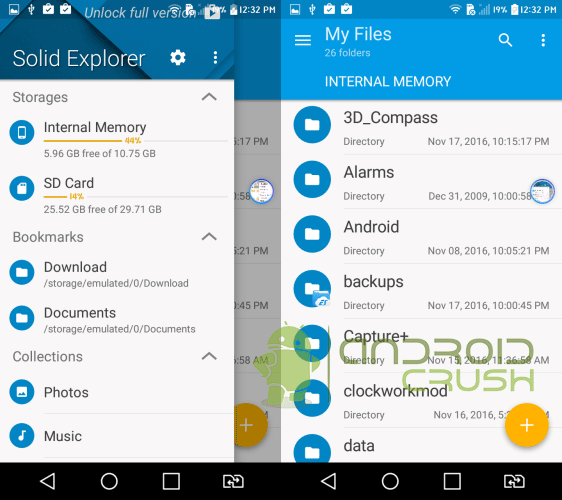
In addition, it also integrates with cloud services like Google Drive, OneDrive, etc. and Chromecast.
Download : Solid Explorer
- 9 outstanding features of Solid Explorer you may not know
5. AirDroid
This is an Android application that syncs phones and computers, providing remote file management rights. AirDroid allows users to access files from any web browser.
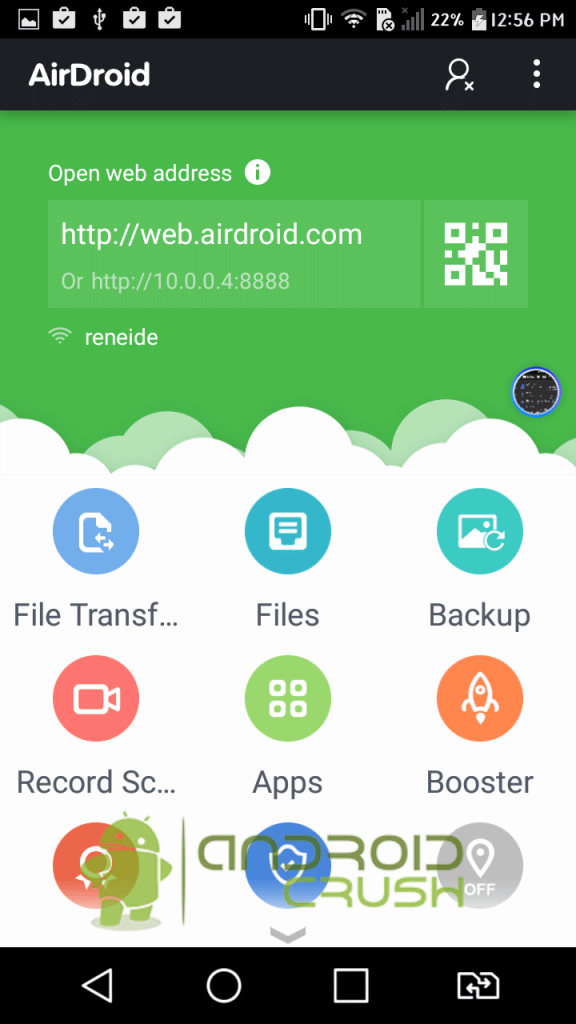
In addition, Airdroid also allows you to move wireless files and folders to and from the device, even running applications and receiving notifications as SMS. You can also install / uninstall the application from a remote location. It has an integrated system to protect your data and in case of intrusion, you can lock or even delete all confidential information remotely.
Download : AirDroid
6. File Manager
File Manager has easy-to-use functions, its main screen has preset folders for photos, music, videos and documents. In addition, you also have the option for external hard drive and internal memory. Folder view allows you to switch between different folders with the Swipe feature. This application also supports cloud storage service management and FTP connection.
Download : File Manager
7. Amaze File Manager
Amaze File Manager is an open source application that can perform all internal file management tasks. Users can view commonly used folders such as images, movies or downloads, etc. in the Shortcut tab and bookmark folders are used frequently. This file manager application also supports FTP and SMB connection, integrated application management, ZIP file and Root Explorer for rooted Android tablets or phones.
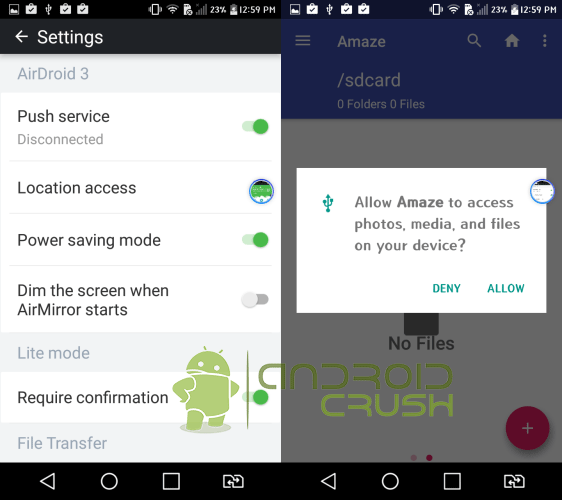
The only downside of this application is that it does not support cloud storage service management, but if you are looking for an internal file management application, this is one of the best applications to have.
Download : Amaze File Manager
8. Portal
Portal is a remarkable file transfer application that allows users to exchange files via Wifi between smartphones and computers. When installing the application on your phone, you need to access portal.pushbullet.com on your computer, scan the QR code.
- Share files on Windows with Android device
You can easily transfer one or more files and even folders to your phone while your photos are automatically synced to Gallery. You still need another application to manage files on your device, but Portal is a useful tool for moving your files to and from your desktop / phone.
Download : Portal
9. Total Commander
Total Commander is a well-known file manager, previously used with desktop computers, but is now available on the Android platform.

It has basic functions like copying, pasting, comparing files and folders, making it easier to manage. Some additional features include: Root, sort by file name, bookmark, support FTP and LAN plugins.
Download : Total Commander
10. X-plore File Manager
X-plore File Manager uses a dual-panel interface with many attractive features displayed on the main screen. The interface is easy to understand and allows you to compare and transfer files easily. X-plore can remind you of Windows Explorer because the Folder sidebar opens at its maximum size, making it easier to see the file.

The most interesting features of X-plore File Manager are integrated media player, Auto-Zip file generator and ZIP extractor, additional support for LAN and web storage.
Download : X-plore File Manager
See more:
- 11 most effective file management applications on iOS
- How to use Files Go to manage files, share data on Android
- Top 14 amazing apps only available on Android
You should read it
- ★ Total Commander is forbidden to install APK files on Android
- ★ 5 best Windows File Explorer extensions to manage files on the system
- ★ Top 5 file management software best replace File Explorer on Windows
- ★ Microsoft will release the Dark Theme on File Explorer
- ★ 9 ways to enable File Explorer in Windows 10