How to transfer files from PC to iPhone with SendHub
Transferring files from your computer to iPhone now doesn't require cables or iTunes anymore, when there are many applications that support data transfer with many useful features. Most to send files from a computer, users have to install software on the computer, but for SendHub, the conversion method is much simpler.
Users only need to install the SendHub application on the iPhone / iPad to be able to receive any data transferred from the computer. SendHub does not limit the file format and can transfer up to 100MB files at maximum. Speed of transferring and receiving files is fast, uninterrupted. The following article will guide you how to use SendHub to transfer files from your computer to an iOS device.
- How to copy music to iPhone, iPad from computer?
- How to copy files from PC to iPhone with Swift Photo File Transfer
- How to convert videos from computer to iPhone with iTunes
- How to use MobiMover to transfer data on iPhone to PC
Instructions for sending files from PC to iPhone
Step 1:
Users download SendHub application for iOS device according to the link below.
- Download the SendHub app for iOS
At the application interface displays the icon for the user to scan the QR code, connect the phone to the computer.

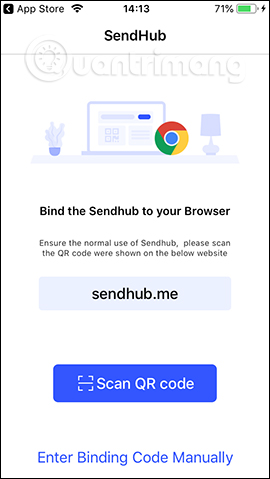
Step 2:
On the user's computer, access the link below and at this interface, we will see the QR code and code below to connect.
https://sendhub.me/ 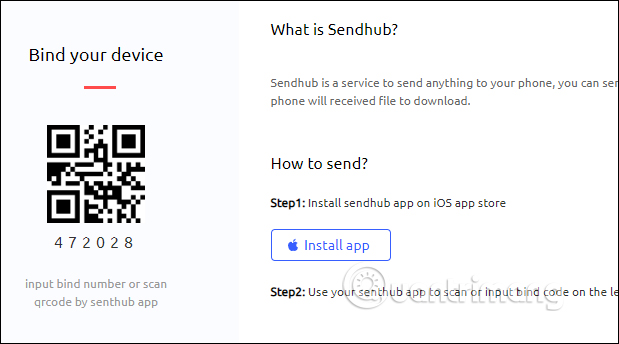
Step 3:
At the application interface on the phone, users proceed to scan the QR code , or enter the code when clicking the Enter Binding Code Manually. When the connection is successful, it will display the interface to receive and download files from the incoming computer.
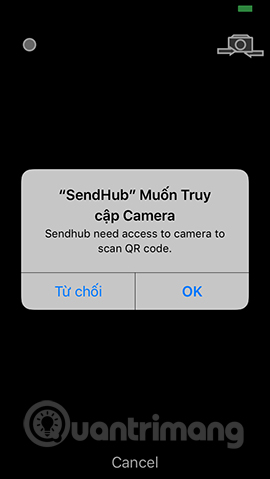
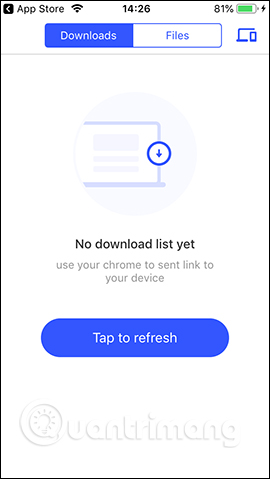
Step 4:
At the SendHub interface on the computer we download the file or link we want to transfer. We drag and drop the file into the interface, if we send the link, paste it into the white frame. The upload process on SendHub takes place immediately after.
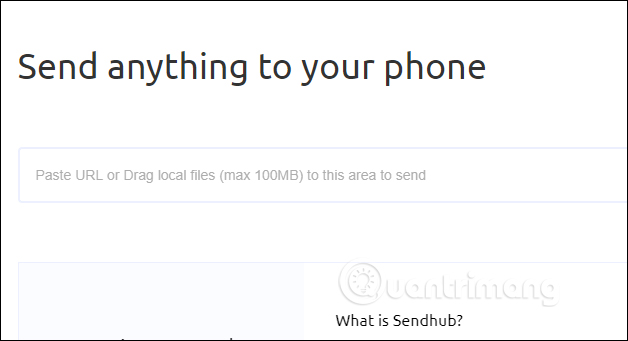
Step 5:
When successfully uploading data to the system, the user will see the Received File interface displayed. Here you will see information about the file and the URL sharing link.

To transfer data to iPhone we click on Send to phone .
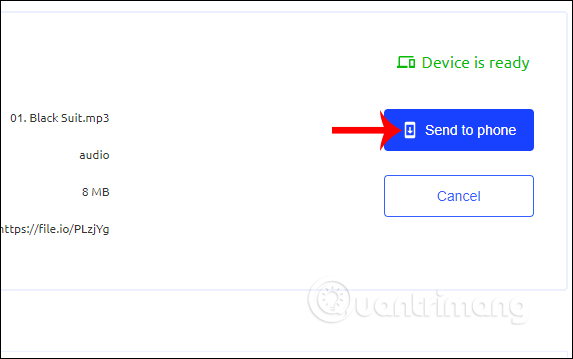
Step 6:
Then on SendHub application, users press Tap refresh to reload the application and see the file downloaded in the Downloads section . When downloading is complete, click on the Files section to view the files received from the computer.
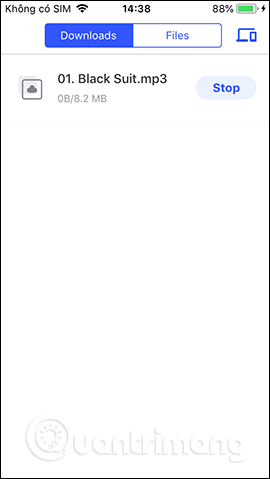
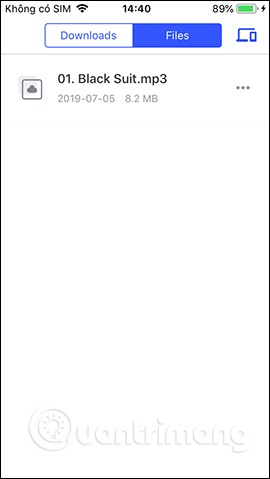
Step 7:
At the list of files the user clicks on the dot icon and displays the options interface for the file. Users can change the file name, share the file to save it to File, iCloud or other iOS device via AirDrop.
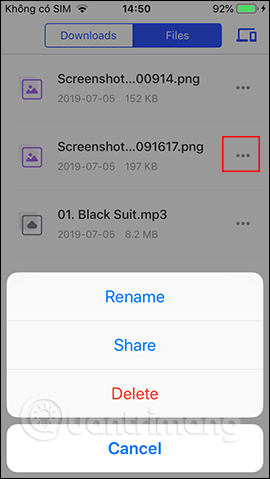

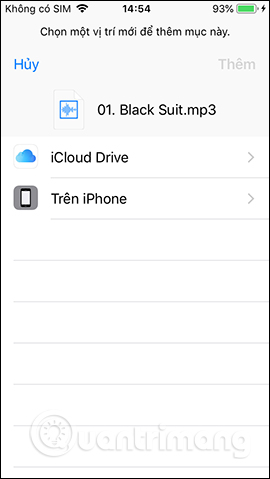
Step 8:
To stop the connection between the computer and the phone, at the SendHub interface the user computer clicks Change device and then press OK to stop. Each connection will have different QR codes and codes.
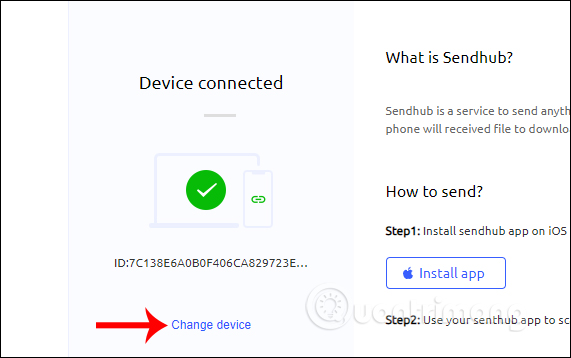
So transferring data from computer to phone using SendHub application is very simple. We do not need to install software on the computer, but just need to install SendHub for iOS device is finished. The connection process is performed when scanning a QR code or entering a successful code.
I wish you all success!
You should read it
- ★ How to transfer data from old iPhone to new iPhone (iPhone X, iPhone 8, iPhone 7)
- ★ How to transfer music from an old iPod to a computer or iPhone
- ★ How to transfer music from computer to iPhone quickly
- ★ No software needed, this is the fastest way to transfer images between iOS and Mac devices
- ★ How to transfer photos and videos from iPhone iOS 11 to PC with compatible formats