10 How to access blocked websites
Using computers of your company, office or school you can not access facebook or some websites because the computers are blocked. You are looking for ways to access facebook and blocked websites.
The following article introduces you to 10 ways to access facebook and blocked websites, please follow along.
1. Web proxy.
There are many free online services available to help you access Facebook or blocked websites through proxy servers.
You can use proxy servers like:
Proxy.org (http://www.vpnproxy.info/), HideMyAss.com (http://hidemyass.com/), Anonymouse.org (http://anonymouse.org/), Proxysite.com (https: //www.proxysite.com//) .
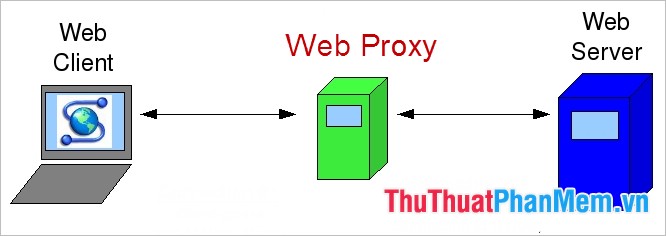
Through web proxies, you will remain anonymous or an anonymous proxy can freely access the internet without being detected. It will help users access the internet to hide personal information from a computer source to protect users from personal information theft. Facebook or other blocked websites you can also easily access via web proxy.
2. Software for hiding the IP address.

With the help of IP address hiding software, you can hide your IP address and access facebook or blocked websites. You can download and install quickly on your computer with simple usage.
You can use free software to hide your IP address, but if you need other useful features such as proxy checking, allowing adding manual proxies . then you should choose software that hides the paid IP address. charge. Currently there are many software to help you hide your IP address to access facebook and blocked websites such as: Free Hide IP, IPHider, UltraSurf .
3. Anonymous web browser.

Another way to help you quickly access facebook and blocked websites is to use an anonymous web browser. Anonymous web browser will help you change your computer's IP address to access the internet.
Anonymous web browsers are similar to Internet Explorer, Google Chrome or Firefox browsers but it is different from other browsers which are effective anonymous browsing, facebook access and blocked websites.
4. Firefox add-ons.

Firefox web browser has many utilities that can help you access blocked websites such as:
FoxyProxy (https://addons.mozilla.org/en-US/firefox/addon/foxyproxy-standard/), SwitchProxy (https://addons.mozilla.org/en-US/firefox/addon/switchproxy-tool/ ), AutoProxy (https://addons.mozilla.org/en-US/firefox/addon/switchproxy-tool/).
This is a fairly effective and quick way to help you access blocked websites so you can use the Firefox add-on to access facebook and blocked websites.
5. Web2Mail service.

The Web2Mail service is a free service that can be sent to your email address. You just need to access the service then register an account and set up to receive full HTML websites by email.
6. Change the URL from http to https.

Another way to help you easily access blocked websites is to change the URL of blocked websites from http:/// to https: // . However, this way will not work well all the time, but this is also a good and simple way you can apply.
7. Use the website IP address instead of the URL.
The next way to help you access Facebook and blocked websites is to use the website's IP address instead of the website URL. To use this method, you need to find the right IP address of the website to visit. First, you need to open cmd.exe window on the computer by pressing Windows + R and then entering the cmd key and press Enter (or select Start -> Run and type cmd in the search box and press Enter) ).
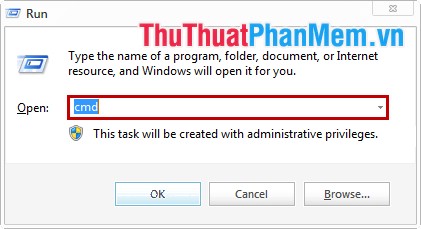
On the cmd.exe window, type ping domain.com ( domain.com is the name of the website to be checked) and press Enter .
The first line will appear without the IP address of the website, you enter that IP address in the address bar of the browser to access.
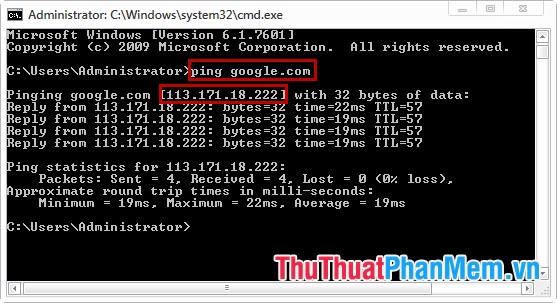
8. Internet archive.

Internet Archive - Internet Archive is an archive of all websites so far so that you can view blocked websites.
You just need to open Wayback Machine (http://archive.org/web/web.php) to enter the address of the website you want to see the old pages and index for that website.
9. The VPN connection.
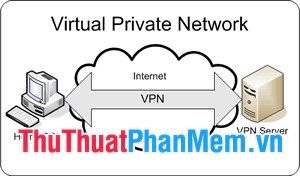
VPN - Virtual Private Network is a virtual private network dedicated to connecting computers through the public Internet. You use a virtual private network on the web proxy to be anonymous anonymously.
The two most famous free VPN connections are UltraVPN and ProXPN .
10. Change the IP address directly on the computer.
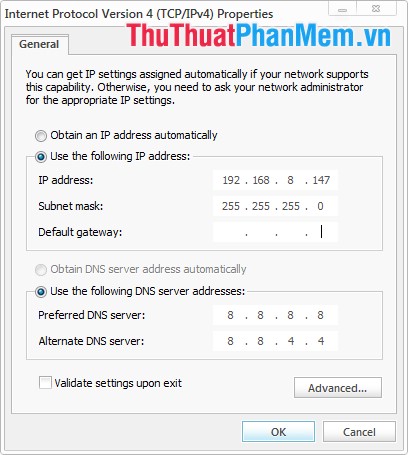
Want to access facebook and the website is blocked you can change the IP address directly on the computer. Click the network icon under the Taskbar and select Open Network and Sharing Center . Select the network you are using and change the IP address.
Hopefully, with 10 ways the article introduces you, you will find a way to access facebook and blocked websites. Good luck!
You should read it
- ★ How to Access Blocked Websites
- ★ Summary of several ways to access blocked websites
- ★ How to access blocked websites with AnonymoX on Firefox
- ★ Top VPN application for Android phones, the best iPhone to access blocked websites
- ★ How to install WARP 1.1.1.1 on your computer to access blocked websites