How to install WARP 1.1.1.1 on your computer to access blocked websites
Tool 1.1.1.1 has long become an indispensable software for PC or smartphone users. 1.1.1.1 is a free DNS (Domain Name System) service developed by Cloudflare company.
Internet users often use 1.1.1.1 to fake ip and access blocked websites. Also this service can be used on both smartphones and computers to increase internet speed and much more.
Although there are many VPN software users can use to access blocked websites, 1.1.1.1 is still the most popular way for users to access blocked websites. Below are instructions for using 1.1.1.1 to access blocked websites.
How to install 1.1.1.1 on your computer to access blocked websites
Step 1: Download WARP+ for your computer using the link below, then select the downloaded installation file in .MSI format as shown below.
Link to download WARP+ for PC
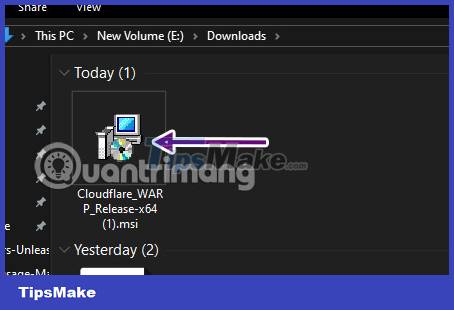
Step 2: Click Next > select Install to let the application install itself.
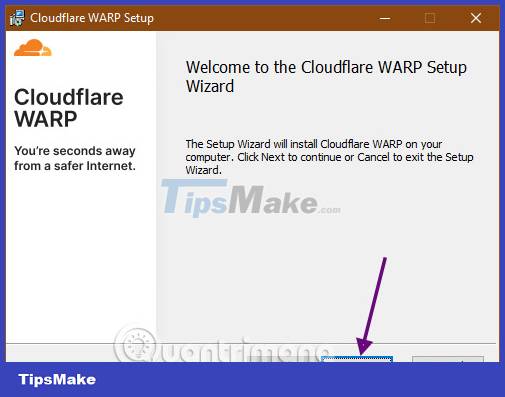
Step 3: When a new version is available, Cloudflare Warp will automatically display the new installation. To install, please select Download/Install to install or select Skip this version.
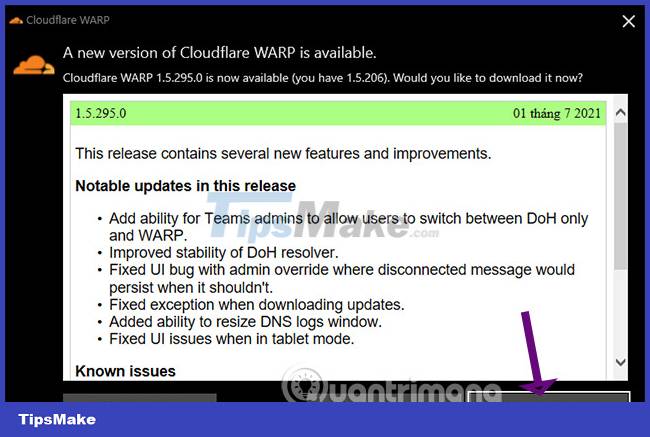
Step 4: And now you will see the WARP icon displayed near the Hidden Icon area, click on it and you will see the VPN enable button.
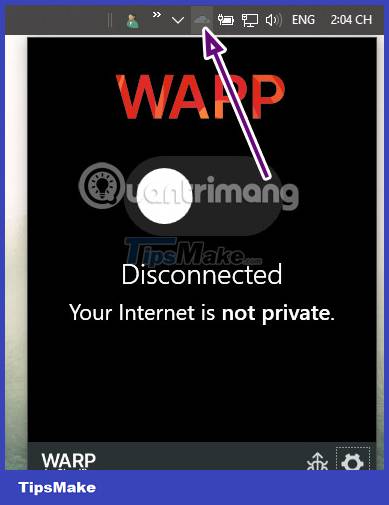
Step 5: If you don't see the WARP icon, click on the search icon and search for the keyword WARP > select Cloudflare WARP.
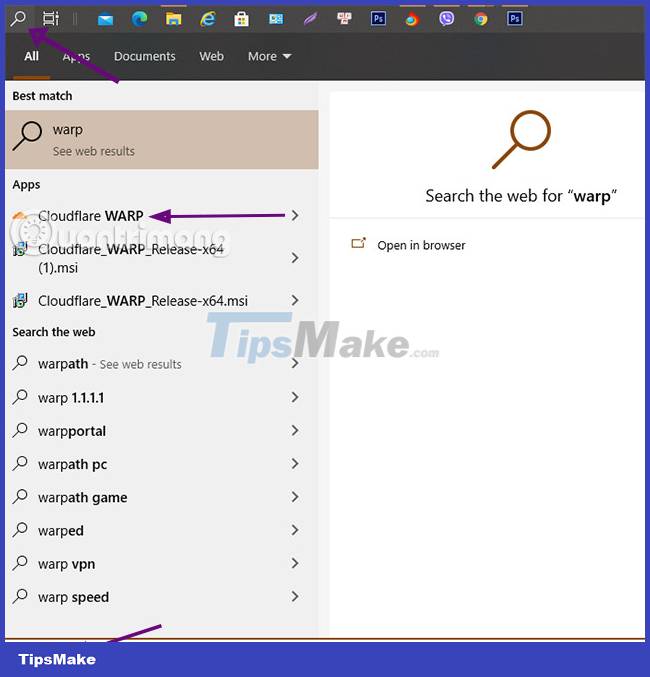
So you have installed WARP 1.1.1.1 on your computer and can access blocked websites on your computer easily.
What is Cloudflare 1.1.1.1 WARP+?
Cloudflare 1.1.1.1 with WARP+ replaces the connection between your phone and the Internet with a new protocol that encrypts data leaving the phone. WARP originates from Cloudflare's 1.1.1.1 application, which when released was an alternative DNS service to the one assigned by your ISP. WARP and WARP+ is a function inside the 1.1.1.1 app that acts as a VPN, but not like any other VPN service out there.
Although WARP does not hide your IP address like a VPN, it does encrypt data sent from your smartphone. WARP+ does everything WARP does but with an additional feature - Argo Smart Routing. This technology reroutes your Internet traffic through Cloudflare's network to reduce network congestion. To better understand this issue, you need to have a foundation of knowledge about the functions of DNS and VPN.
Like any traditional VPN service, Cloudflare's WARP and WARP+ services ensure your traffic remains undetected by your ISP. Cloudflare's WARP+ is designed to improve the speed of your mobile broadband connection because traffic is sent through the company's servers. In testing, WARP+ showed speed improvements when using the phone to browse the web and social media, which is what people typically do on their phones.
When using WARP+, your IP address remains the same, meaning you cannot connect anonymously to a website while the traffic remains hidden from your ISP. Unlike VPN services, WARP+ cannot be used to avoid website bans.
What is the 1.1.1.1 application used for?
Software/application 1.1.1.1 is a DNS resolver developed by Cloudflare. DNS stands for Domain Name System, this is a system used to provide faster, safer and more private DNS resolution services. It is designed to be used as an alternative to the default DNS resolver provided by your internet service provider (ISP).
Here are some benefits of using software 1.1.1.1:
- Faster web loading speed: Cloudflare has a global network of servers, which can help improve the loading speed of the websites you visit.
- Improved security: 1.1.1.1 uses encryption to protect your data, ensuring that your data is not snooped on or intercepted by bad actors.
- Privacy: 1.1.1.1 does not record your browsing activity, which helps protect your privacy.
The 1.1.1.1 software is available for a variety of devices, including computers, smartphones, and tablets. It is also available as a browser extension for Google Chrome and Firefox.
Once you have changed your DNS settings, start using the 1.1.1.1 software. You will notice a difference in the speed at which websites load or access websites that you were previously blocked from.
Disadvantages of 1.1.1.1
Although there are many advantages to support users' work and needs, 1.1.1.1 still has disadvantages, including:
1. Security:
- Although 1.1.1.1 commits not to store user access logs, they may still collect some anonymous data for the purpose of researching user needs and further improving the service. service.
- Also using 1.1.1.1 may cause you to lose some security features provided by your internet service provider (ISP), such as anti-phishing protection and spam filtering. .
2. Reduced Internet performance:
- In some cases, using 1.1.1.1 can slow down your internet access speed, especially if you are far away from Cloudflare's DNS servers. 1.1.1.1 does not support advanced DNS features such as DDNS (Dynamic DNS) and IPv6.
3. Compatibility:
- Although it has a low rate, 1.1.1.1 may not be compatible with certain devices and software. Currently, 1.1.1.1 will be compatible with the majority of Internet users.
4. Censorship issue:
- If you're in a country with internet censorship, 1.1.1.1 may not help you unblock all previously blocked websites.
5. Dependency:
- When using 1.1.1.1, you are relying on Cloudflare to access blocked websites. If Cloudflare experiences problems, you may not be able to access the internet.
Based on the information above, you will know when you should use 1.1.1.1 and the reasons why your computer is slow.
You should read it
- ★ Make sure you can't get rich if you're still conservative with these 15 thoughts
- ★ Useful shortcuts for Google Docs
- ★ New feature in Windows 8 for laptop users
- ★ How to install the application on Android without using Google Play Store
- ★ Toshiba launched a series of cheap laptops from VND 6.4 million